如何使用 Android 应用程序的网络视频功能?
1.打开 雨燕投屏 应用程序 致电 和 电视版.
📥 电视版: 从 Google Play 商店下载
📱 安卓版本: 从 Google Play 下载
2.连接两台设备并启动屏幕镜像。
3.轻敲 "网络视频" 在电视上串流带音频的视频。
注意:此功能要求手机使用 Android 10 或更高版本,电视使用 Android 6 或更高版本。
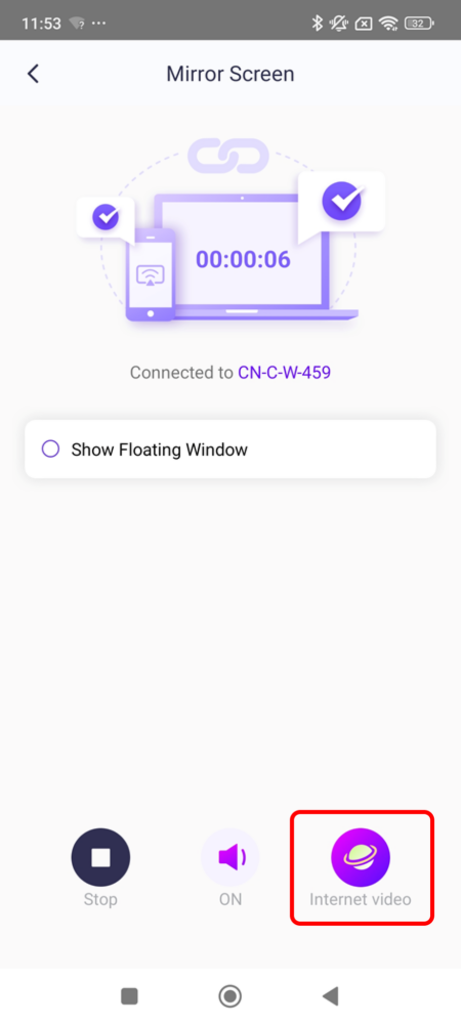
主要功能
- 访问各种网站镜像 音乐和视频 有声音
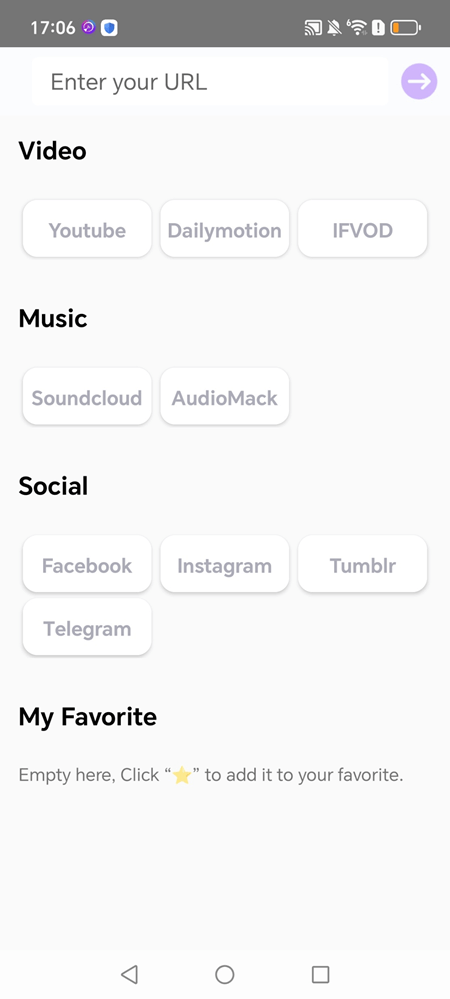
- 例如,镜像 YouTube:
1)点击 "YouTube
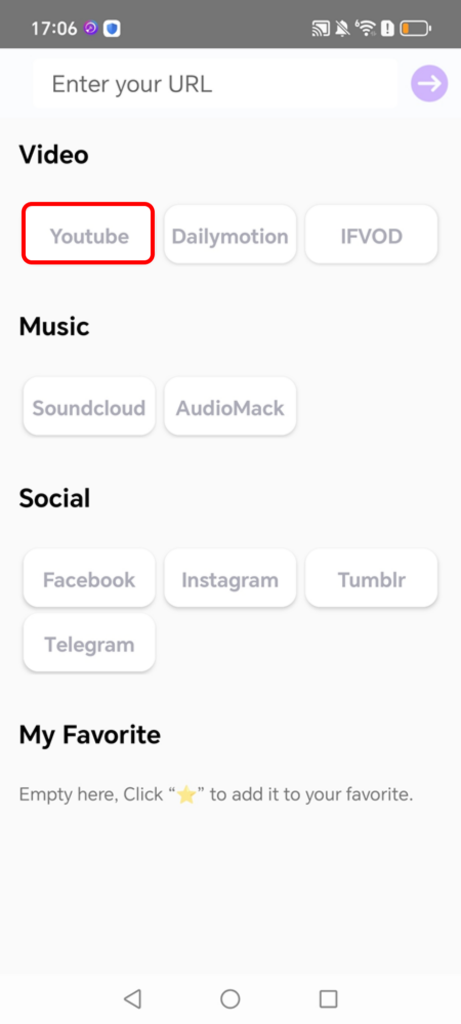
2)浏览或搜索视频,或登录账户访问保存的内容。
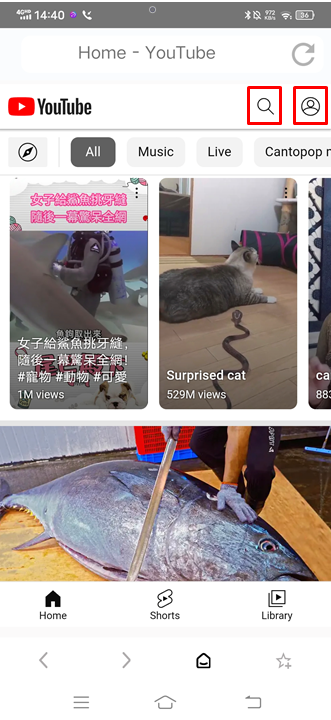
3)自定义字幕、视频质量和播放速度。 播放设置 同时镜像。
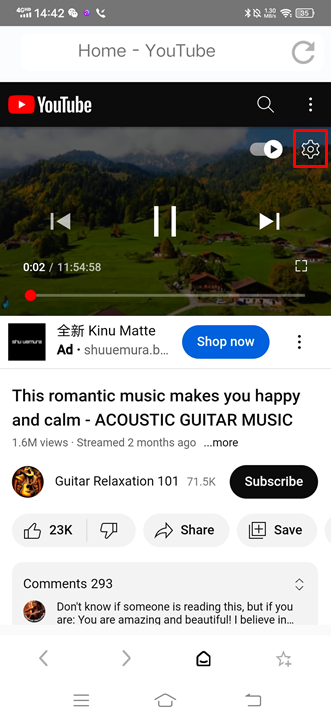
前提条件:
手机: Android 10 +,应用程序版本 3.9.20.1+
电视: Android 6 +,应用程序版本 2.11.2.7+
立即下载 1001 TVs
📥 电视版: 从 Google Play 商店下载
📱 安卓版本: 从 Google Play 下载
