[iOS] วิธีสะท้อนหน้าจอ iOS ไปยังทีวี

1. เชื่อมต่อ Wi-Fi เดียวกัน
ตรวจสอบให้แน่ใจว่าทั้ง Mac และ Windows PC ของคุณเชื่อมต่อกับเครือข่าย Wi-Fi เดียวกัน (แนะนำให้ใช้การเชื่อมต่อ Wi-Fi บนย่านความถี่ 5G เพื่อประสิทธิภาพที่ดีที่สุด)
2. ติดตั้ง และเปิด 1001 TVs
📥 เวอร์ชันทีวี: ดาวน์โหลดจาก Google Play Store
📱 เวอร์ชัน iOS: ดาวน์โหลดจาก App Store

3. เชื่อมต่ออุปกรณ์
มีสองวิธีในการเริ่มการหล่อ:
1) สแกนคิวอาร์โค้ด
คุณสามารถสแกนคิวอาร์โค้ดได้โดยตรงจากหน้าแรกหรือหลังจากเลือก "การมิเรอร์หน้าจอ"ตัวเลือก"
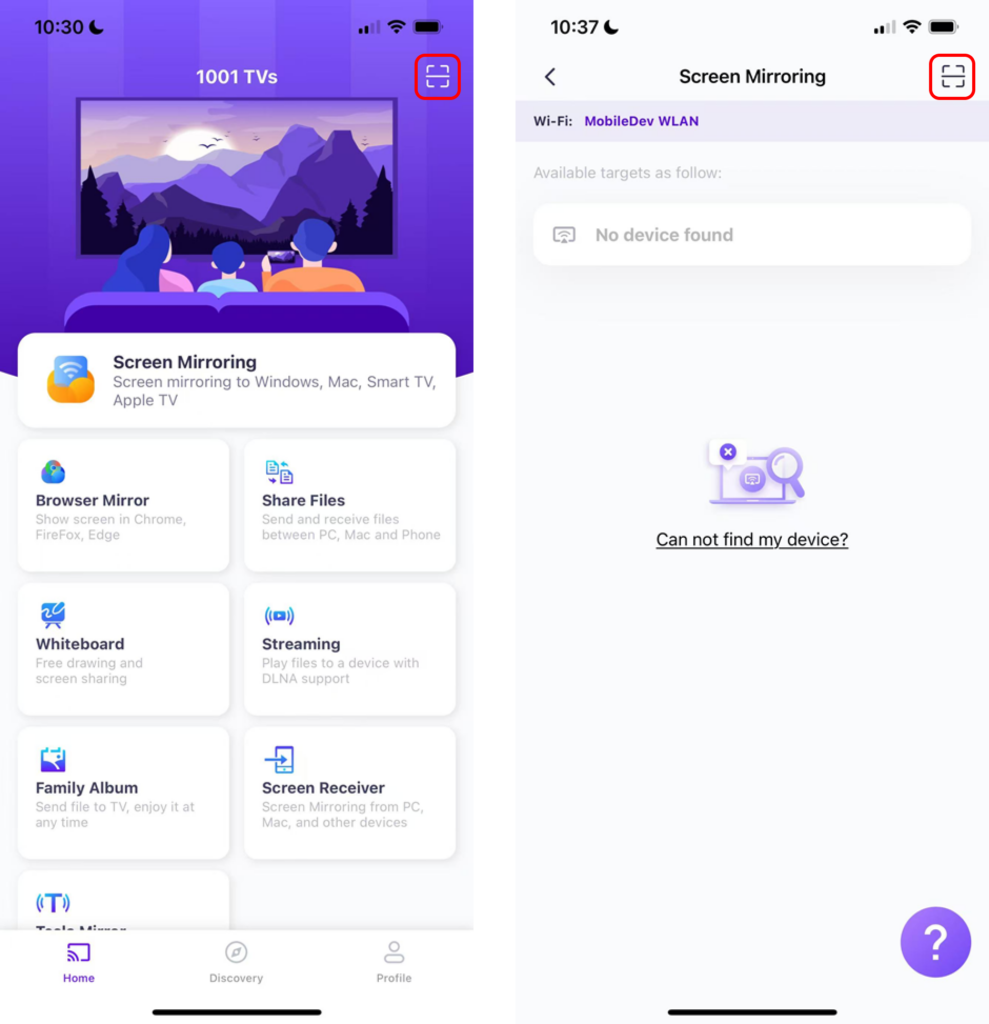
หากการเชื่อมต่อล้มเหลว อินเทอร์เฟซต่อไปนี้ จะปรากฏขึ้น
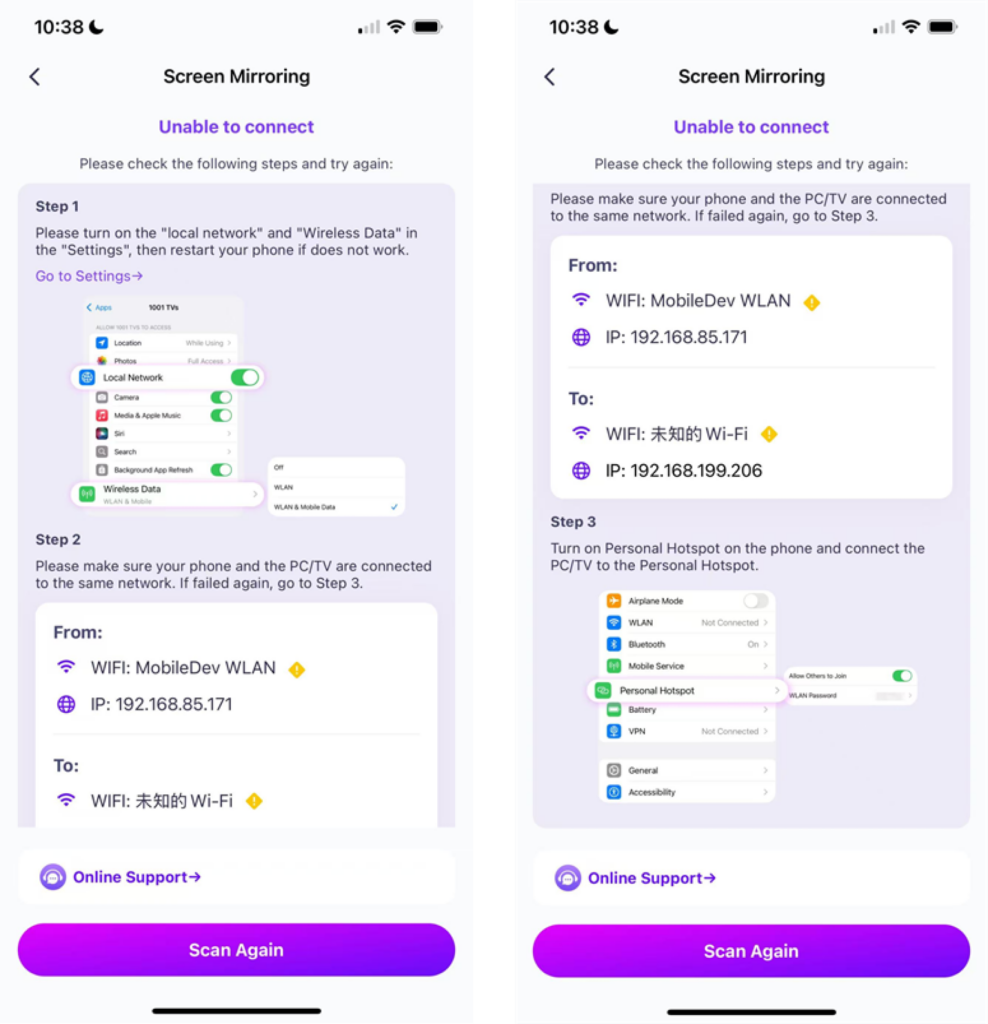
หากการเชื่อมต่อสำเร็จ คุณจะเห็นหน้าจอการสะท้อน
แตะ "เริ่มมิเรอร์" ➜ "เริ่มออกอากาศ""

2) เลือกอุปกรณ์ใกล้เคียง
1001 TVs จะตรวจจับอุปกรณ์ต่างๆ เช่น สมาร์ททีวี กล่องทีวี และพีซีที่เชื่อมต่อกับเครือข่าย Wi-Fi เดียวกันโดยอัตโนมัติ
เพียงเลือกอุปกรณ์ที่คุณต้องการจะส่งไปยัง
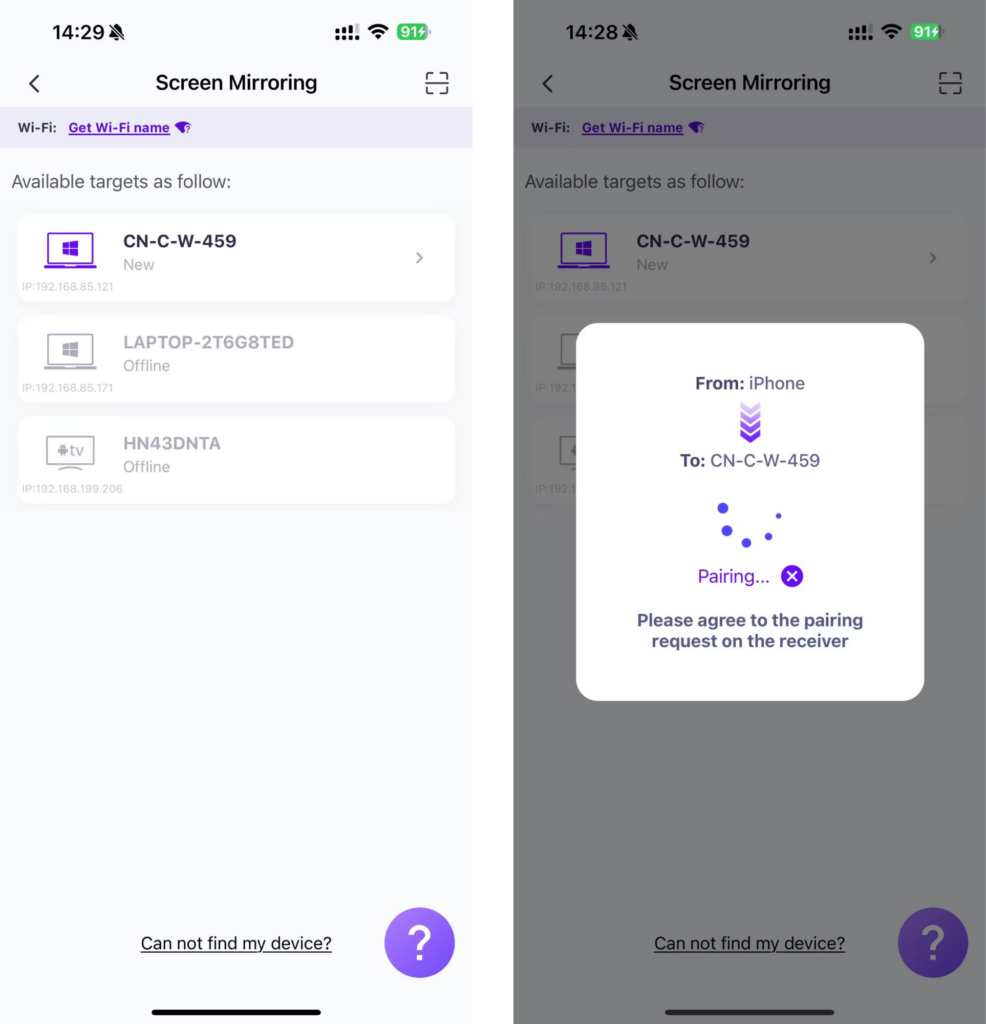
แตะ "เริ่มมิเรอร์" ➜ "เริ่มออกอากาศ""

4. การสะท้อนหน้าจอได้ถูกตั้งค่าสำเร็จแล้ว!
ดาวน์โหลด 1001 TVs ตอนนี้
📥 เวอร์ชันทีวี: ดาวน์โหลดจาก Google Play Store
📱 เวอร์ชัน iOS: ดาวน์โหลดจาก App Store
