Ensure a Stable Screen Mirroring Connection on HUAWEI Phones (e.g., Mate40 Pro)
If your Huawei phone keeps disconnecting while using 1001 TVs for screen mirroring, it’s likely because the power management settings are restricting background activity. You can easily fix this by adjusting a few settings to keep your connection stable.
Here’s what to do:
1. Open the Settings app
2. Tap “Apps & services”
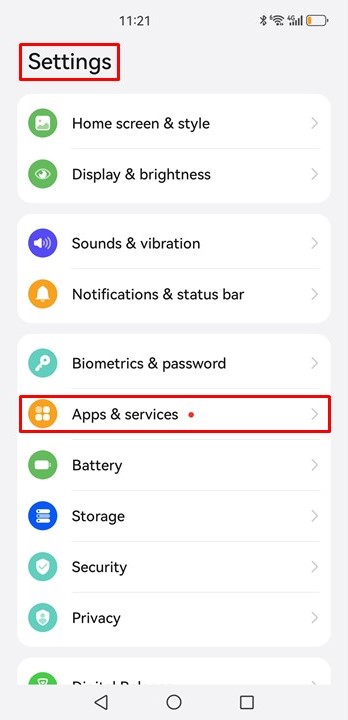
3. Tap “Launch manager”
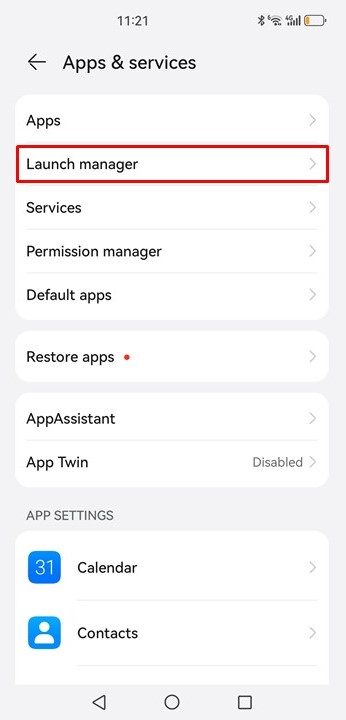
4. Find 1001 TVs, turn off “Manage automatically”
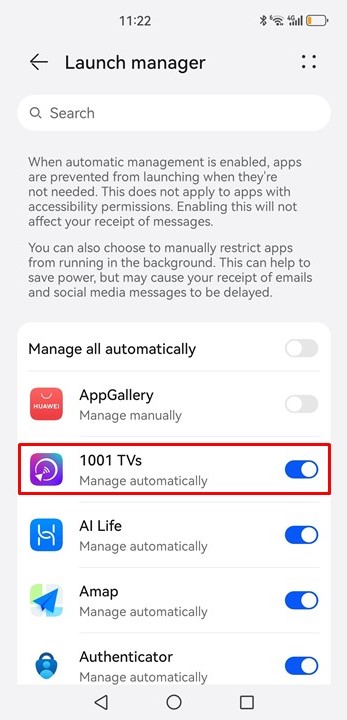
5. Turn on “Run in background”
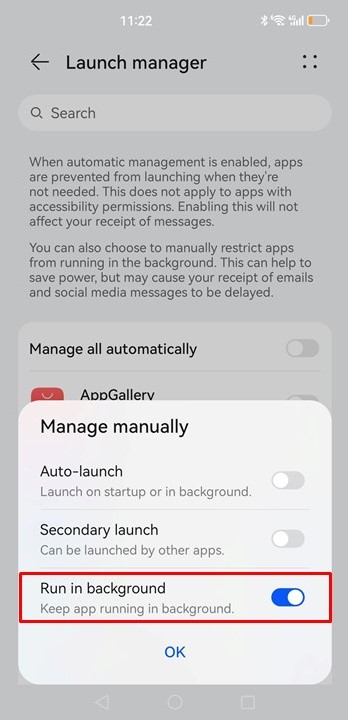
After making these changes, try screen mirroring again. As long as your phone remains powered on and connected to Wi-Fi, 1001 TVs will deliver a seamless and uninterrupted experience—even for extended sessions! 🚀
