Best Screen Mirroring App for iPhone

Want to watch videos, play mobile games, or show off your photos on a bigger screen? With screen mirroring app for iPhone, you can wirelessly share your screen to a TV, PC, or other devices—quickly and with great quality. But with so many options out there, how do you pick the best one?
In this guide, we’ll break down the top screen mirroring apps for iPhone, covering their features, ease of use, and performance. Let’s get started! 🚀
1️⃣ Screen Mirroring | Smart TV ⭐ 3.5/5

Effortlessly mirror your iPhone screen to any Smart TV in crystal-clear quality with zero delays—perfect for presentations, family movie nights, or collaborative whiteboard sessions. Whether you’re showcasing a slideshow, streaming YouTube, or sharing vacation photos from your Photo Library, this app turns your TV into a seamless extension of your iPhone. Doodle with kids, brainstorm with colleagues, or binge-watch shows, all while casting content in real time.
🥳 Pros:
👍Whiteboard doodle features
👍Work with all TVs
👍Instant Mirroring – Cast photos, videos, apps, or your entire screen.
🥺 Cons:
👎Must disable VPN to use
👎Does not support casting to computers—TVs only
2️⃣ Screen Mirroring · Smart View TV ⭐ 4/5

Screen Mirroring · Smart View TV lets you mirror your phone’s screen and cast media to your TV with just a single click. This app works seamlessly with all major Smart TVs and streaming devices—no extra hardware or software required. It enables you to mirror your phone screen to the TV, cast photos and videos, stream your favorite movies, TV shows, and series, play games, share presentations and documents, and even enjoy video calls on the big screen.
🥳 Pros:
👍No TV app required
👍Easy setup that takes seconds
👍Photo and video cast from the web
🥺 Cons:
👎Must disable VPN to use
3️⃣ 1001 TVs ⭐ 4.5/5

1001 TVs is your ultimate screen mirroring tool, designed to make sharing your screen effortless across all your devices. If other casting apps haven’t met your needs, give 1001 TVs a try—it’s built to be simpler, more stable, and packed with powerful features. Whether you’re streaming sports matches, gaming on the big screen, sharing family photos, enjoying movie nights, or delivering professional presentations, 1001 TVs has you covered.
🥳 Pros:
👍Cross-Platform Support: Windows, Mac, iOS, Android, Smart TVs, and Apple TV.
👍More mirroring features
👍Minimal lag and easy setup
👍Vertical screen mirroring support
4️⃣ แอปพลิเคชันมิเรอร์หน้าจอ ⭐ 3/5
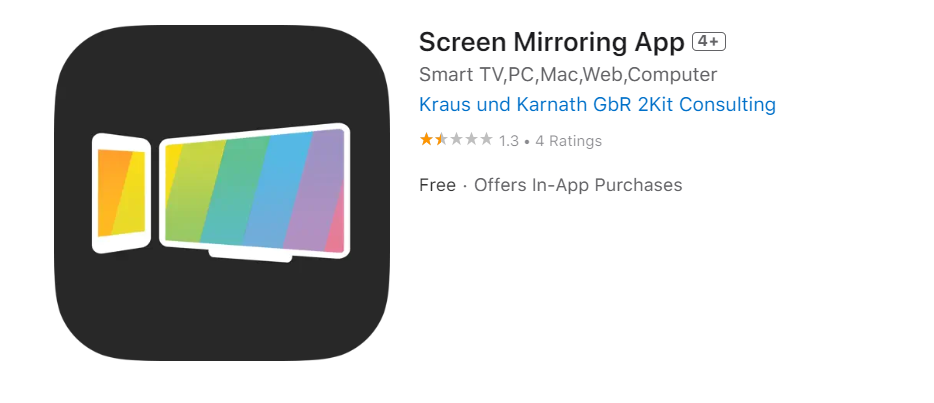
Mirror your iPhone screen to any Smart TV, PC, laptop, tablet, or gaming console—locally over Wi-Fi or remotely via the internet. Just open a web browser (Chrome, Safari, Firefox, etc.), connect your devices, and start sharing in HD quality with zero delay—no extra apps or subscriptions required!
Whether you’re giving a presentation, playing games, or sharing family photos, this app makes screen mirroring simple and hassle-free. It works with all major brands (Samsung, LG, Philips, etc.), as long as your devices are on the same Wi-Fi network (VPNs and proxies should be turned off).
🥳 Pros:
👍No TV app required
👍No hidden subscriptions or costs
👍Works with any device: Smart TV, Mac, PC, Laptop, Gaming Console, Smartphone or Tablet
👍Stream anything: Photos, videos, apps, websites, presentations, and games
🥺 Cons:
👎Must disable VPN to use
👎Sound is not yet support
5️⃣ Screen Mirroring – TV Cast ⭐ 3.5/5

Screen Mirroring – TV Cast: Instantly Share Your Screen in High Quality! Easily mirror your iPhone or iPad to your Roku TV (TCL, Samsung, LG, Vizio, and more) with zero delay—no extra setup or hardware needed. Whether you’re giving a business presentation or enjoying movies, photos, and web videos, this app provides smooth and reliable screen casting.
🥳 Pros:
👍No TV app required
👍Stream casting and screen mirroring
👍Free trial available
🥺 Cons:
👎no HD-quality mirroring in the free version
👎Does not support casting to computers—TVs only
6️⃣ Screen Mirroring・Smart TV Cast ⭐ 3.5/5
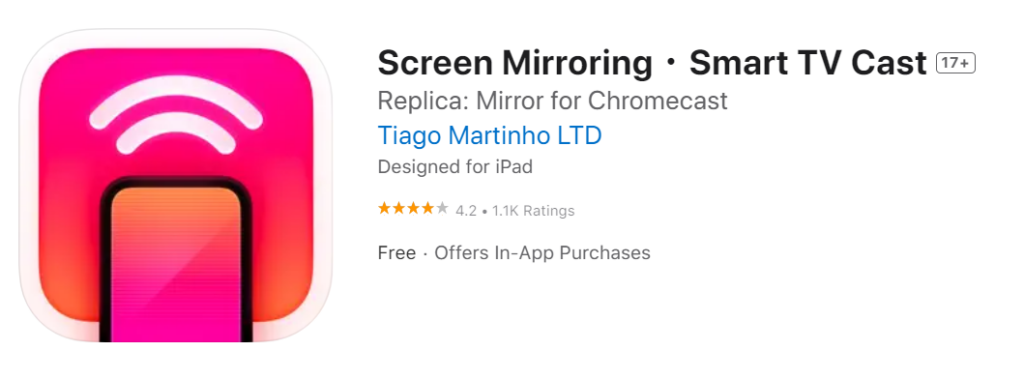
Break free from AirPlay limits with Screen Mirroring・Smart TV Cast—the ultimate app to wirelessly mirror your iPhone/iPad to any TV, laptop, or even your Tesla’s display (parking mode only!). No need for AirPlay-compatible devices: just connect via Chrome, Safari, or Edge on Samsung, LG, Sony, TCL, or Fire TV/Chromecast, and cast Keynote presentations, TikTok videos, WhatsApp chats, or home movies in HD with near-zero latency.
🥳 Pros:
👍No TV app required
👍Easy to use
👍Streaming or casting photos, videos
👍Latency is supreme
🥺 Cons:
👎Does not support casting to computers—TVs only
7️⃣ Screen mirroring – share cast ⭐ 3.5/5

Easily mirror your iPhone or iPad to your TV with Screen Mirroring – Share Cast, a reliable and user-friendly tool for seamless screen casting and streaming. Perfect for business presentations, sharing photos & videos, streaming movies, and casting web videos from YouTube, Facebook, and more, all in high quality.
🥳 Pros:
👍No TV app required
👍Stream anything: Photos, videos, apps, websites, presentations, and games
👍Latency is supreme
🥺 Cons:
👎Does not support casting to computers—TVs only
