[Windows]Как зеркалировать экран с Windows PC на Mac/PC
1.Connect your devices to the same Wi-Fi;
2.Install & Open 1001 TVs on your devices;
📥 Mac Version: Скачать из App Store
📥 Windows Version: Скачать для Windows
3.On your PC: Click [Mirror PC to TV], and select your screen: Duplicate, Extend or Select window;
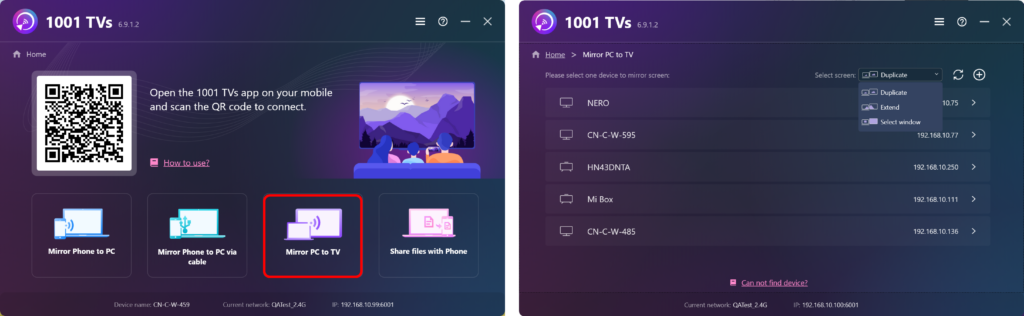
4.1001 TVs will automatically detect devices such as smart TVs, TV boxes, and PCs connected to the same Wi-Fi network. Simply choose the device you want to Mirror to.
5.On the Receiving Device: Click [OK].
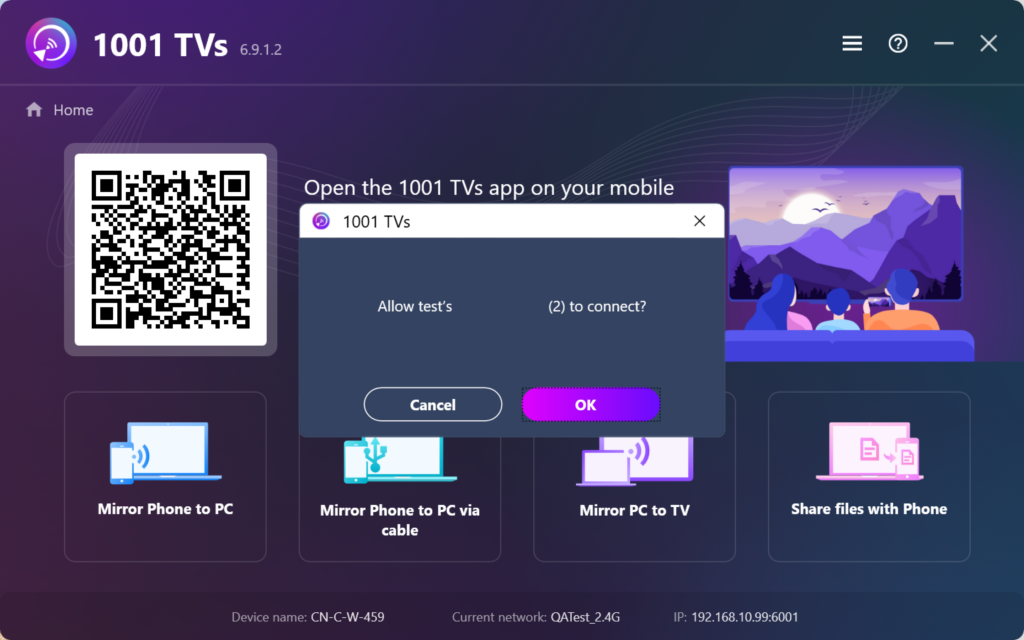
6.Once connected, you can start mirroring your screen to the TV instantly! ✨
Скачать 1001 TVs сейчас
📥 Версия для Mac: Скачать из App Store
📥 Версия для ПК: Скачать для Windows
