[iOS]Como receber ficheiros do PC/Mac na Apple (iOS)
1.Ligar o mesmo Wi-Fi:
Certifique-se de que o telemóvel e o iPad estão ligados à mesma rede Wi-Fi. (Recomenda-se uma ligação Wi-Fi de banda 5G para obter o melhor desempenho).
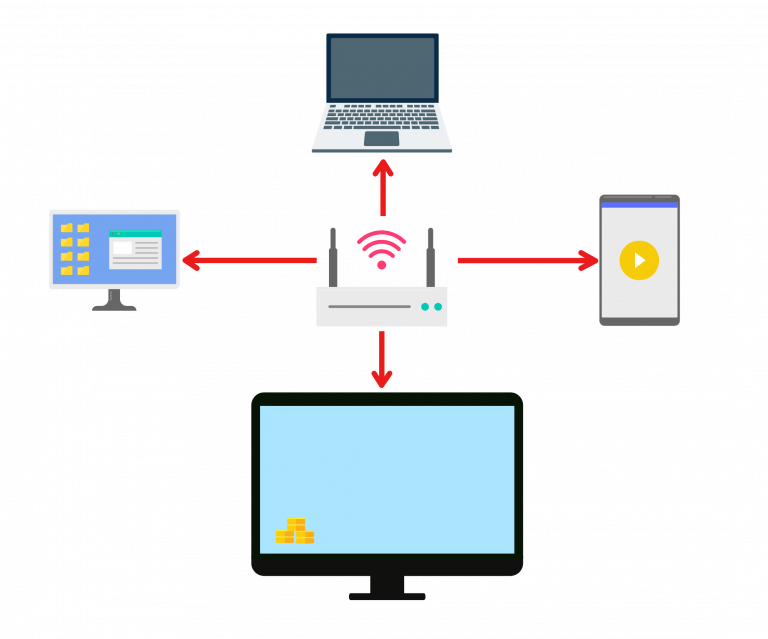
2. Instalar 1001 TVs no telemóvel e no Mac/PC
Pode descarregar a aplicação na Loja de Aplicações ou no Google Play
📥 Versão para Mac: Descarregar da App Store
📥 Versão para PC: Descarregar para Windows
📱 Versão iOS: Descarregar da App Store
3. Lançamento 1001 TVs sobre Mac/PC e clique em "Partilhar ficheiros com o telemóvel".

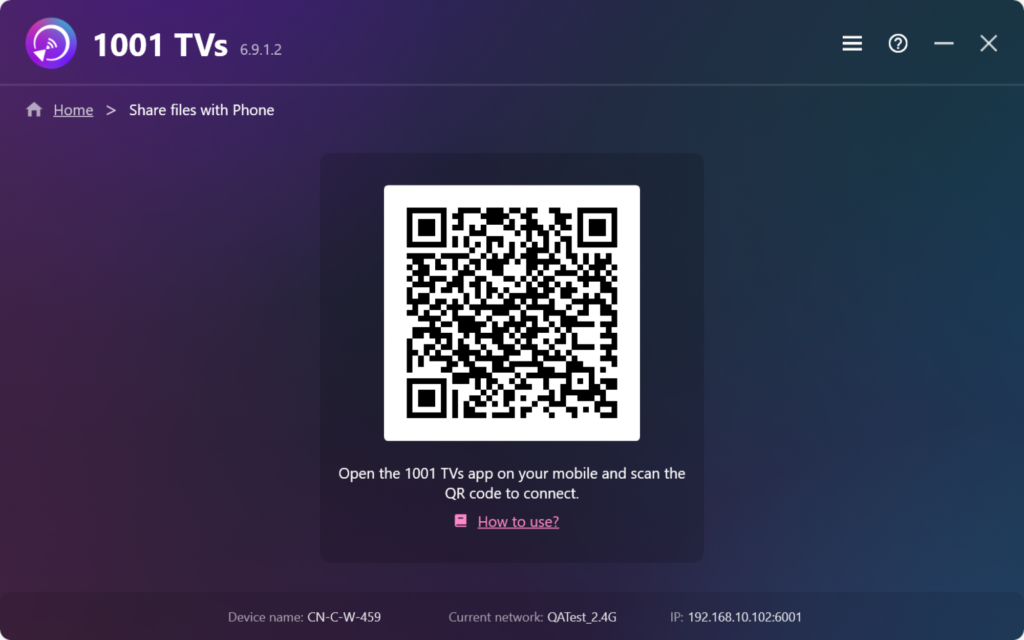
4. Lançamento 1001 TVs sobre o seu telemóvel e tocar em "Partilhar ficheiros".
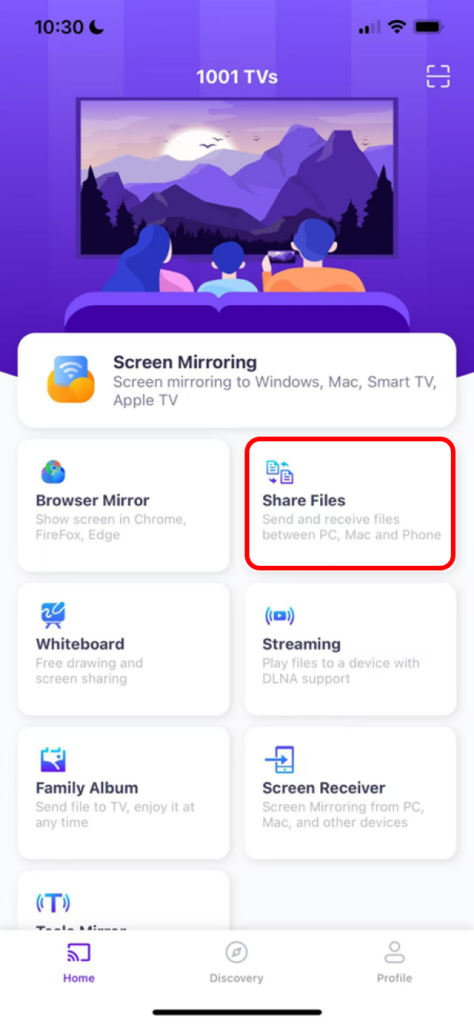
5. Pesquisar dispositivos próximos
- Se o o último dispositivo ligado está disponívelA transferência de ficheiros pode começar imediatamente.
- Para dispositivos emparelhadospode transferir ficheiros diretamente.
- Para novos dispositivostoque no nome do dispositivo a emparelhar.
- Se o dispositivo de destino for offlineverifique a sua rede. Ainda é possível ver os ficheiros recebidos.
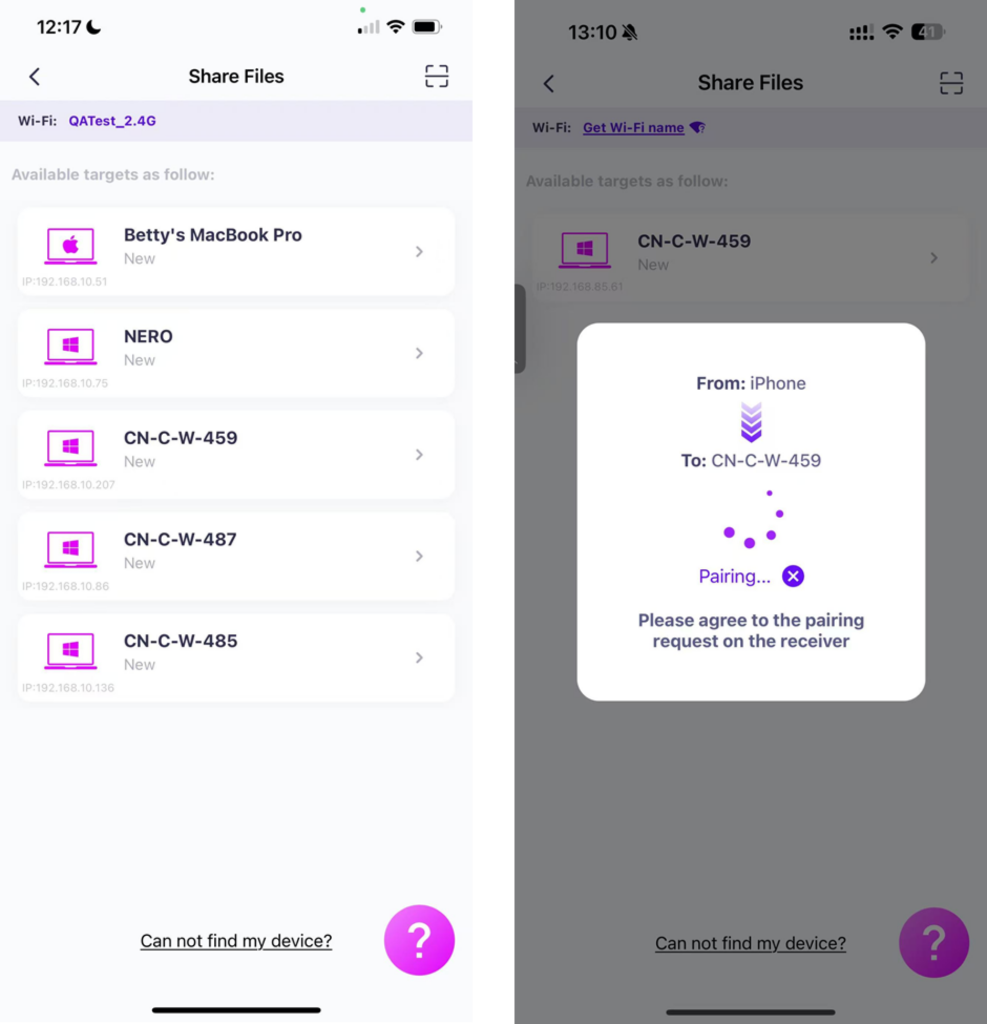
6. Não consegue encontrar o dispositivo de destino? Tente emparelhar digitalizando o código
Se o seu dispositivo não aparecer na lista, pode digitalizar o código QR apresentado no ecrã do Mac/PC para um emparelhamento rápido.
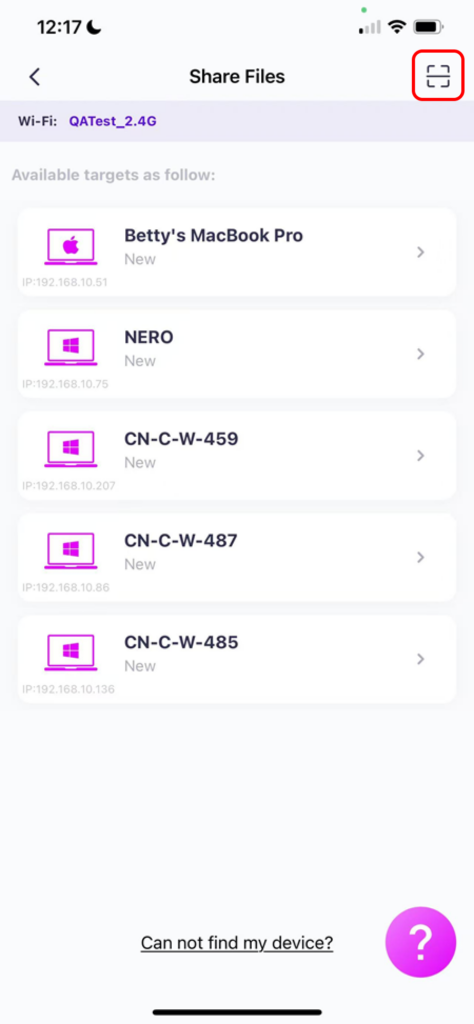
7. Emparelhar o telemóvel com o Mac/PC
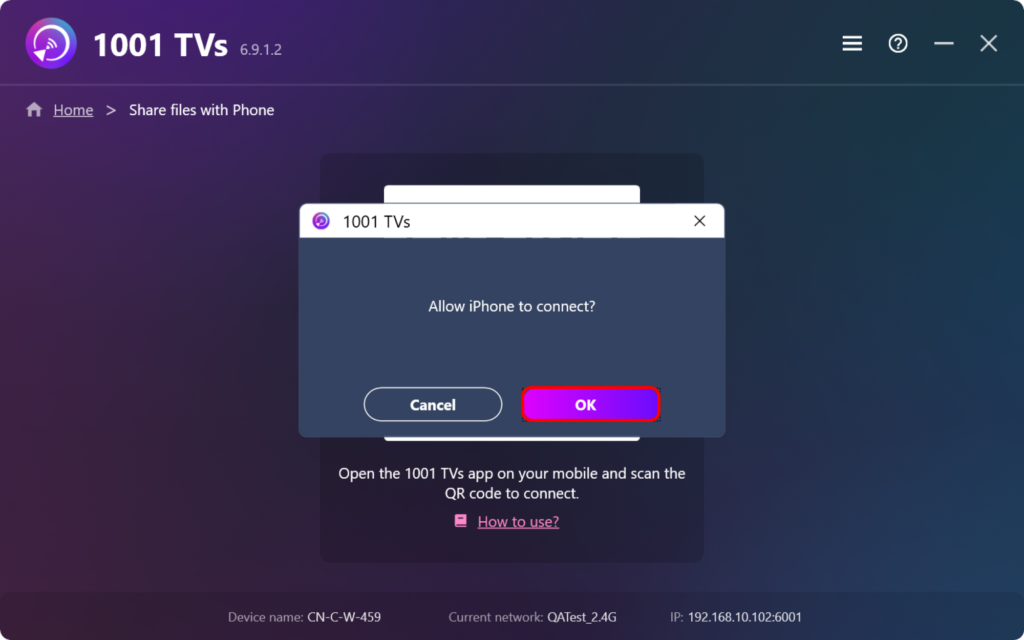
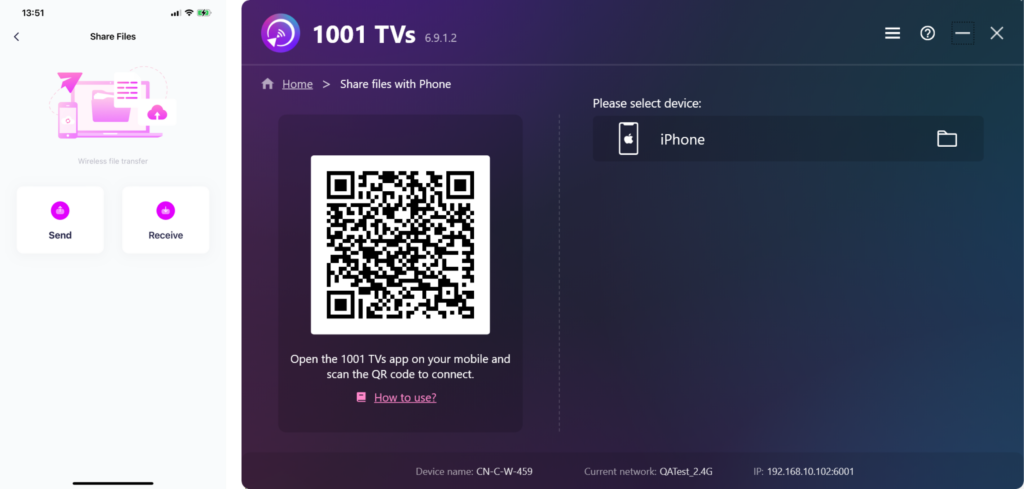
8. Enviar ficheiros do Mac/PC para o telemóvel
- No seu Mac/PC, selecionar o dispositivo emparelhado e clique em "Enviar".
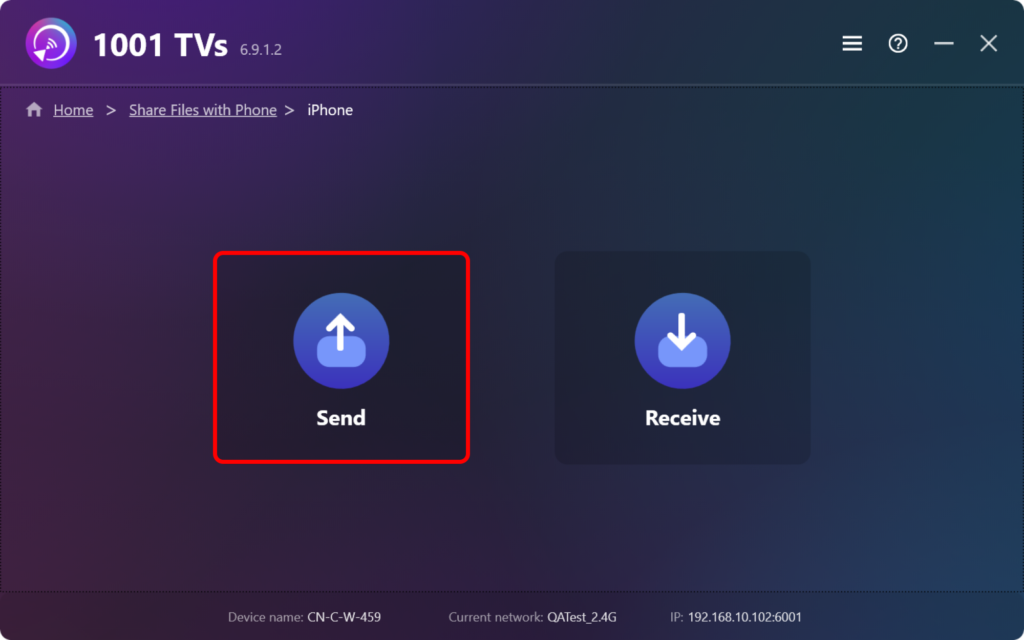
- Arraste e largue os ficheiros para a área de transferência.
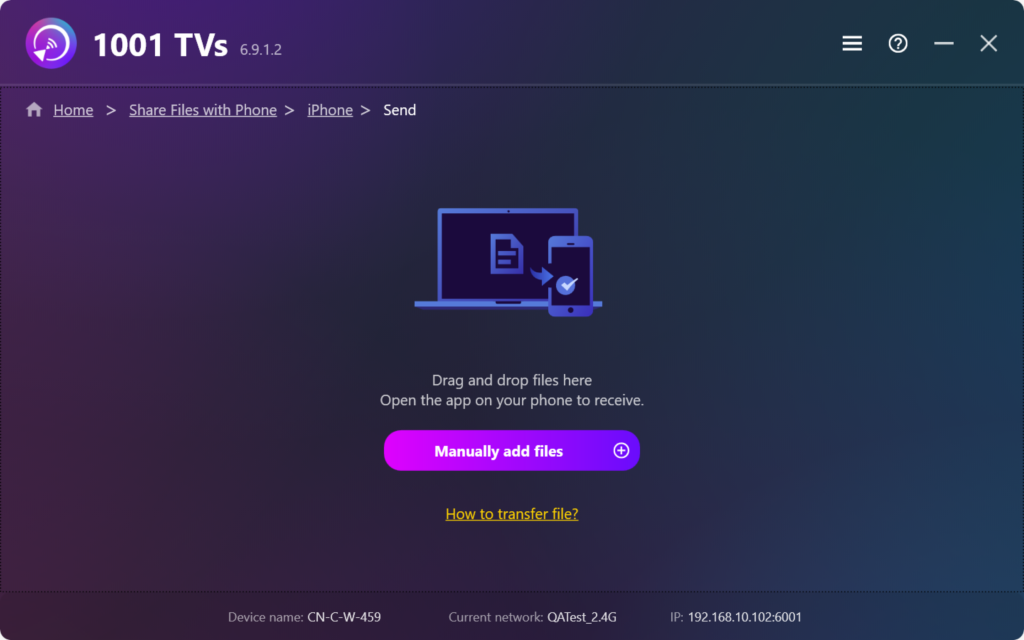
9. Receber ficheiros no seu telemóvel
No seu telefone, toque "Receber"Os ficheiros aparecerão na aplicação para facilitar o acesso.
Com 1001 TVs, pode desfrutar transferências de ficheiros sem fios e de alta velocidade entre os seus dispositivos em qualquer altura e em qualquer lugar! 🚀
Descarregar o 1001 TVs agora
📥 Versão para Mac: Descarregar da App Store
📥 Versão para PC: Descarregar para Windows
📱 Versão iOS: Descarregar da App Store
