Como partilhar uma apresentação de diapositivos de casa/álbum de família do telemóvel para a TV
1.Ligar o mesmo Wi-Fi:
Certifique-se de que o telemóvel e o iPad estão ligados à mesma rede Wi-Fi. (Recomenda-se uma ligação Wi-Fi de banda 5G para obter o melhor desempenho).
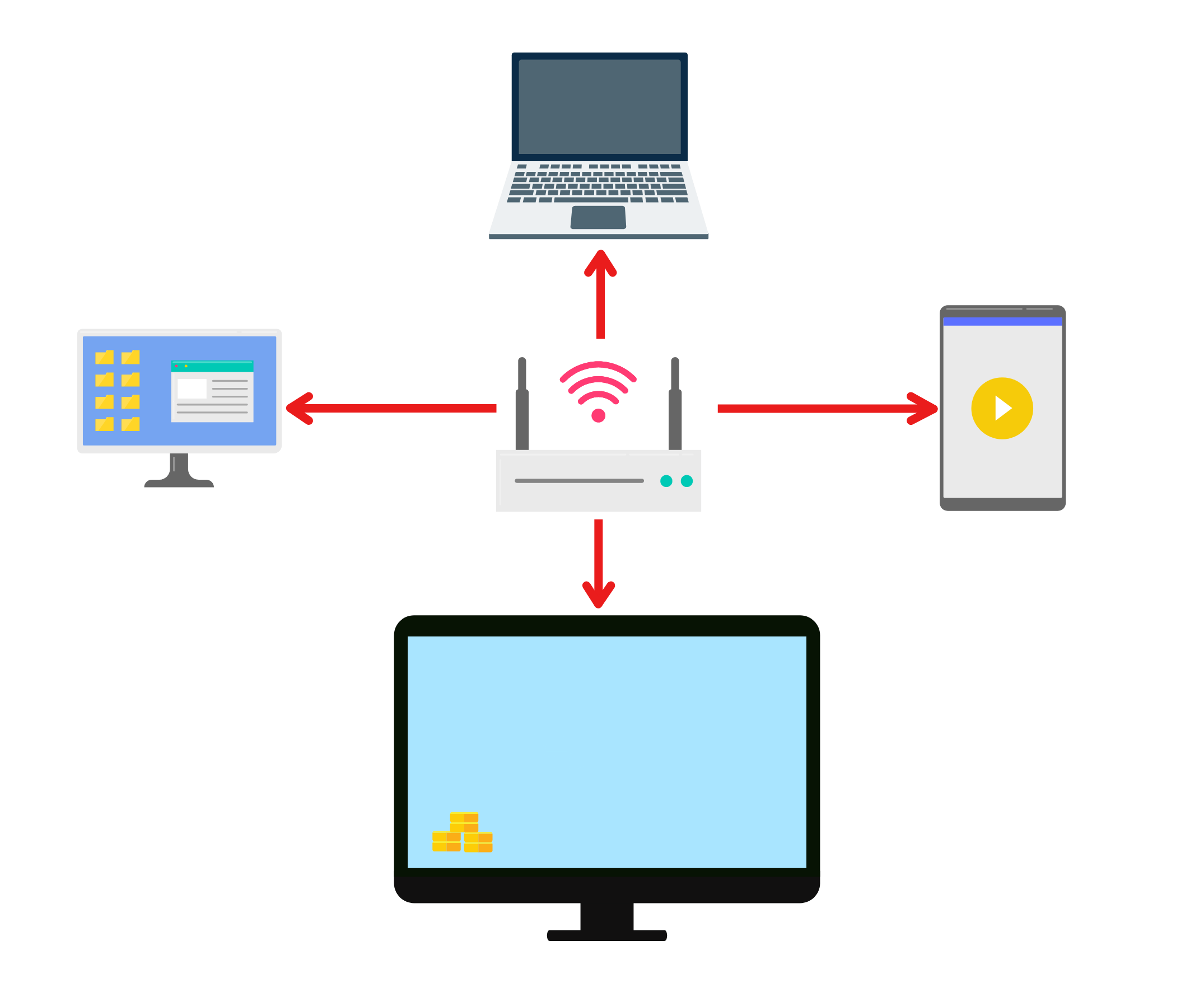
2. Instalar o 1001 TVs no telemóvel e na TV
Pode descarregar a aplicação na Loja de Aplicações ou no Google Play
📥 Versão TV: Descarregar da Google Play Store
📱 Versão iOS: Descarregar da App Store
📱 Versão Android: Descarregar a partir do Google Play
3. Inicie o 1001 TVs em ambos os dispositivos e abra o álbum digital

4. Emparelhar o telemóvel com a TV.
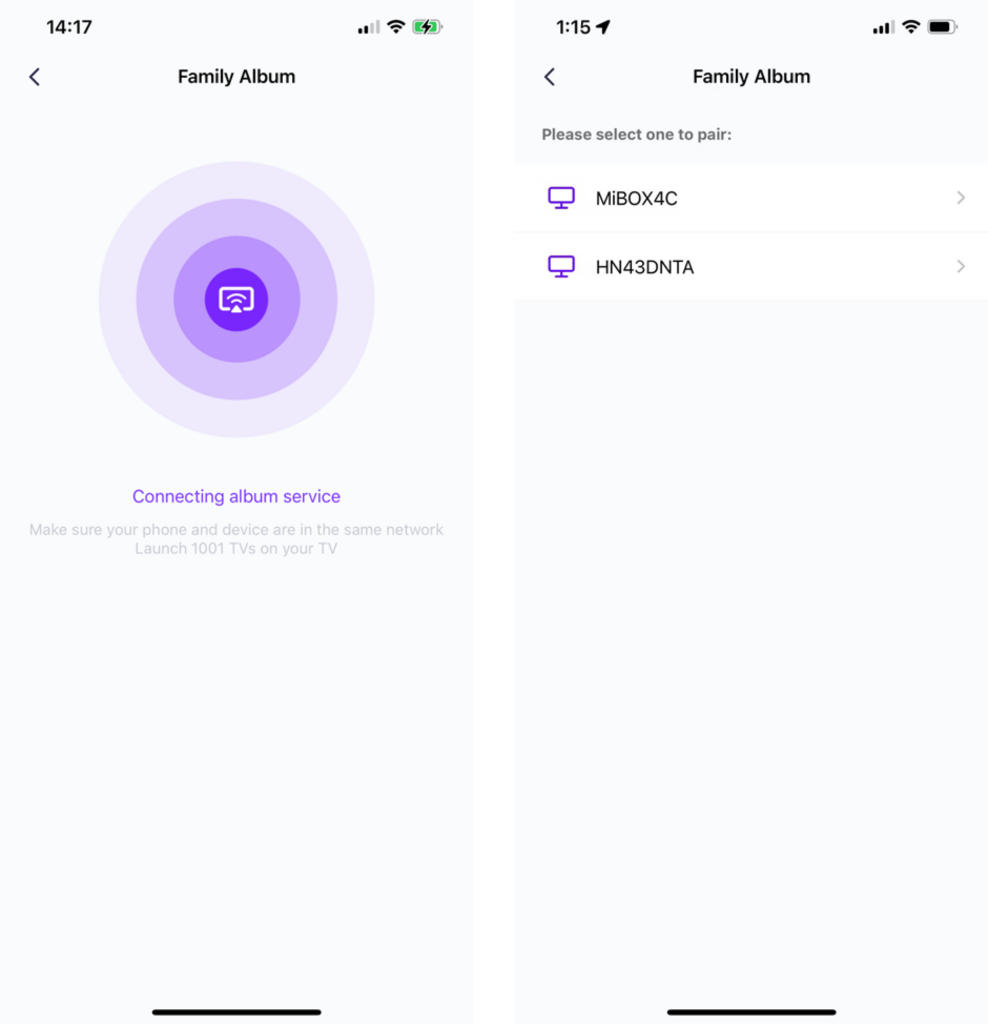
5. Toque em "Enviar ficheiros" e selecione as fotografias que pretende partilhar a partir do seu telefone.
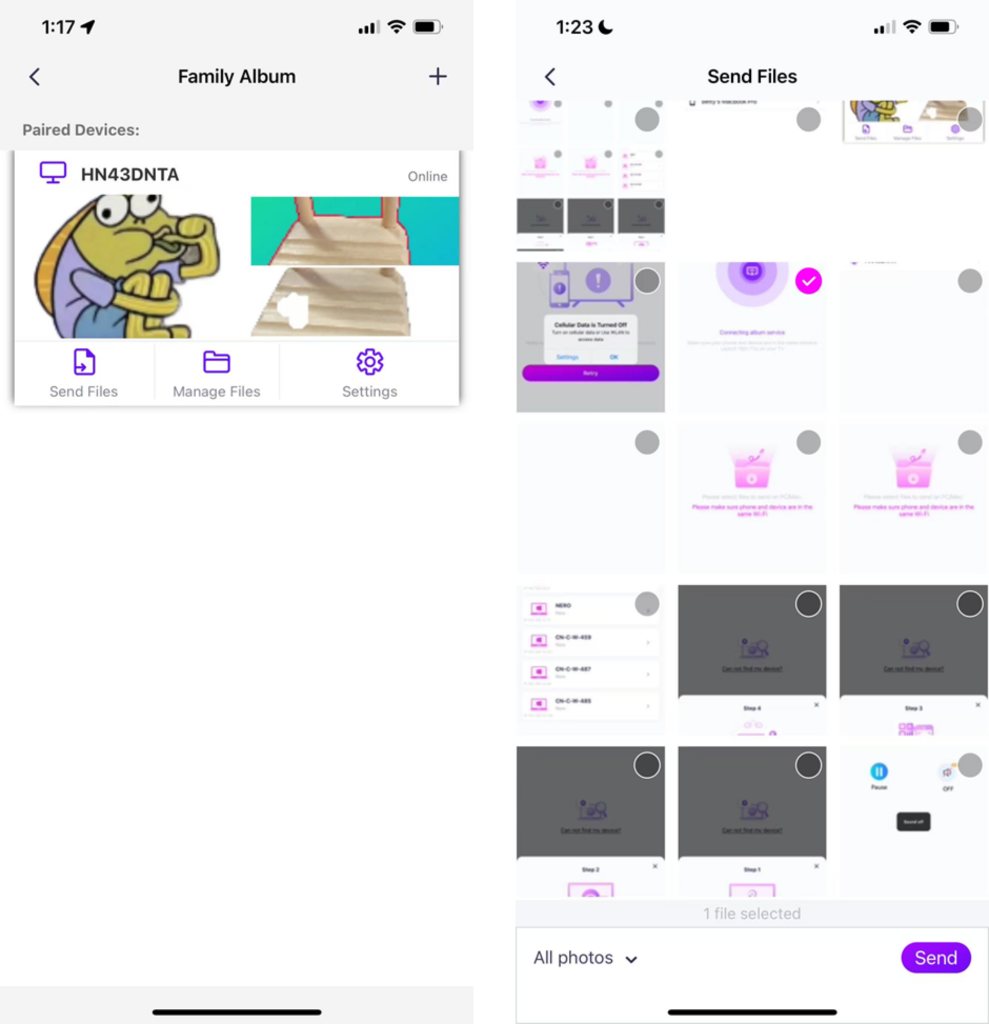
- Pode definir a duração da reprodução, entre 2 segundos, 3 segundos ou 60 segundos, e também a sequência de reprodução em ascendente, descendente ou aleatória.
- Pode apagar facilmente todas as fotografias e vídeos que tenha transmitido anteriormente.
- Se estiver a ligar a um novo dispositivo, toque em "+" para emparelhar.
- Para dispositivos offline, assegure uma ligação de rede estável para aceder aos ficheiros recebidos após uma nova ligação.
6. Iniciar uma apresentação de diapositivos
Agora pode reviver as suas memórias num ecrã maior com facilidade! 📸📺
Descarregar o 1001 TVs agora
📥 Versão TV: Descarregar da Google Play Store
📥 Versão para PC: Descarregar para Windows
📱 Versão iOS: Descarregar da App Store
📱 Versão Android: Descarregar a partir do Google Play
Experimente agora e dê vida aos seus momentos em família! 🚀
