Como aproveitar o espelhamento de tela contínuo sem interrupções de bloqueio automático
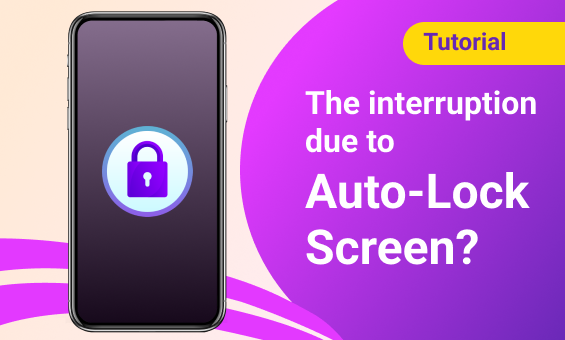
Se o espelhamento de tela do seu telefone parar porque ele trava automaticamente, isso pode ser irritante. Felizmente, você pode alterar facilmente uma configuração para impedir que isso aconteça.
Basta seguir estas etapas para ajustar a configuração de bloqueio automático e manter sua transmissão sem interrupções:
1. Abrir "Configurações“.
2. Toque em "Tela e brilho“.
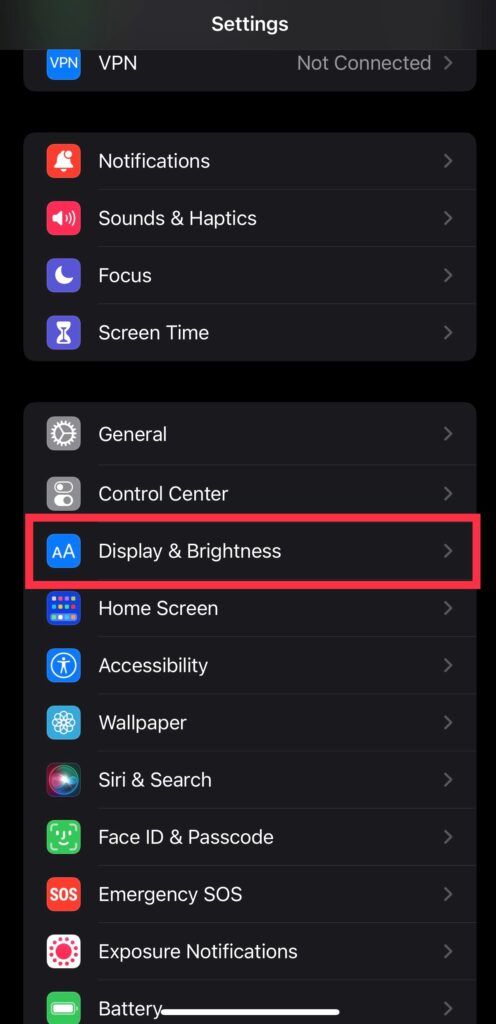
3. Toque em "Bloqueio automático“
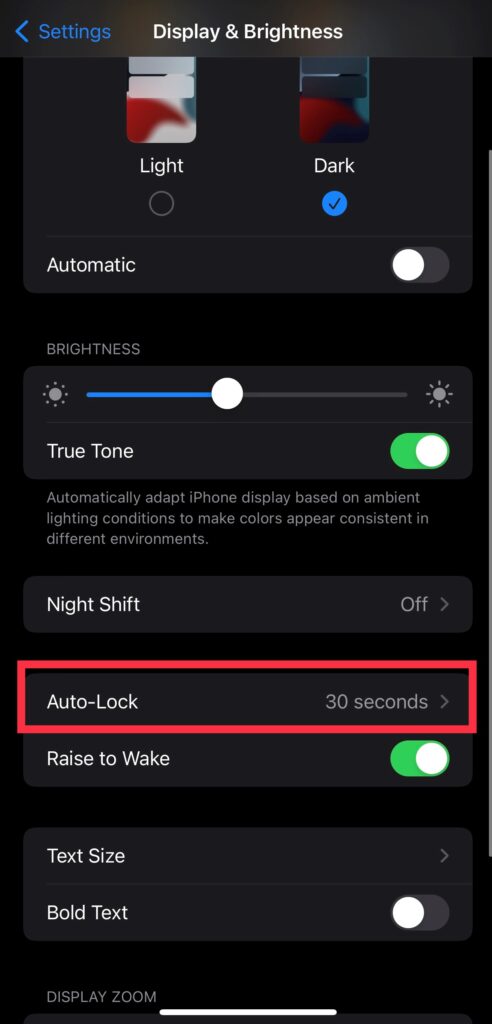
4. Altere a configuração de travamento automático para "Nunca“.
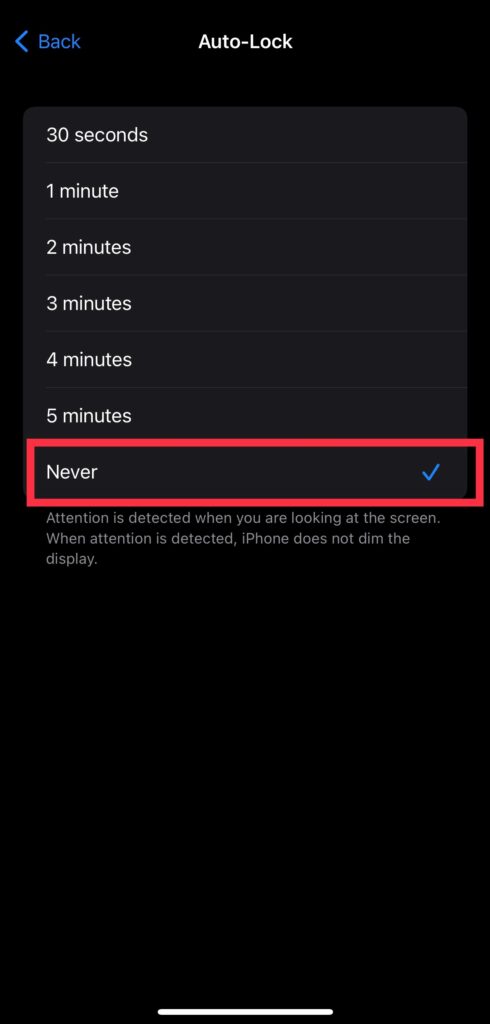
Observação: Essa solução também se aplica ao usar um navegador que bloqueia a tela ou ao transmitir a tela em um Tesla.
Seguindo essas etapas, você poderá aproveitar o espelhamento de tela sem interrupções! 🎉
