Verticale schermspiegeling: Creëer een nieuwe visuele ervaring
Met 1001 TV'sAls cross-platform spiegelingsexpert ben je niet beperkt tot horizontaal spiegelen. De functie voor verticaal spiegelen laat je genieten van een naadloze, visueel geoptimaliseerde ervaring die perfect is voor moderne content. Of het nu gaat om streamen, presentaties of gewoon delen met vrienden, het brengt een geheel nieuw niveau van gemak en plezier.

(HUAWEI Mate 40 Pro spiegel naar MiBox)
Hier is een opgepoetste versie van je stappen:
1.Open "Setting" op je TV
📥 TV-versie: Downloaden van Google Play Store
📱 iOS-versie: Downloaden van App Store
📱 Android-versie: Downloaden van Google Play
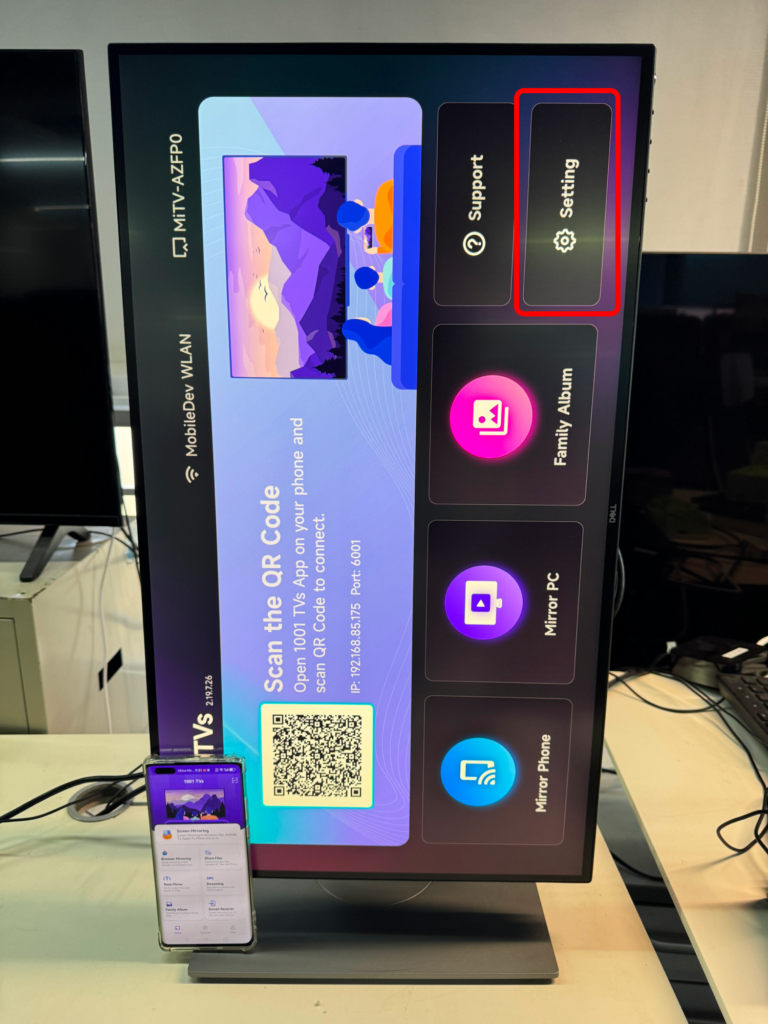
2.Pas de schermoriëntatie aan
- Navigeer naar "Hoek aanpassen" in de omgeving.
- Stel de hoek in op "90°" om de verticale modus in te schakelen.
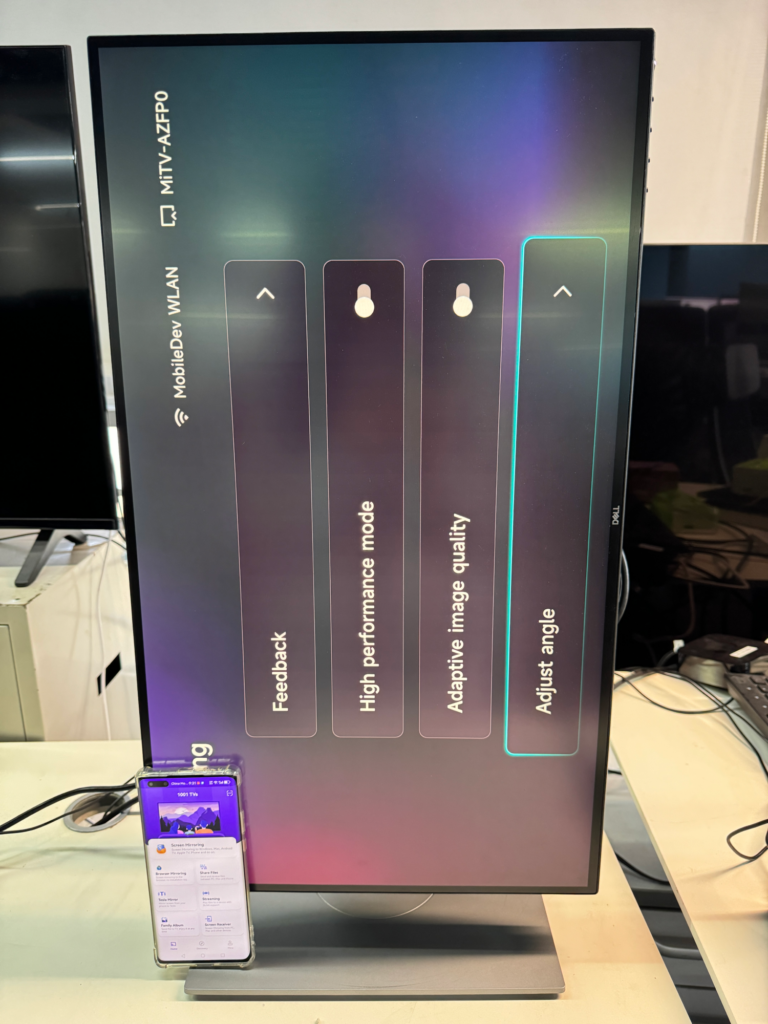

3.Spiegel uw telefoon naar de tv
- Kies je apparaat uit de beschikbare lijst of scan de QR-code die op de tv wordt weergegeven om de schermspiegeling te starten.
- Selecteer op uw tv "Accepteer" om de verbinding te bevestigen.
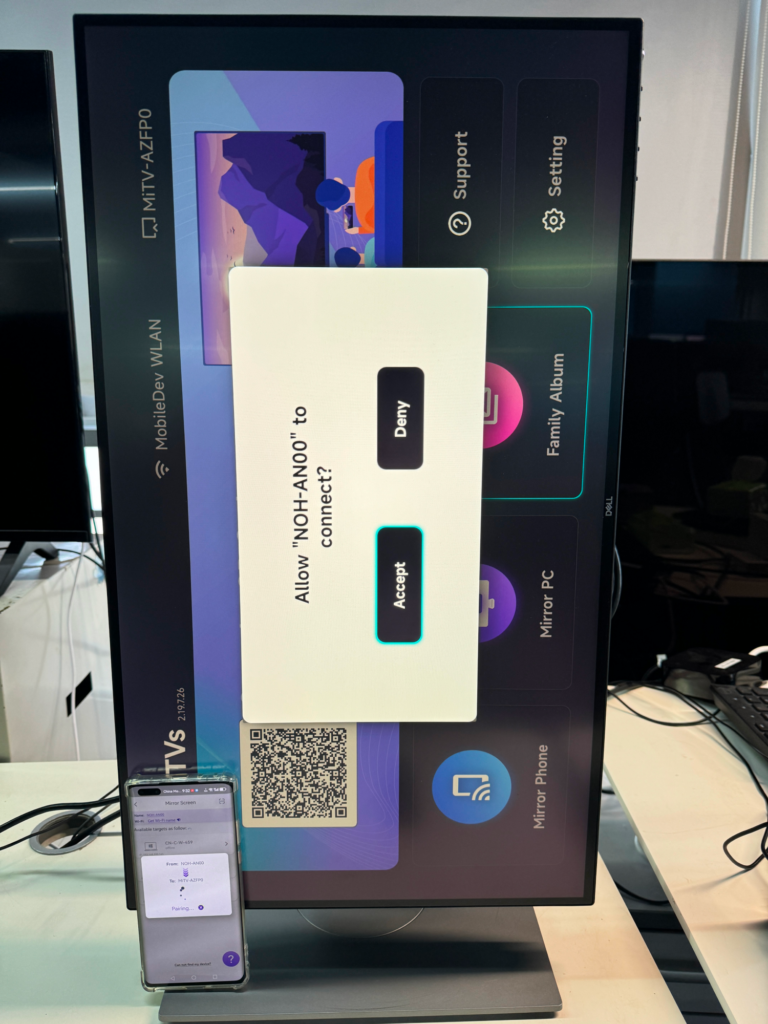
4.Geniet van verticale schermspiegeling!
Het scherm van je telefoon wordt nu verticaal gespiegeld op het grote scherm. Leun achterover en geniet van de geoptimaliseerde kijkervaring!
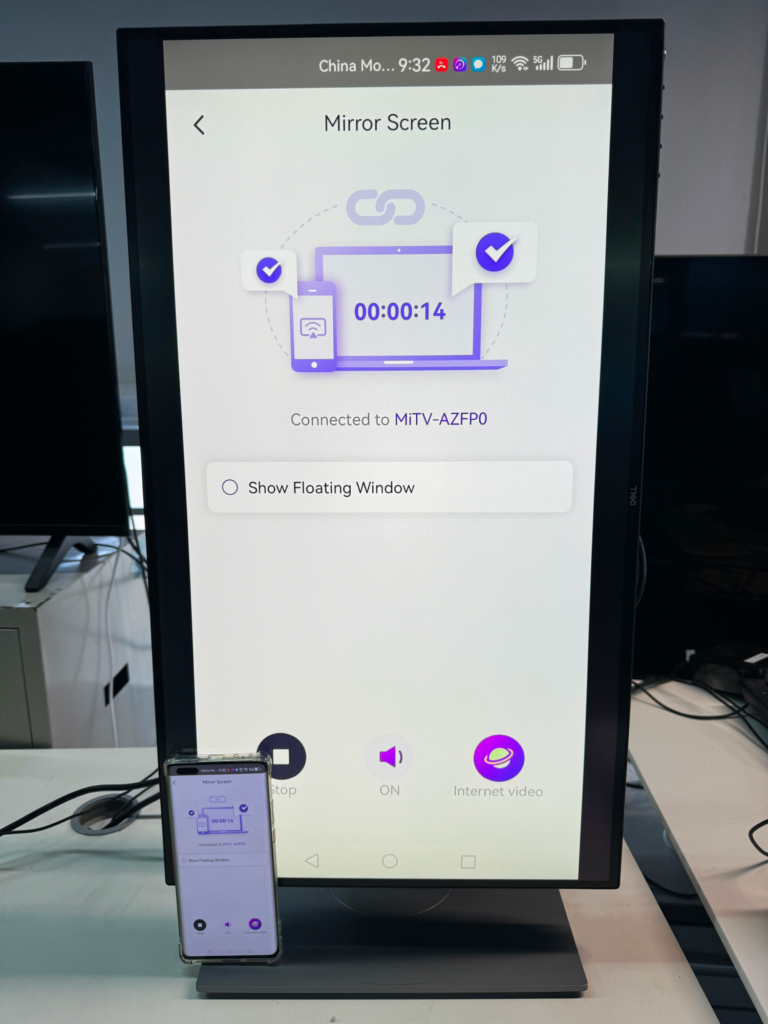
5.Formaat van de scherminhoud aanpassen
Om de grootte van de weergegeven inhoud nauwkeurig af te stellen, drukt u gewoon op de knop "Omhoog" op de afstandsbediening van uw tv.
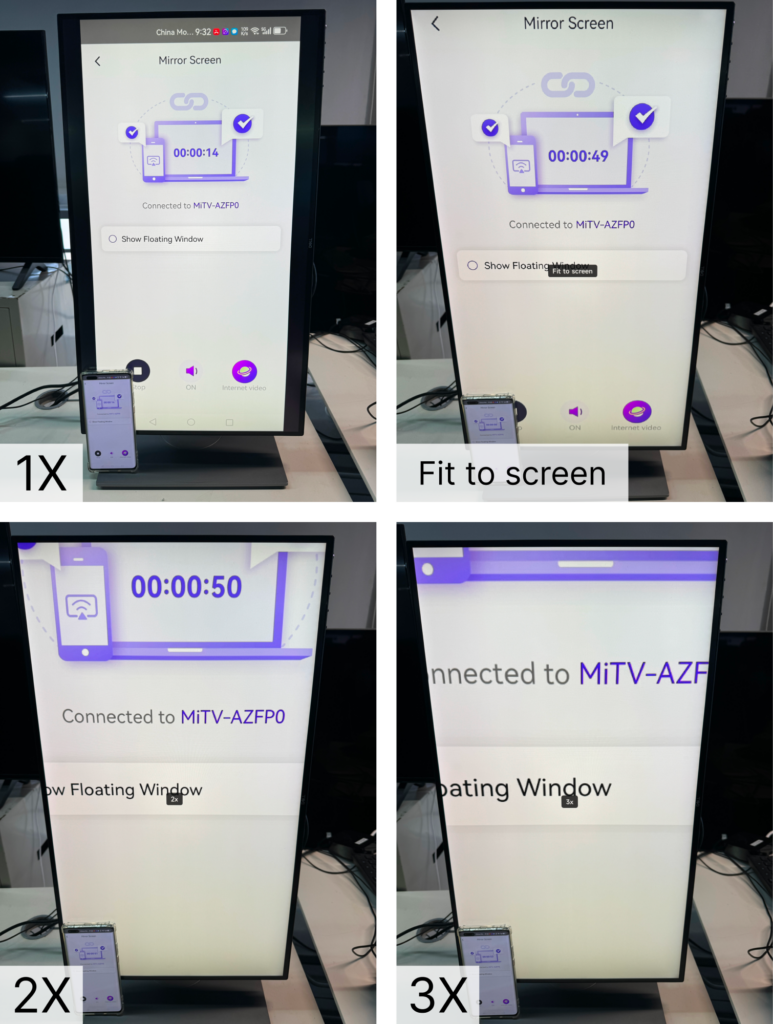
Nu 1001 TVs downloaden
📥 TV-versie: Downloaden van Google Play Store
📱 iOS-versie: Downloaden van App Store
📱 Android-versie: Downloaden van Google Play
