Zorg voor een stabiele schermspiegelingsverbinding op HUAWEI-telefoons (bijv. Mate40 Pro)
Als de verbinding van je Huawei telefoon steeds wordt verbroken tijdens het gebruik van 1001 TVs voor scherm spiegelen, komt dit waarschijnlijk doordat de instellingen voor energiebeheer de achtergrondactiviteit beperken. Je kunt dit eenvoudig oplossen door een paar instellingen aan te passen om je verbinding stabiel te houden.
Dit is wat je moet doen:
1. Open de Instellingen app
2. Tik op "Apps & diensten"
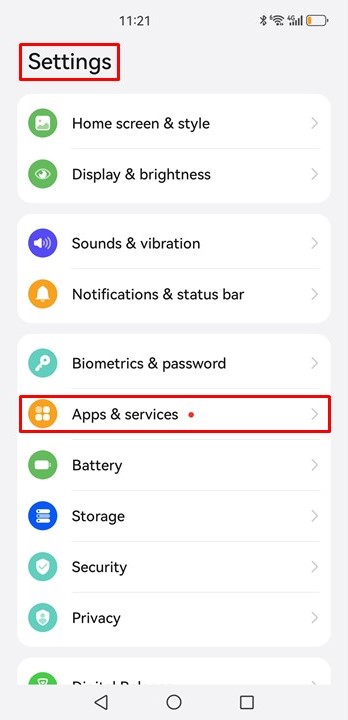
3. Tik op "Lanceermanager".
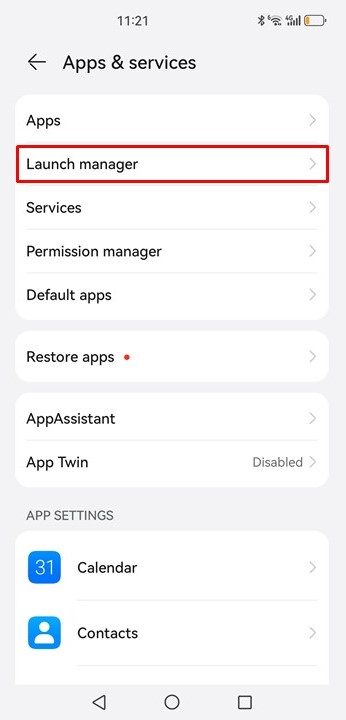
4. Zoek 1001 TVs, schakel uit "Automatisch beheren".
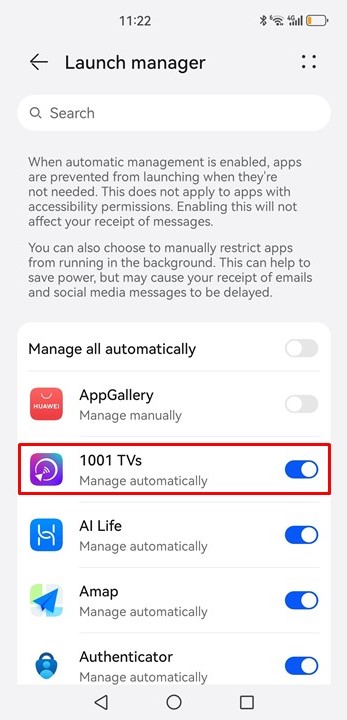
5. Zet aan "Op achtergrond uitvoeren".
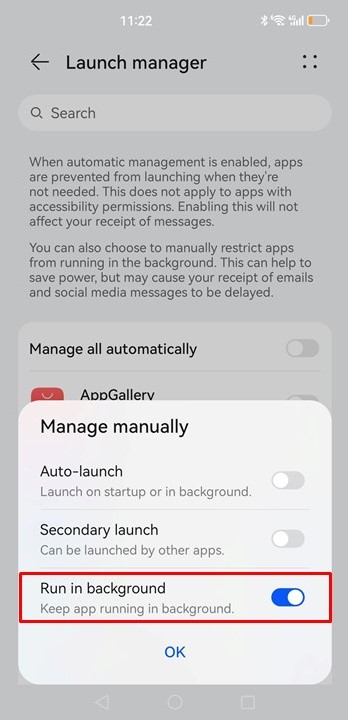
Probeer scherm spiegelen opnieuw nadat u deze wijzigingen hebt aangebracht. Zolang je telefoon ingeschakeld blijft en verbonden met Wi-Fi, zal 1001 TVs een naadloze en ononderbroken ervaring leveren, zelfs voor lange sessies! 🚀
