1001 TVsをPCにインストールする方法

1.インストーラーのダウンロード
1001 TVsの公式ウェブサイトはこちら。 https://www.1001tvs.cn/downloads/ をクリックしてPC版1001 TVsをダウンロードしてください。
2.インストーラーの実行
ダウンロードしたファイルをダブルクリックします。プライバシーポリシーと利用規約に同意するボックスにチェックを入れる。
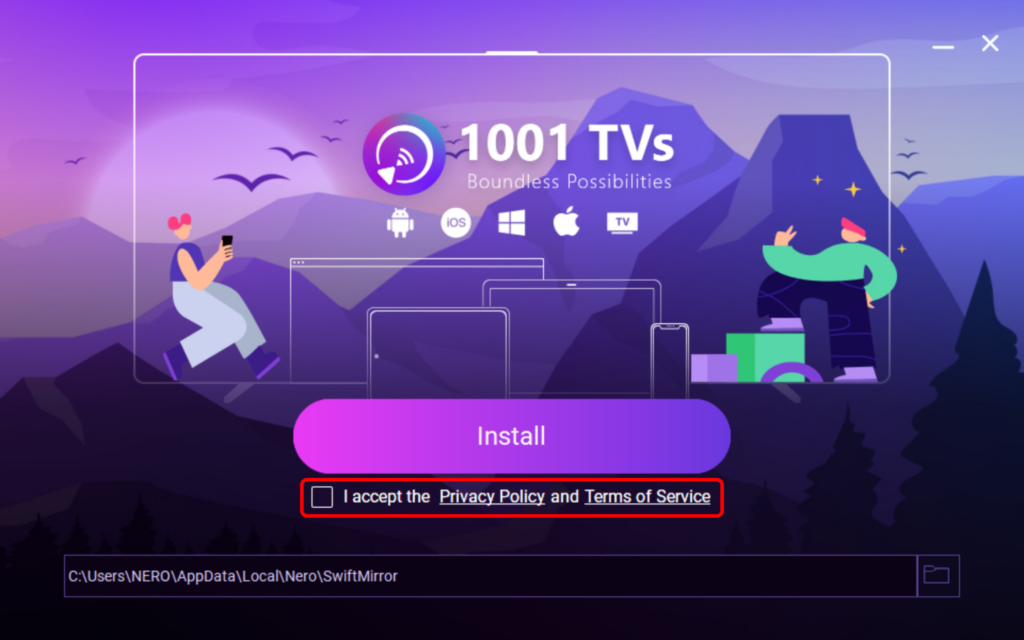
フォルダアイコンをクリックして、インストールパスをカスタマイズできます。
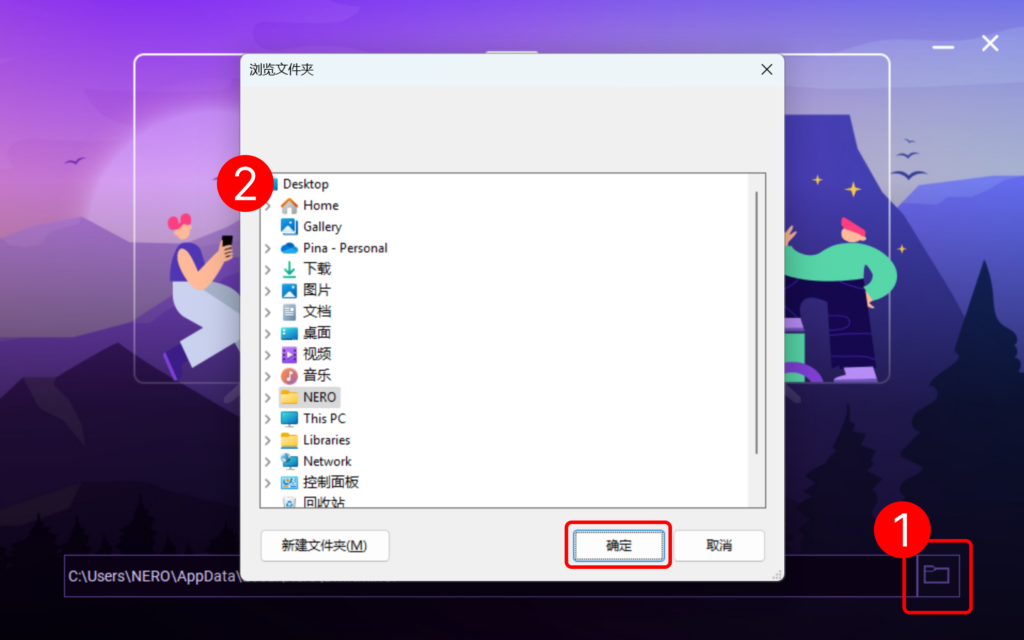
インストール」をクリックし、処理が終わるまでしばらく待つ。
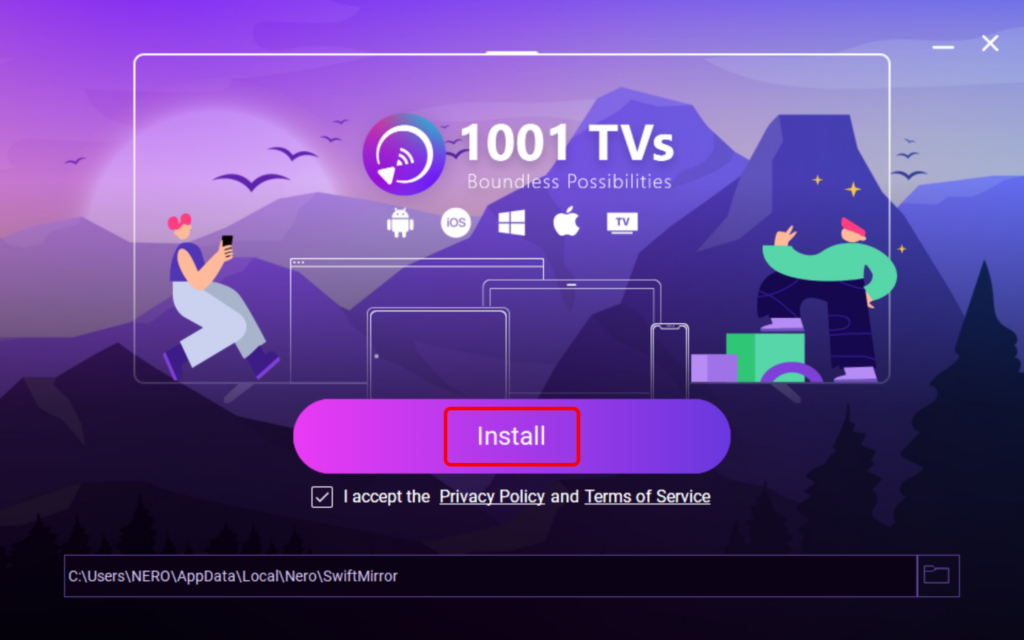
3.設置完了!
これが終われば、1001 TVsを使い始める準備は万端だ!


