Come eseguire il mirroring su Apple TV da iPhone/Android/Mac/Windows PC utilizzando l'app 1001 TVs
Apple TV è noto per l'interfaccia fluida, la perfetta integrazione con i dispositivi Apple e l'eccezionale esperienza di visione. Mentre AirPlay facilita agli utenti Apple il mirroring dei contenuti, chi utilizza Android, Windows e altre piattaforme spesso fatica a trovare una soluzione affidabile.

È qui che il Applicazione 1001 TVs Un'applicazione potente per il mirroring dello schermo vi permette di trasmettere da qualsiasi dispositivo ad Apple TV, rendendo il processo semplice e senza problemi.
Perché scegliere 1001 TVs per lo Screen Mirroring?
✔ Funziona su qualsiasi dispositivo - Specchio da iPhone, iPad, Android, Mac o PC Windows
✔ Installazione semplice - Connettetevi in modalità wireless con pochi tocchi
✔ Liscio e trasparente - Mirroring a bassa latenza e di alta qualità, ideale per giochi, streaming o presentazioni
✔ Interfaccia facile da usare - Semplice e intuitivo per tutti
Come eseguire il mirroring dello schermo su Apple TV utilizzando 1001 TVs
1. Specchio da iPhone o iPad
1)Assicurarsi che entrambi i dispositivi siano collegati al stessa rete Wi-Fi.
2)Installare e aprire 1001 TVs su entrambi i vostri iPhone/iPad e Apple TV (cercate "1001 TVs" nell'App Store).
📱 Versione iOS: Scarica da App Store
3)Eseguire la scansione per collegare il Apple TV.
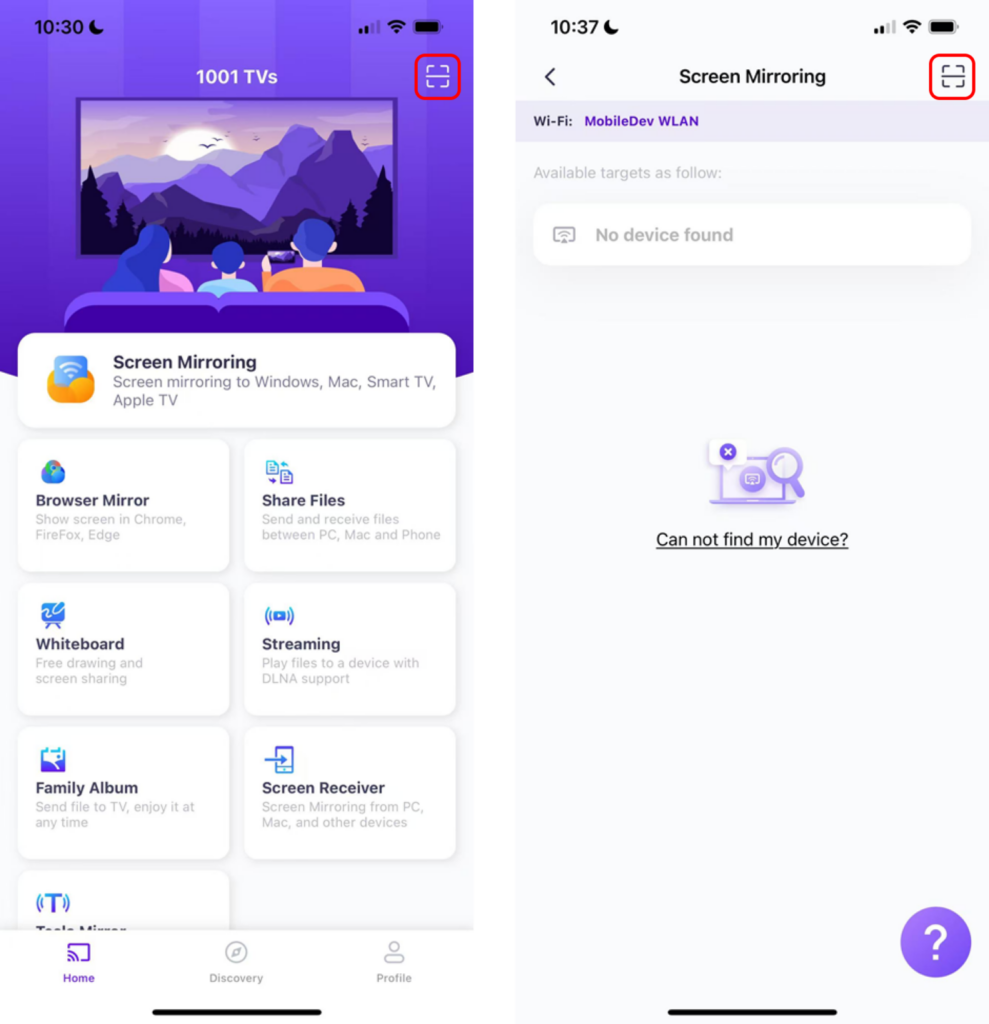
4)Toccare "Avvio dello specchio" ➜ "Avvio della trasmissione"
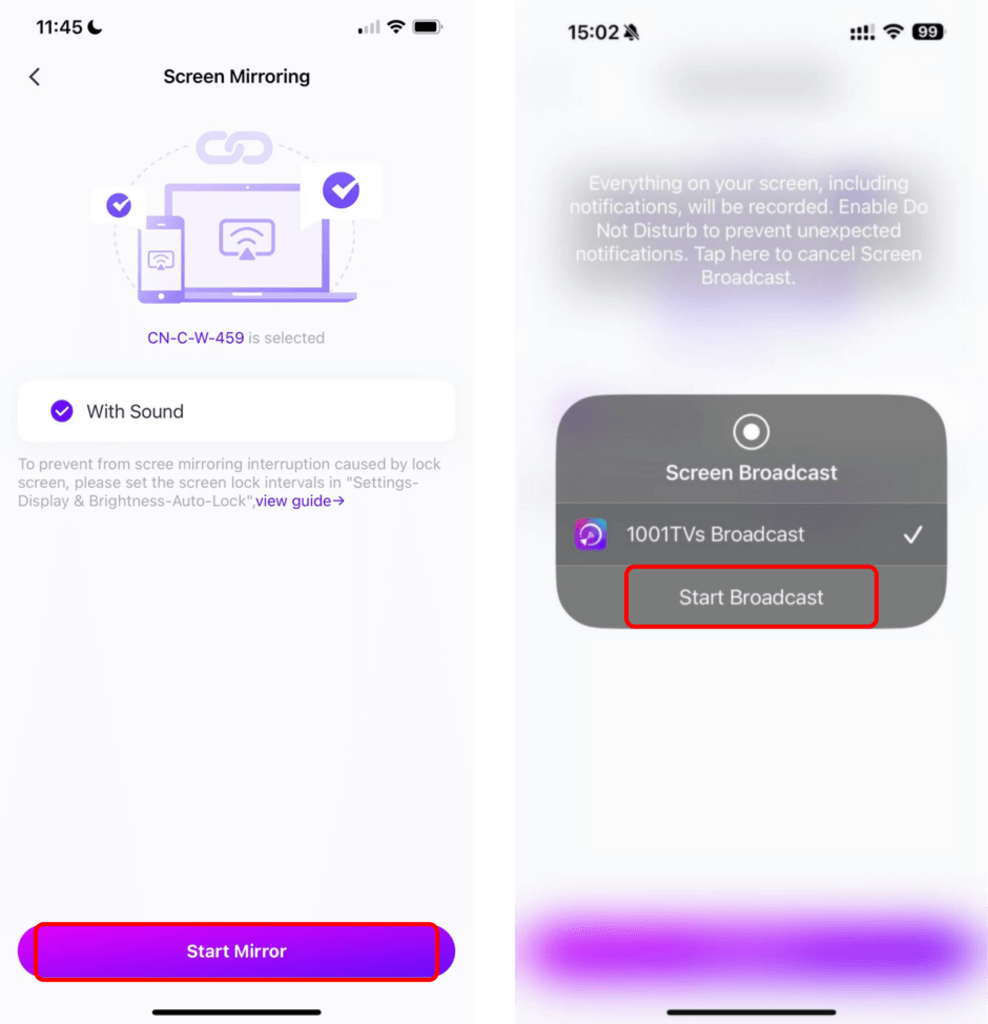
Nota: Questo metodo garantisce una latenza bassissima, perfetta per lo streaming di video, eventi dal vivo o presentazioni di diapositive.
2. Specchio da Android
1)Assicurarsi che entrambi i dispositivi siano collegati al stessa rete Wi-Fi.
2)Installare e aprire 1001 TVs su entrambi i vostri Android e Apple TV (cercate "1001 TVs" nel Google Play Store).
📱 Versione Android: Scarica da Google Play
3)Toccare "Mirroring dello schermo" sul vostro Android.
4)Scegliete il vostro Apple TV dai dispositivi disponibili.
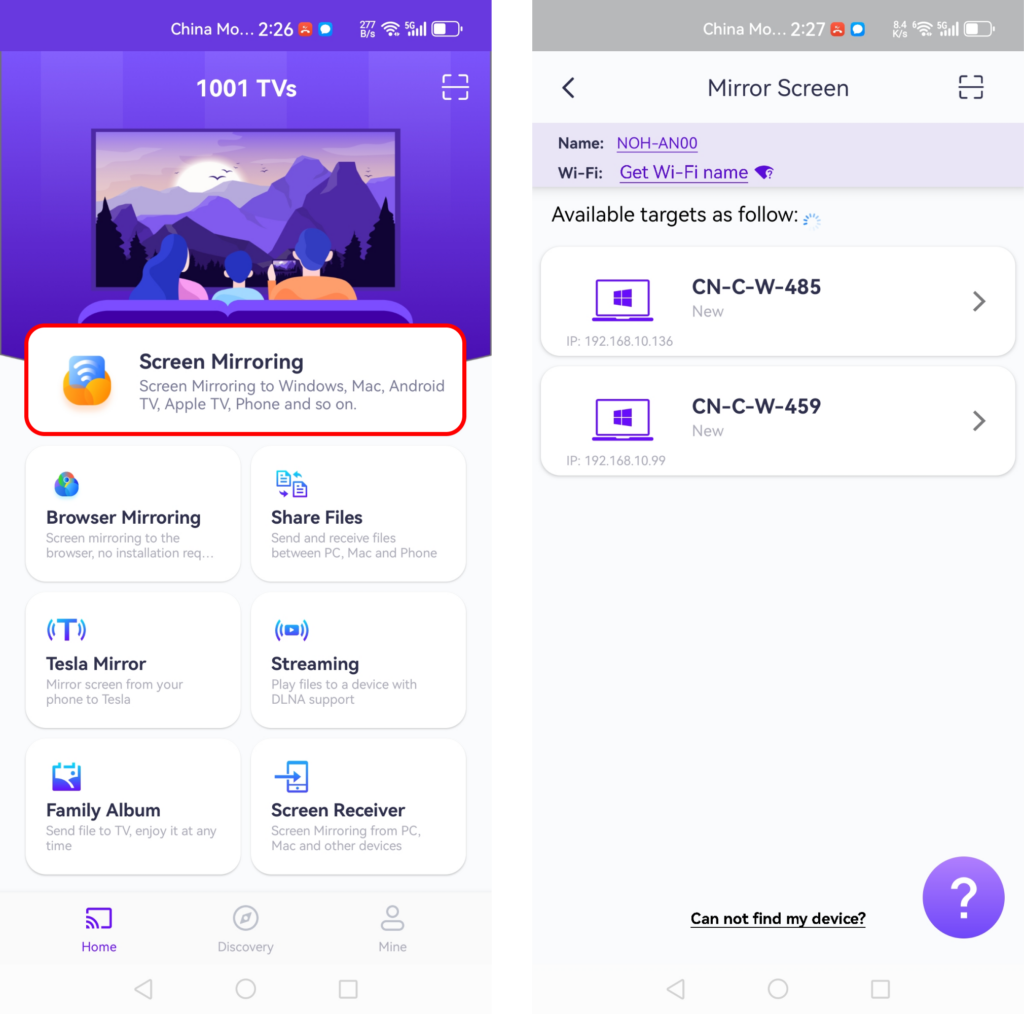
5)Prima di eseguire il mirroring, assicurarsi di concedere l'autorizzazione alla notifica in modo da poter vedere lo stato nella barra delle notifiche.
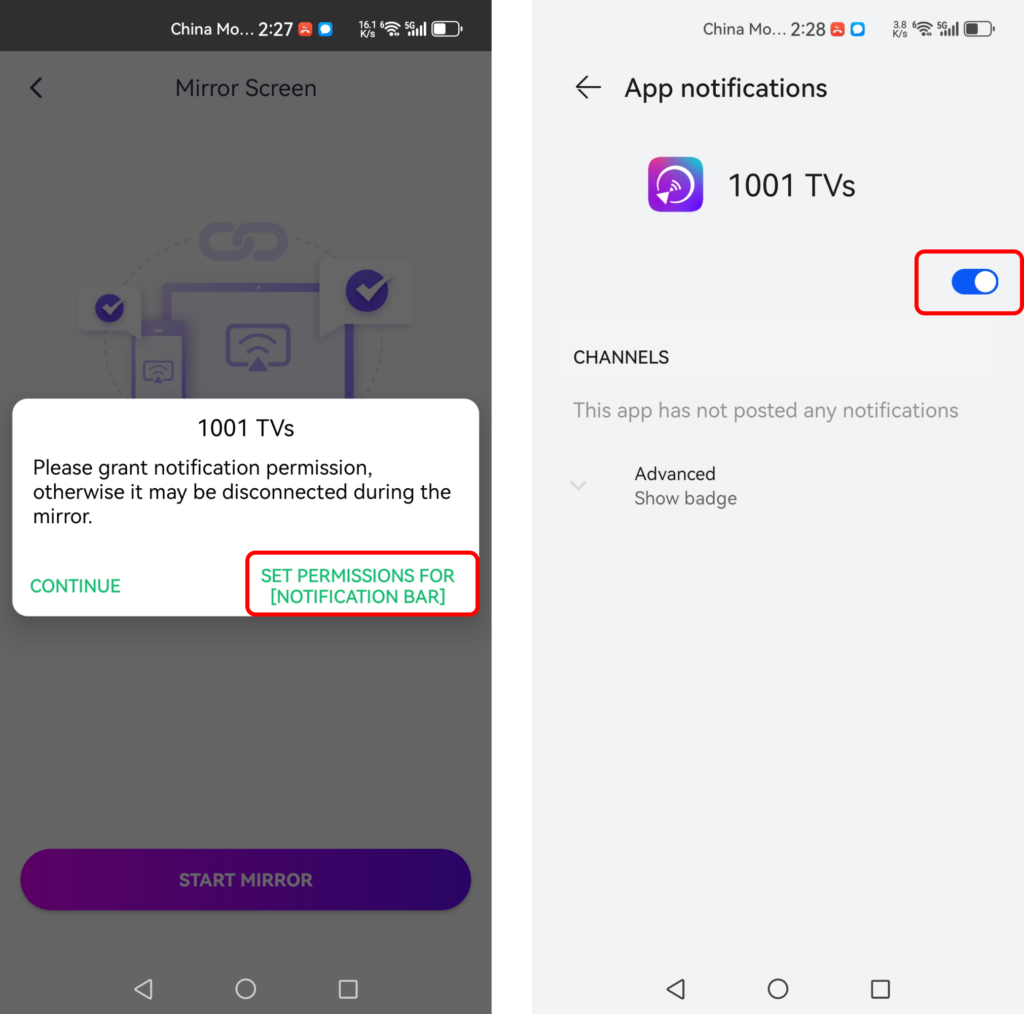
Nota: 1001 TVs supporta il casting audio e video per i dispositivi Android, offrendo un'esperienza senza soluzione di continuità sia per lo schermo verticale che per l'orientamento orizzontale.
3. Specchio da PC Windows
1)Assicurarsi che entrambi i dispositivi siano collegati al stessa rete Wi-Fi.
2)Installare e aprire 1001 TVs su entrambi i vostri PC Windows e Apple TV.
📥 Windows Versione: Scarica per Windows
3)Fare clic su “Specchio del PC sulla TV“ sul vostro PC Windows e selezionare il vostro Apple TV.

Perché è unico: A differenza della maggior parte delle app, 1001 TVs consente agli utenti Windows di eseguire il mirroring su Apple TVe che consente persino il mirroring del browser per una migliore esperienza web su uno schermo più grande.
4. Specchio da Mac
1)Assicurarsi che entrambi i dispositivi siano collegati al stessa rete Wi-Fi.
2)Installare e aprire 1001 TVs su entrambi i vostri Mac e Apple TV.
📥 Versione Mac: Scarica da App Store
3)Fare clic su “Mirror Mac su TV“ sul vostro Mac e selezionare il vostro Apple TV.
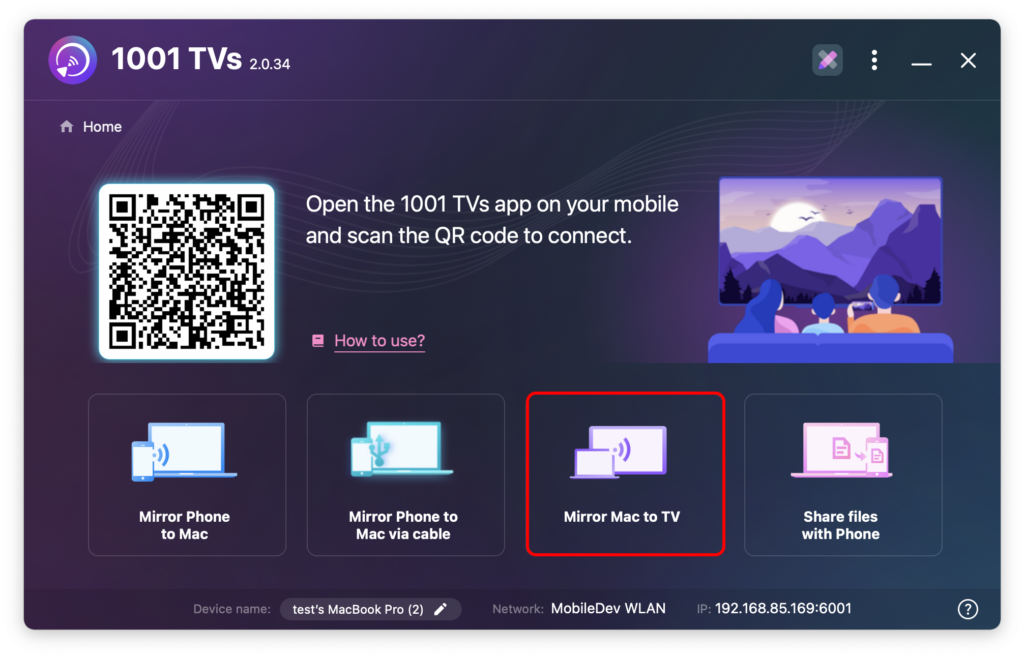
Caratteristiche aggiuntive di 1001 TVs
- Supporto per lo streaming: Streaming di foto, musica e video su Apple TV senza alcuno sforzo.
- Funziona ovunque: Compatibile con molti televisori e dispositivi di streaming.
- Senza pubblicità: Godetevi il casting senza interruzioni.
- Casting su YouTube: Trasmettete i video di YouTube al televisore in pochi secondi.
- Supporto multidispositivo: Collegare e gestire più dispositivi contemporaneamente.
- Modalità lavagna: Perfetto per presentazioni, riunioni e sessioni di brainstorming: condividete facilmente i vostri appunti sul grande schermo.
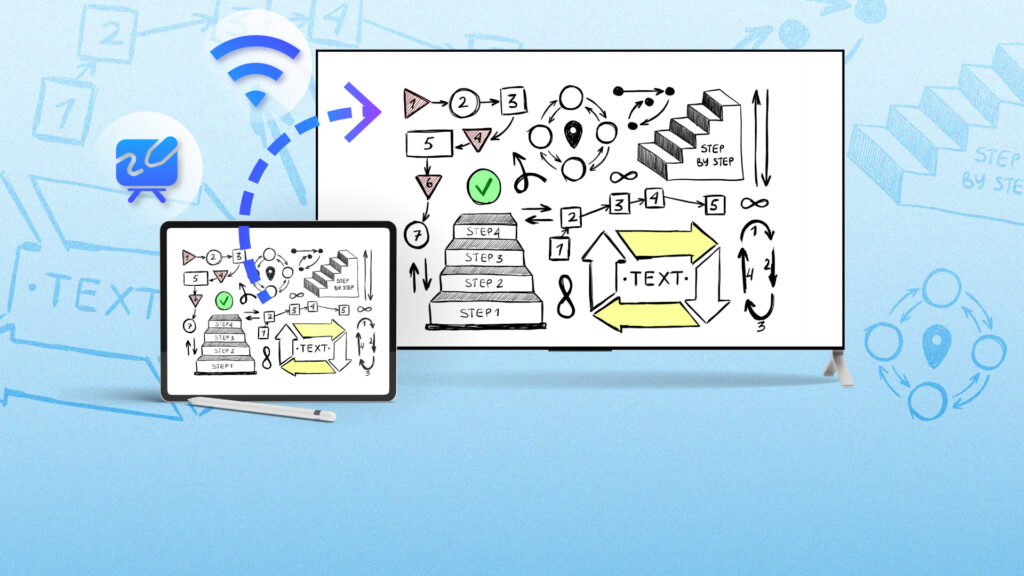
Pensieri finali
1001 TVs rende semplice il mirroring dello schermo su Apple TV, indipendentemente dal dispositivo utilizzato. Grazie all'interfaccia aggiornata, alle prestazioni affidabili e al supporto per più dispositivi, è lo strumento perfetto per il casting e il mirroring senza interruzioni.
Iniziate oggi il vostro viaggio con 1001 TVs e godetevi un'esperienza Apple TV più fluida. Scaricate subito l'app e scoprite quanto sia facile eseguire il mirroring da iOS, Android o dal computer!
Iniziate oggi stesso con 1001 TVs e rendete la vostra esperienza con la Apple TV senza problemi!
Scarica ora 1001 TVs
📥 Versione Mac: Scarica da App Store
📥 Versione per Windows: Scarica per Windows
📱 Versione iOS: Scarica da App Store
📱 Versione Android: Scarica da Google Play
