How to Mirror Your iPhone, Android, or iPad Screen Vertically to Apple TV (Step-by-Step Guide)

Tired of squinting at your phone while watching videos, apps, or presentations? Whether you’re streaming TikTok clips or displaying vertical content, we’ll show you how to mirror your iPhone, Android, or iPad screen vertically to your Apple TV!
Step1. Connect your devices to the same Wi-Fi;
Step2. Install & Open 1001 TVs on both devices;
📥 Apple TV Version: Download from App Store
📱 iOS Version: Download from App Store
📱 Android Version: Download from Google Play
Step3. Tap “Screen Mirroring” on your phone or pad
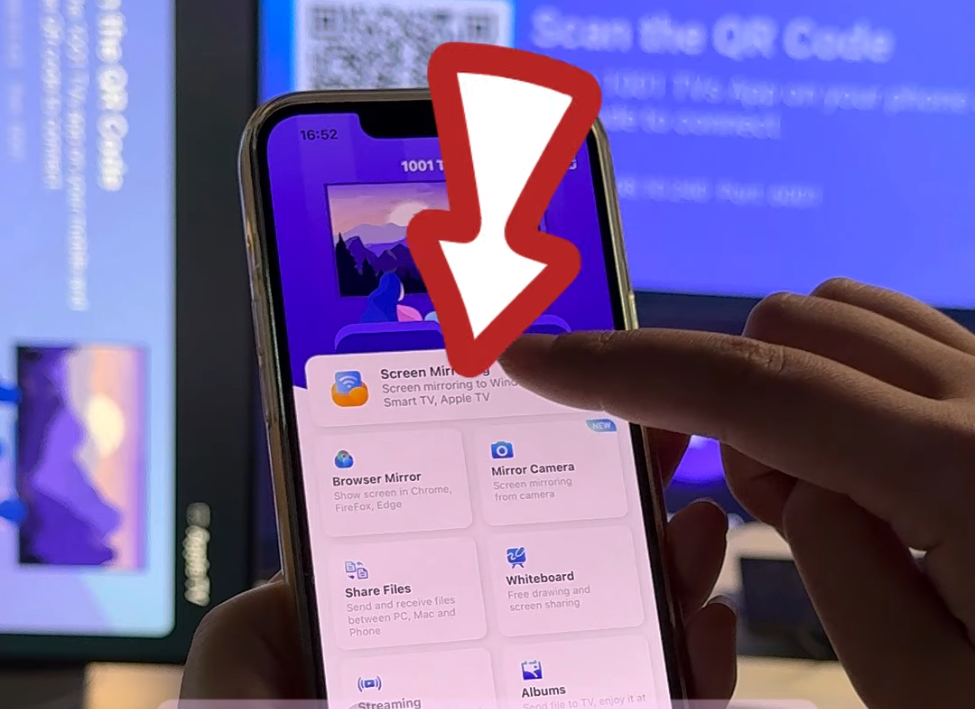
Step4. Find your Apple TV on the device list
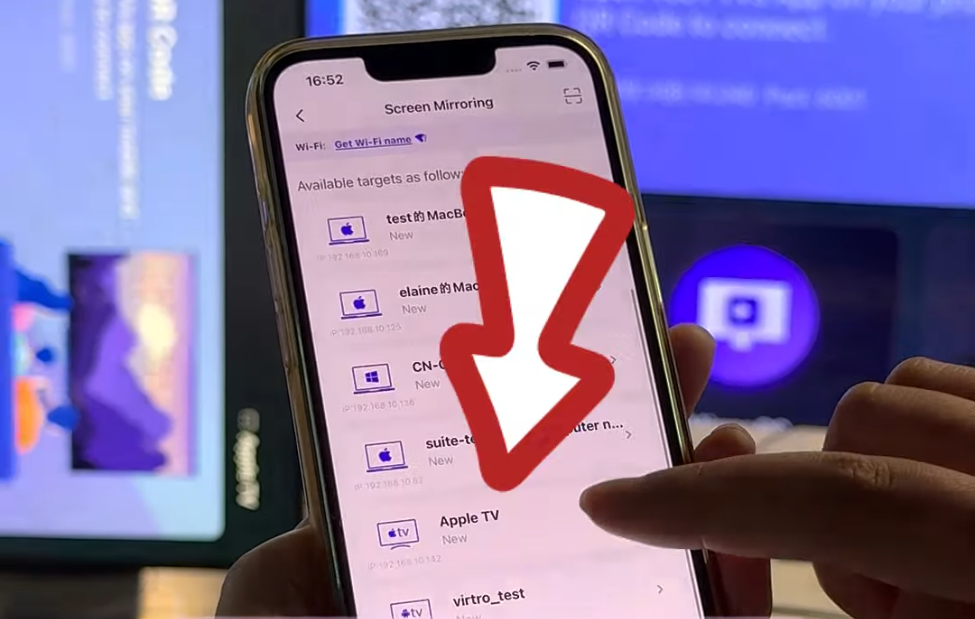
Step5. Choose “Allow” on Apple TV and start pairing

Step6. Tap “Start” on your phone or pad, and allow broadcasting

Step7. Rotate the content with remote control to fit to the vertical screen
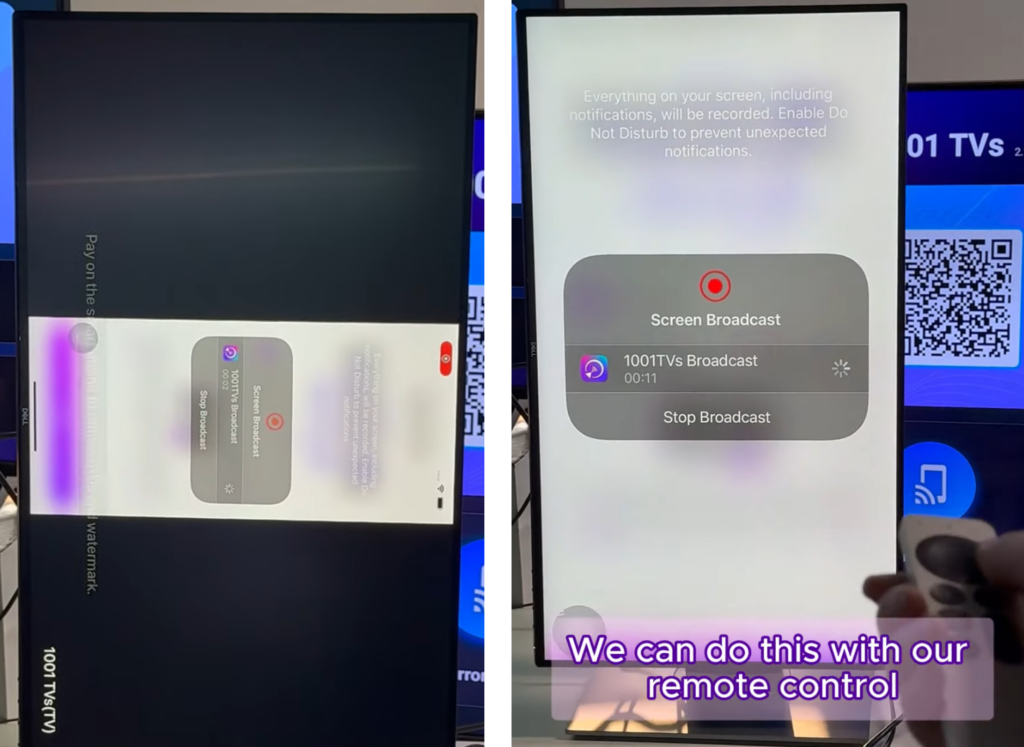
Up/Down: Fill/Stretch/Fit Screen
Left/Right: Rotate Screen

