Nouvelle fonction : Diffusion d'une seule application sur 1001 TVs+ Android 15
Les appareils Android 15, tels que la série Vivo X200, prennent désormais en charge une nouvelle fonctionnalité très pratique...Casting d'une seule application ! Nous l'avons testé avec 1001 TVs et je l'ai trouvé très utile. Voici comment ça marche ! 📸
Comment utiliser le casting à candidature unique ?
1️⃣ Sélectionner le mode "Single App (Vous pouvez également choisir "Tout l'écran" pour une mise en miroir normale de l'écran).
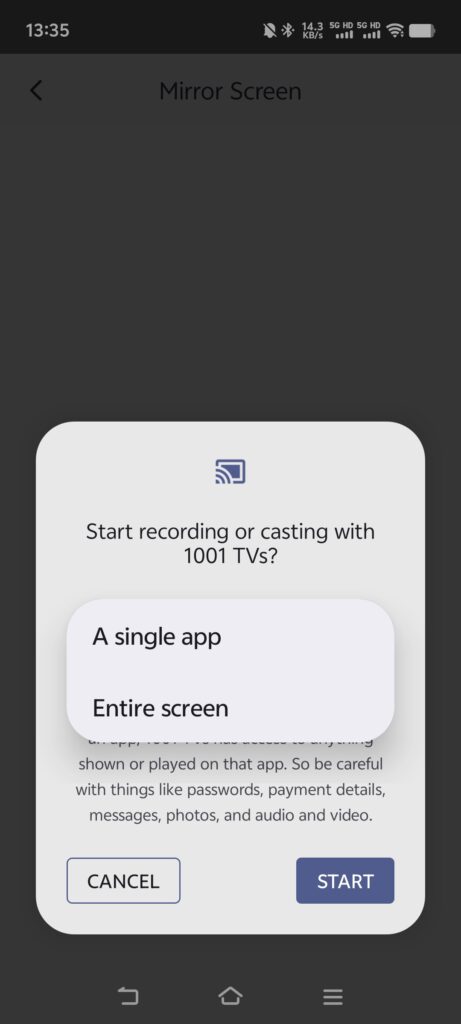
2️⃣ Choisissez l'application que vous souhaitez diffuser :
- Section supérieure : Affiche des aperçus des applications déjà ouvertes.
- Section inférieure : Liste les applications non ouvertes (par exemple, iQIYI). La sélection de l'une d'entre elles la lancera automatiquement.
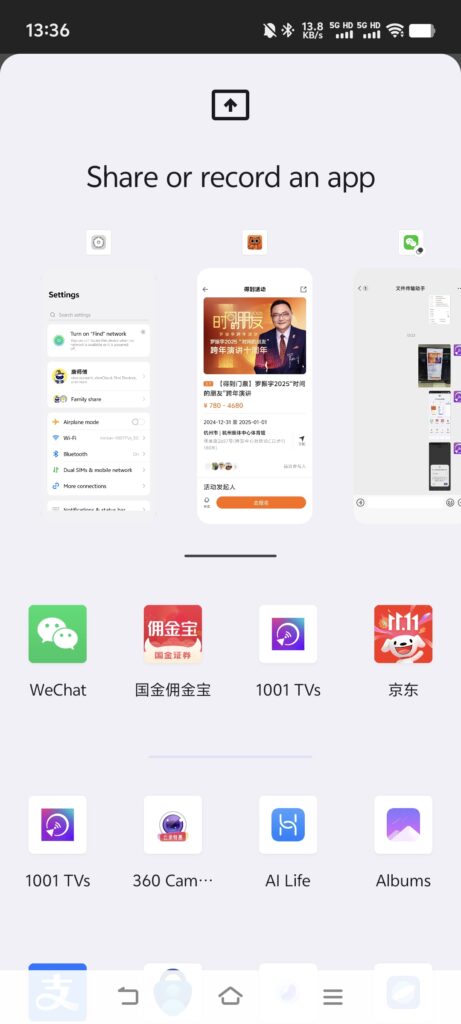
3️⃣ Commencez le casting ! Votre téléviseur ou votre ordinateur affiche seulement l'application sélectionnée, tout le reste demeurant confidentiel.
Préservez votre vie privée et évitez les moments délicats !
💡 Si vous passez à une autre application, l'écran projeté fait une pause au lieu de montrer votre nouvelle activité, protégeant ainsi votre vie privée.
Imaginez ceci : Petter est en train de faire une présentation quand son ami lui envoie soudain un texto..."Allons faire la fête ce soir"-en l'affichant sur le grand écran pour que tout le monde puisse la voir. Aaaaaaaaaaaaaaaaaaah ! 😱
Avec Casting d'une seule applicationmais ce n'est pas le cas ! L'écran reste figé jusqu'à ce que vous reveniez à l'application diffusée, puis il reprend sans problème.
📢 Vous achetez un téléphone Android 15 ? Essayez-le maintenant ! 🎉
