Kuinka käyttää Android-sovelluksen Internet-video-ominaisuutta?
1. Avaa 1001 TVs sovellus sekä puhelin ja TV.
📥 TV-versio: Lataa Google Play Storesta
📱 Android-versio: Lataa Google Playsta
2. Yhdistä kaksi laitetta ja käynnistä näytön peilaus.
3. Napauta "Internet Video" suoratoistaa videoita äänen kanssa televisiossa.
Huomautus: Tämä toiminto edellyttää puhelimen Android 10 -versiota tai uudempaa versiota ja television Android 6 -versiota tai uudempaa versiota.
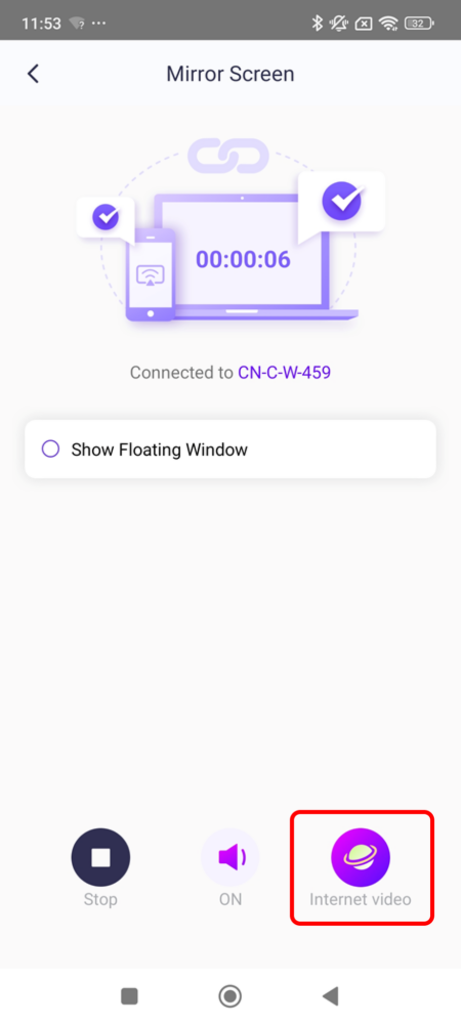
Tärkeimmät ominaisuudet:
- Pääsy erilaisille verkkosivustoille peilaamaan musiikki ja videot äänen kanssa.
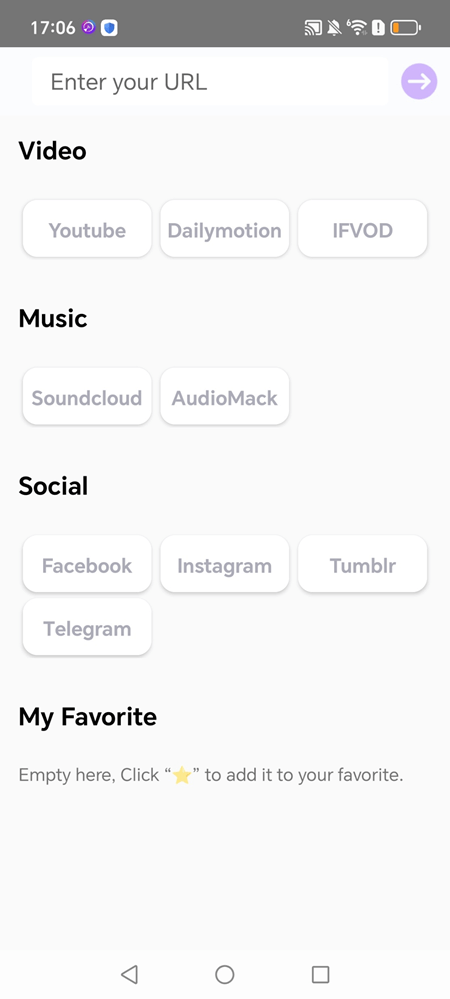
- Esimerkiksi YouTuben peilaaminen:
1)Napauta "YouTube"
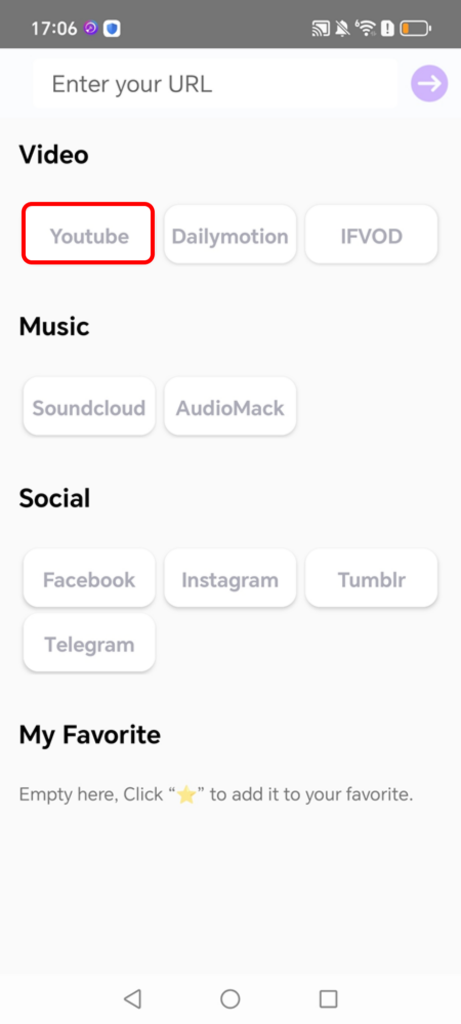
2) Selaa tai etsi videoita tai kirjaudu tilillesi, jotta pääset käyttämään tallennettua sisältöäsi.
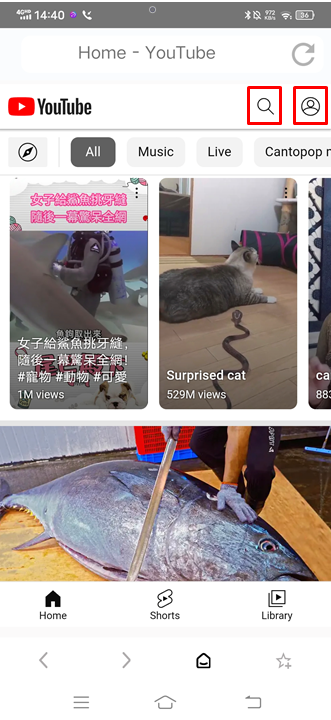
3) Mukauta kuvatekstejä, videon laatua ja toistonopeutta osoitteessa Toistoasetukset peilattaessa.
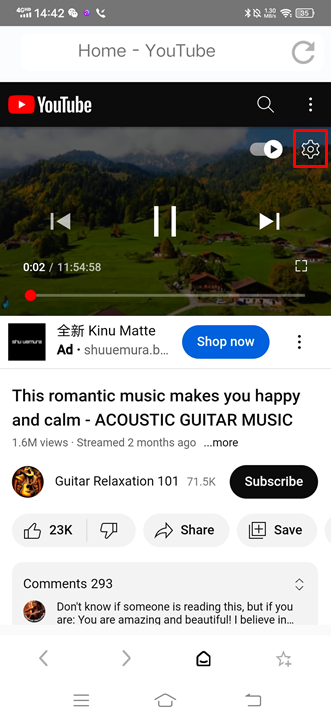
Ennakkoehto:
Puhelin: Android 10 +, Sovelluksen versio 3.9.20.1+.
TV: Android 6 +,App versio 2.11.2.2.7+
Lataa 1001 TVs nyt
📥 TV-versio: Lataa Google Play Storesta
📱 Android-versio: Lataa Google Playsta
