Kuinka peilata Apple TV:hen iPhonesta/Androidista/Macista/Windows PC:ltä käyttäen 1001 TVs-sovellusta?
Apple TV on tunnettu sujuvasta käyttöliittymästä, saumattomasta integroinnista Applen laitteisiin ja erinomaisesta katselukokemuksesta. AirPlay helpottaa Applen käyttäjien sisällön peilaamista, mutta Android-, Windows- ja muita alustoja käyttävien on usein vaikea löytää luotettavaa ratkaisua.

Siellä on 1001 TVs-sovellus tulee - tehokkaan näytön peilaussovelluksen avulla voit heittää näytön mikä tahansa laite Apple TV:hen, mikä tekee prosessista yksinkertaisen ja vaivattoman.
Miksi valita 1001 TVs näytön peilaamiseen?
✔ Toimii millä tahansa laitteella - Peili alkaen iPhone, iPad, Android, Mac tai Windows PC
✔ Helppo asennus - Yhdistä langattomasti vain muutamalla napautuksella
✔ Sileä & selkeä - Matalan viiveen ja laadukkaan peilauksen ansiosta sopii erinomaisesti pelaaminen, suoratoisto tai esitykset
✔ Käyttäjäystävällinen käyttöliittymä - Yksinkertainen ja intuitiivinen kaikille
Näytön peilaaminen Apple TV:hen 1001 TVs:n avulla
1. Peilaus iPhonesta tai iPadista
1) Varmista, että molemmat laitteet on kytketty sama Wi-Fi-verkko.
2) Asenna ja avaa 1001 TVs sekä sinun iPhone/iPad ja Apple TV (etsi "1001 TVs" App Storesta).
📱 iOS-versio: Lataa App Storesta
3)Skannaa yhdistääksesi Apple TV.
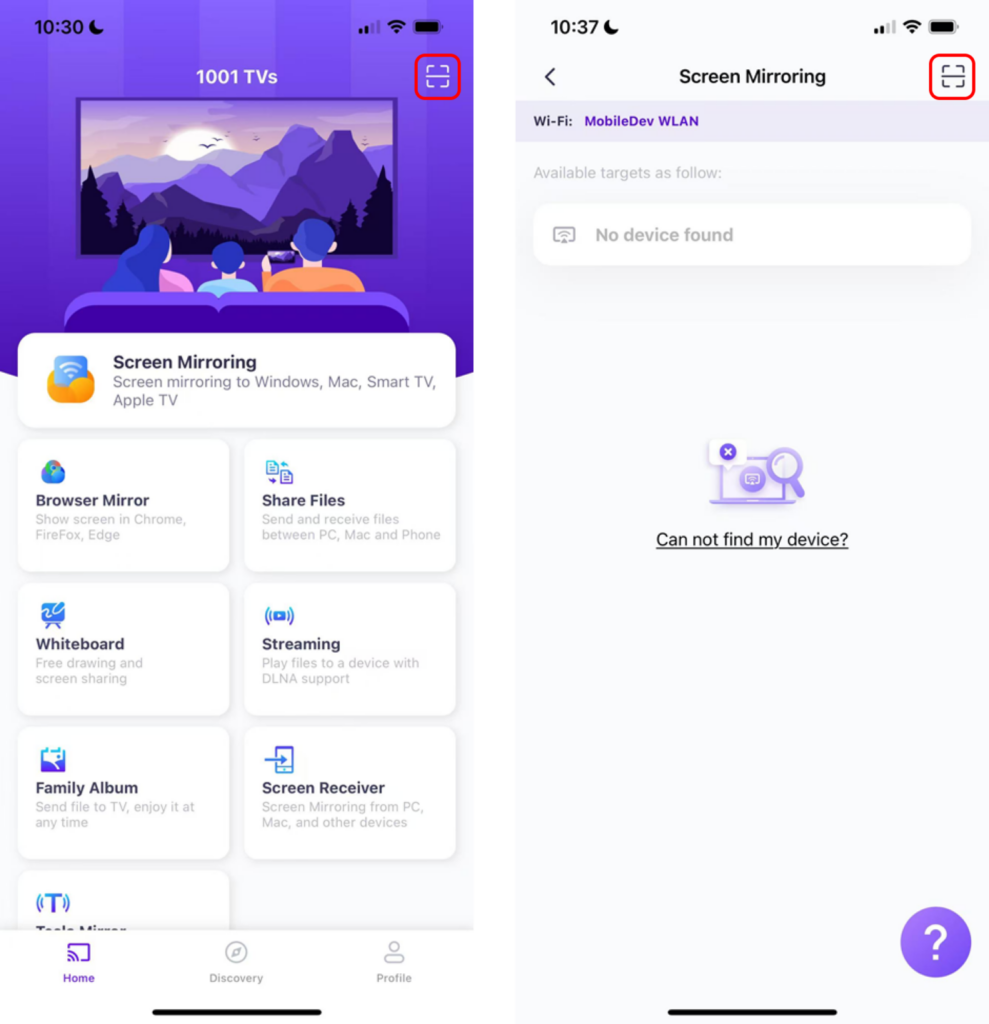
4)Napauta "Aloita peili" ➜ "Aloita lähetys"
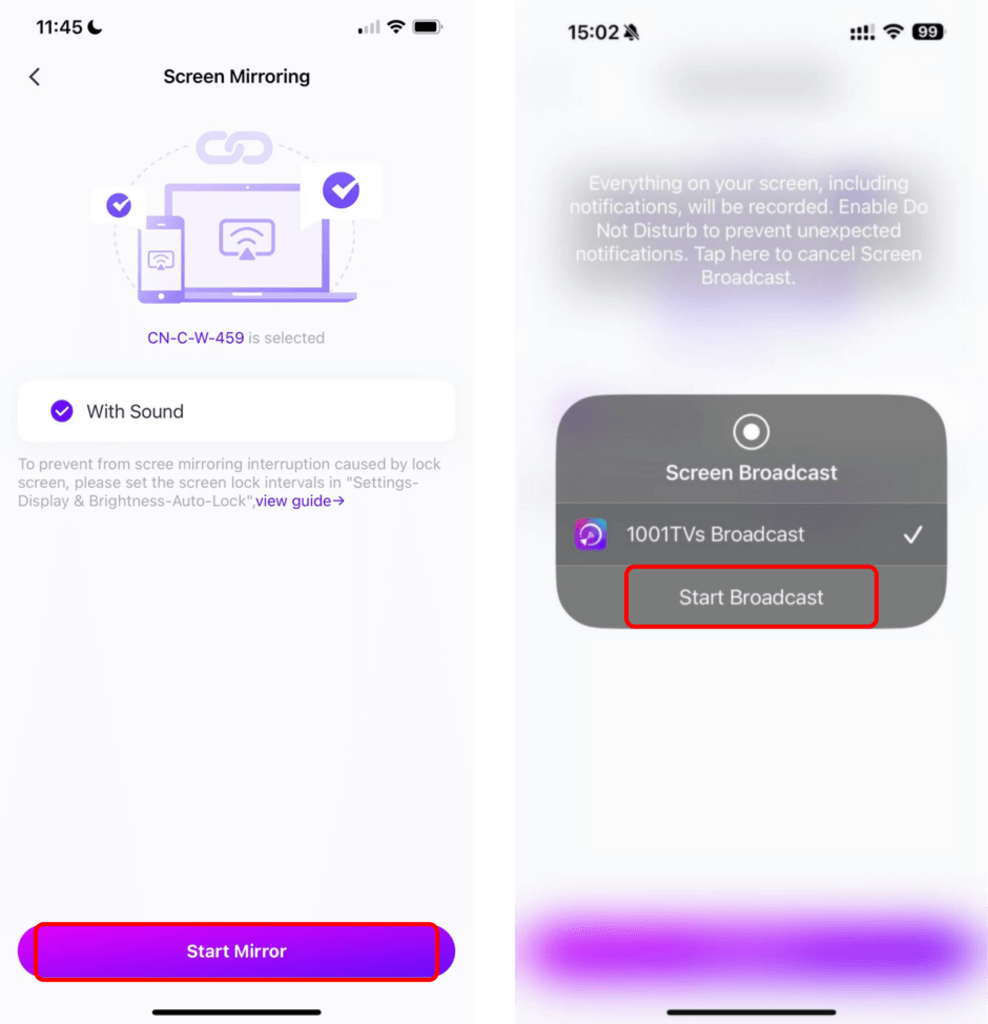
Huom: Tämä menetelmä takaa erittäin alhaisen viiveen - täydellinen videoiden suoratoistoon, suoriin tapahtumiin tai diaesitysten esittämiseen.
2. Peili Androidista
1) Varmista, että molemmat laitteet on kytketty sama Wi-Fi-verkko.
2) Asenna ja avaa 1001 TVs sekä sinun Android ja Apple TV (etsi "1001 TVs" Google Play Storesta).
📱 Android-versio: Lataa Google Playsta
3) Napauta "Näytön peilaus" Androidissa.
4)Valitse Apple TV käytettävissä olevista laitteista.
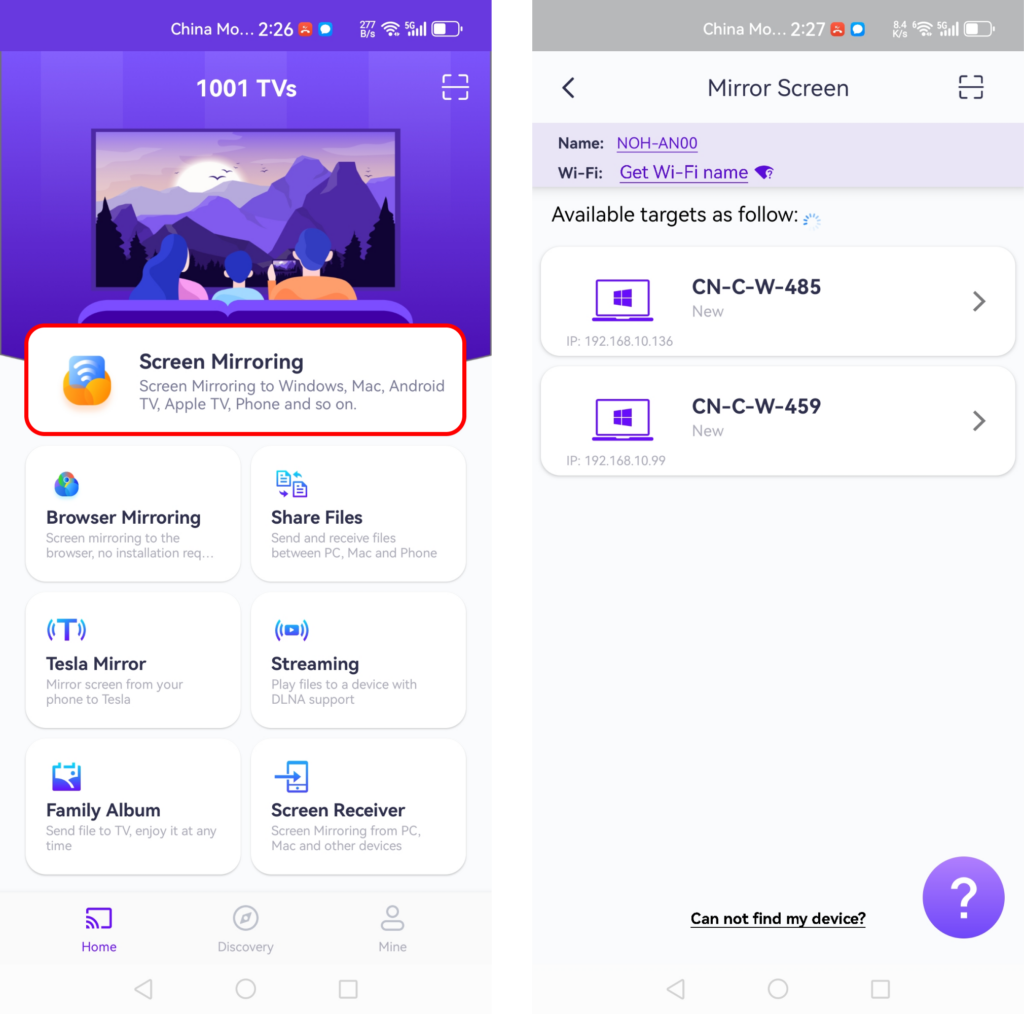
5) Varmista ennen peilaamista, että annat ilmoitusoikeuden, jotta näet tilan ilmoituspalkissa.
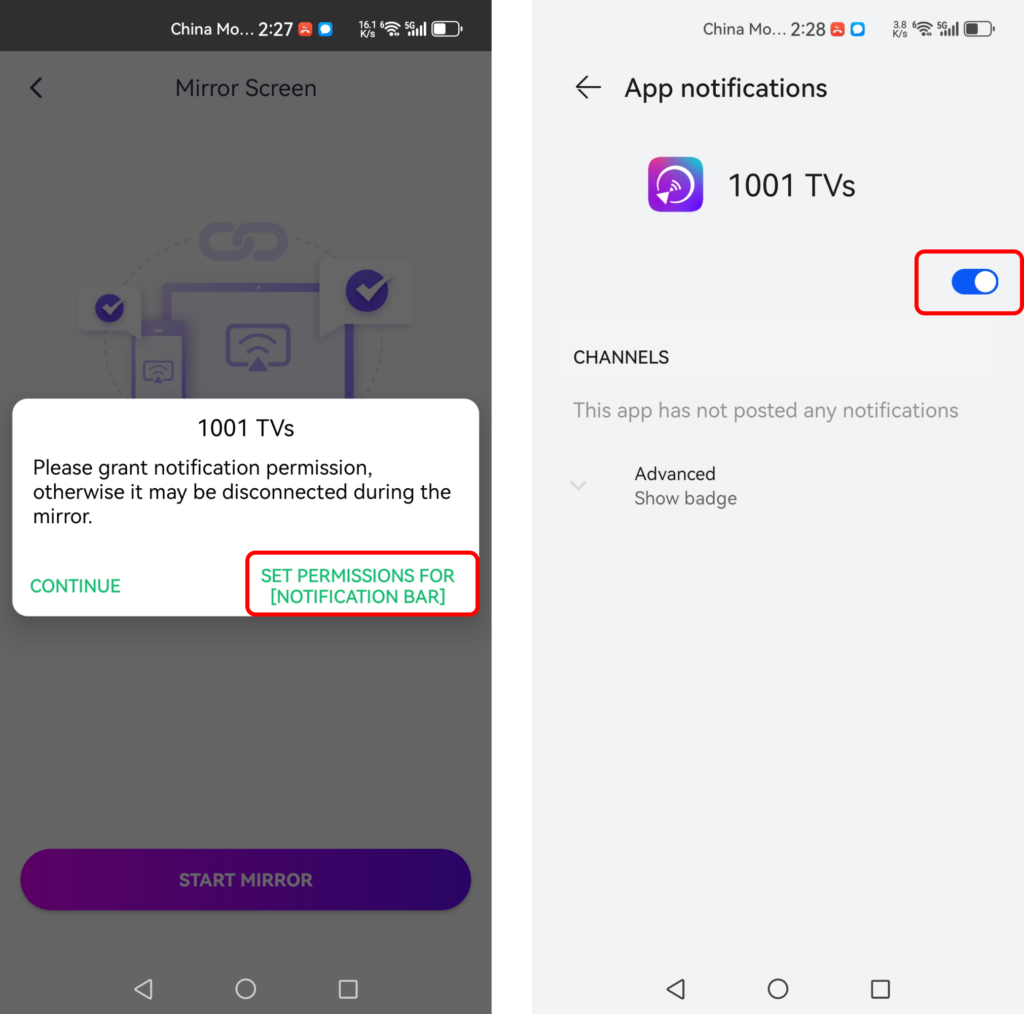
Huomautus: 1001 TVs tukee ääni- ja videovalintaa Android-laitteille ja tarjoaa saumattoman kokemuksen sekä pystysuorassa että vaakasuorassa asennossa.
3. Peili Windows PC:ltä
1) Varmista, että molemmat laitteet on kytketty sama Wi-Fi-verkko.
2) Asenna ja avaa 1001 TVs sekä sinun Windows PC ja Apple TV.
📥 Windows Versio: Lataa Windowsille
3) Klikkaa “Peilaa PC televisioon“ teidän Windows PC ja valitse Apple TV.

Miksi se on ainutlaatuinen: Toisin kuin useimmat sovellukset, 1001 TVs antaa Windows-käyttäjien peilata Apple TV:hen, ja jopa selaimen peilauksen mahdollistaminen parantaa verkkokokemusta suuremmalla näytöllä.
4. Peili Macista
1) Varmista, että molemmat laitteet on kytketty sama Wi-Fi-verkko.
2) Asenna ja avaa 1001 TVs sekä sinun Mac ja Apple TV.
📥 Mac-versio: Lataa App Storesta
3) Klikkaa “Peilaa Mac televisioon“ teidän Mac ja valitse Apple TV.
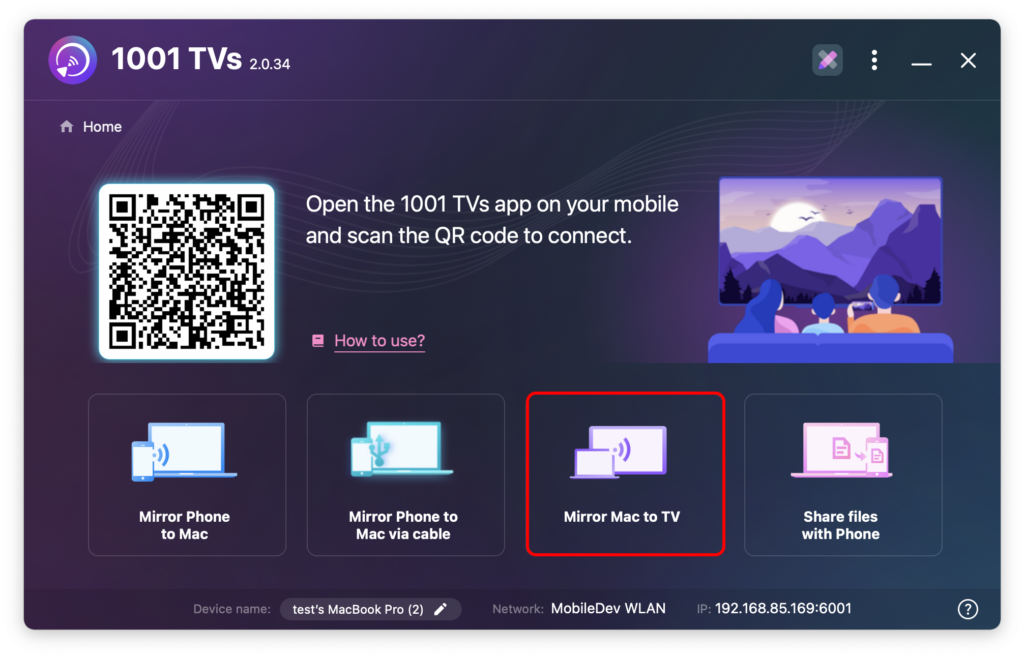
1001 TVs:n lisäominaisuudet
- Streaming-tuki: Suoratoistaa valokuvia, musiikkia ja videoita Apple TV:hen vaivattomasti.
- Toimii kaikkialla: Yhteensopiva monien televisioiden ja suoratoistolaitteiden kanssa.
- Ad-Free: Nauti saumattomasta valamisesta ilman keskeytyksiä.
- YouTube Casting: Lähetä YouTube-videot televisioon muutamassa sekunnissa.
- Tuki useille laitteille: Yhdistä ja hallitse useita laitteita samanaikaisesti.
- Valkotaulutila: Täydellinen esityksiin, kokouksiin ja aivoriihiin - jaa muistiinpanosi helposti suurella näytöllä.
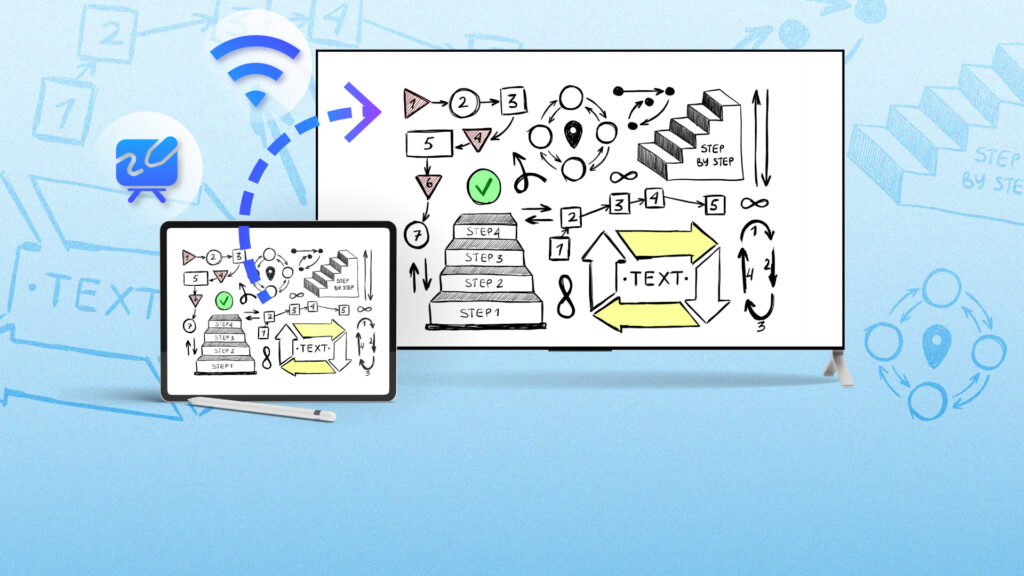
Lopulliset ajatukset
1001 TVs tekee näytön peilaamisesta Apple TV:hen vaivatonta riippumatta siitä, mitä laitetta käytät. Päivitetyn käyttöliittymän, luotettavan suorituskyvyn ja usean laitteen tuen ansiosta se on täydellinen työkalu saumattomaan valamiseen ja peilaamiseen.
Aloita 1001 TVs-matkasi jo tänään ja nauti sujuvammasta Apple TV -kokemuksesta. Lataa sovellus nyt ja huomaa, kuinka helppoa peilaaminen on iOS:ltä, Androidilta tai tietokoneelta!
Aloita jo tänään 1001 TVs:n kanssa ja tee Apple TV -kokemuksestasi saumaton!
Lataa 1001 TVs nyt
📥 Mac-versio: Lataa App Storesta
📥 Windows-versio: Lataa Windowsille
📱 iOS-versio: Lataa App Storesta
📱 Android-versio: Lataa Google Playsta
