[iOS] Cómo replicar iPhone en Mac

1.Conecta la misma Wi-Fi:
Asegúrate de que tanto el iPhone como el Mac están conectados a la misma red Wi-Fi. (Se recomienda una conexión Wi-Fi de banda 5G para obtener el mejor rendimiento).
2.Instalar y abrir 1001 TVs
Asegúrate de instalar 1001 TVs tanto en tu iPhone como en tu Mac.
📥 Versión para Mac: Descargar desde App Store
📱 Versión para iOS: Descargar desde App Store

3.Iniciar Screnn Mirroring
Hay tres maneras de empezar:
1) Escanear código QR
Puede escanear el código QR directamente desde la página de inicio o tras seleccionar la opción "Espejar pantalla".
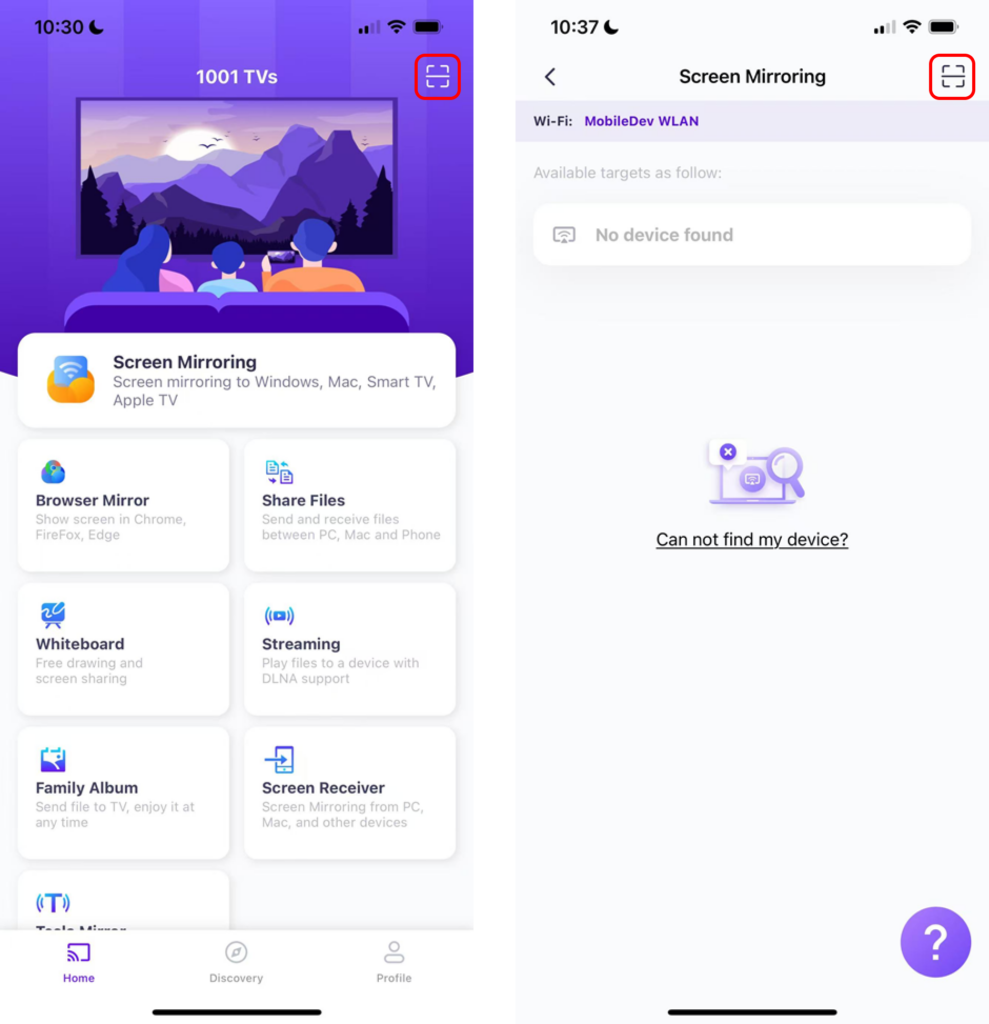
Si la conexión falla, aparecerá la siguiente interfaz.
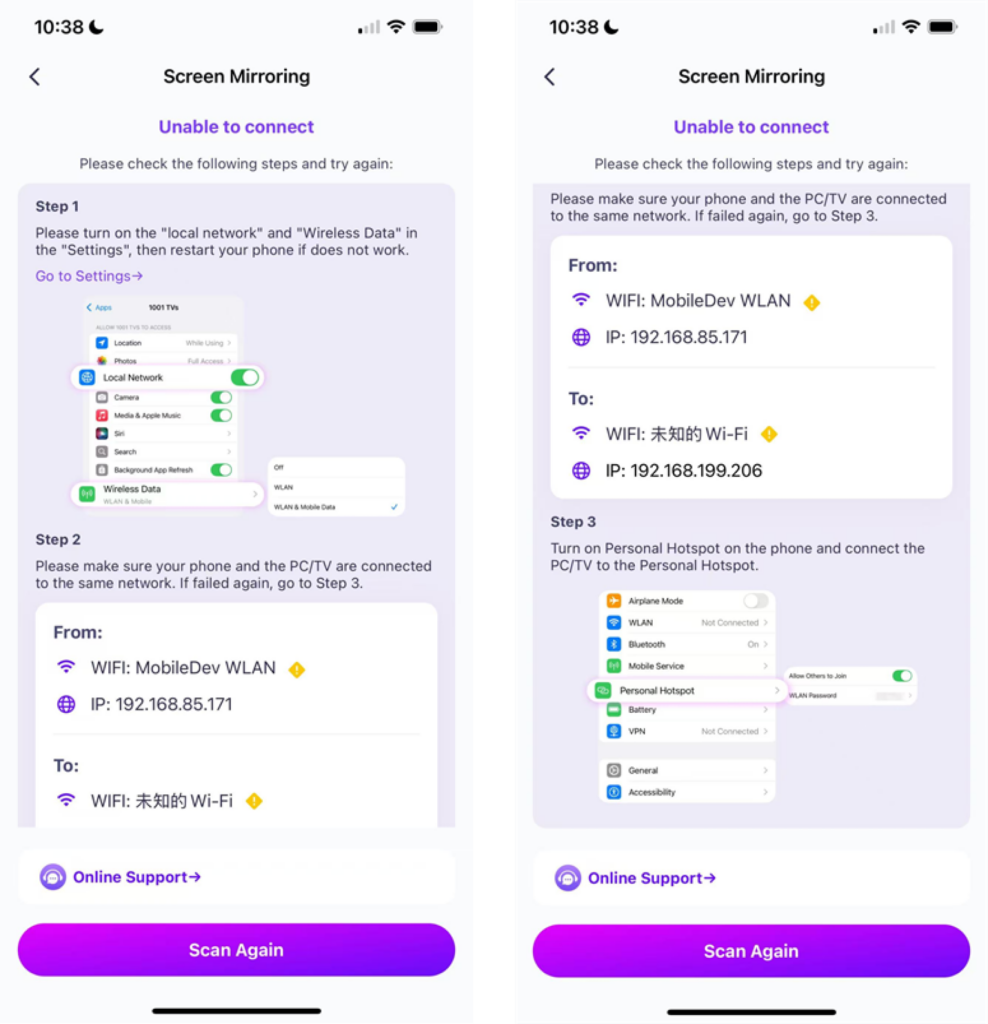
Si la conexión se realiza correctamente, verás la interfaz de duplicación.
Grifo "Inicio Espejo" ➜ "Inicio de la emisión"

2) Seleccionar dispositivos cercanos
1001 TVs detectará automáticamente dispositivos como televisores inteligentes, cajas de TV y PC conectados a la misma red Wi-Fi.
Sólo tienes que elegir el dispositivo al que quieres transmitir.
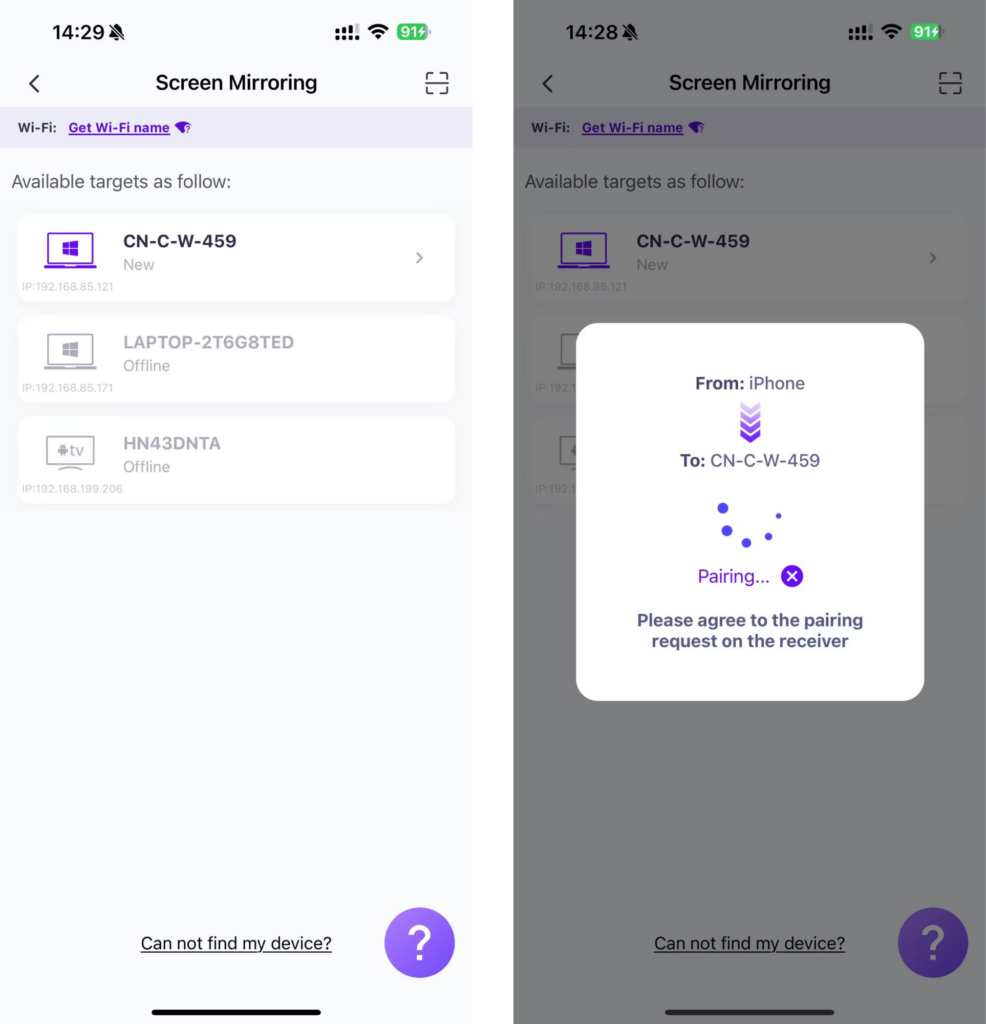
Grifo "Inicio Espejo" ➜ "Inicio de la emisión"

3) Reflejar la pantalla en el navegador web
Echa un vistazo 1001 TVs-[iOS] Cómo reflejar la pantalla del iPhone al navegador (Chrome)
Descargar 1001 TVs Ahora
📥 Versión para Mac: Descargar desde App Store
📱 Versión para iOS: Descargar desde App Store
