[1001 TVs] Cómo desactivar el modo Smooth en iOS/Android
Si el teléfono muestra "conectado", pero la pantalla no se carga en el televisor o el ordenador, prueba a apagar "Modo Suave".
El Modo Suave está activado por defecto. Puedes desactivarlo en los ajustes si es necesario.
1.Tap "Perfil" en la parte inferior de la página de inicio.
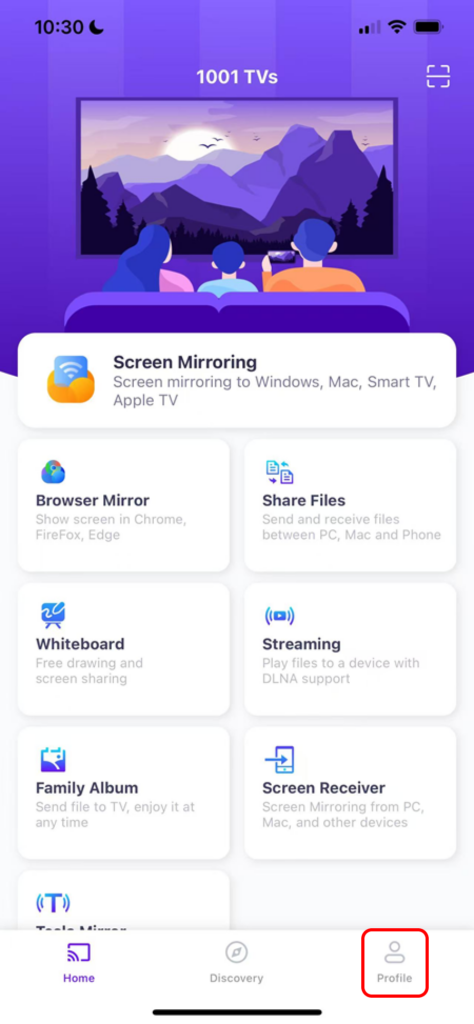
2.Tap "Ajustes“.
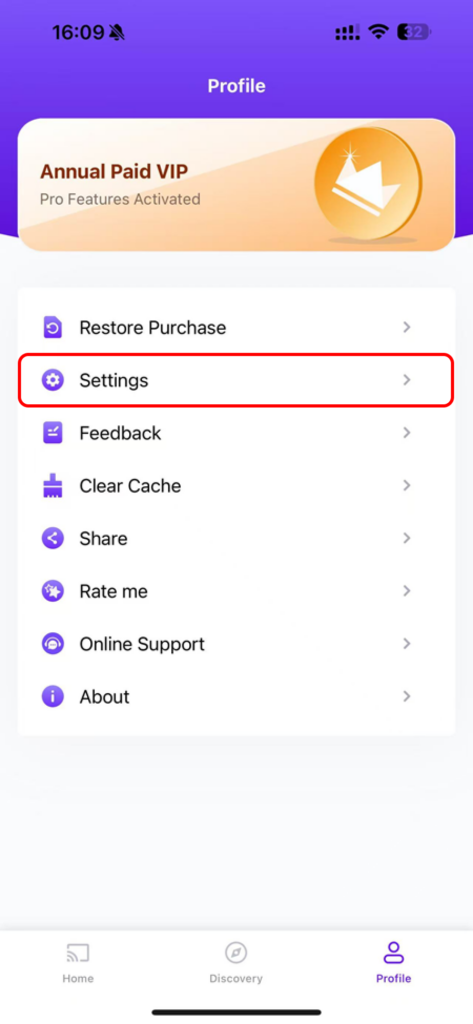
3.Localice la opción "Modo Suave" (activada por defecto) y desactívela.
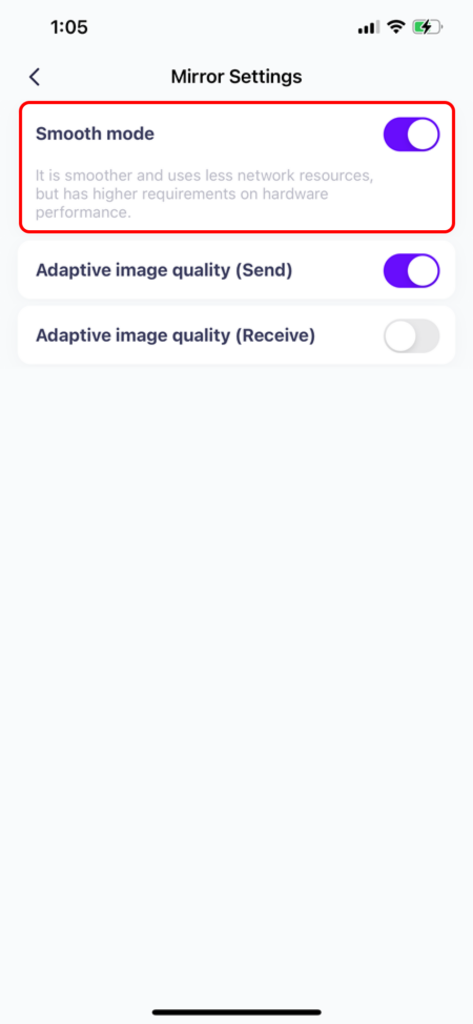
4.¡Intenta reflejar tu pantalla de nuevo!
