Πώς να κάνετε καθρέφτισμα στο Apple TV από iPhone/Android/Mac/Windows PC χρησιμοποιώντας την εφαρμογή 1001 TVs
Apple TV είναι γνωστή για την ομαλή διεπαφή, την απρόσκοπτη ενσωμάτωση με τις συσκευές Apple και την εξαιρετική εμπειρία προβολής. Ενώ το AirPlay διευκολύνει τους χρήστες της Apple να αντικατοπτρίζουν περιεχόμενο, όσοι χρησιμοποιούν Android, Windows και άλλες πλατφόρμες συχνά δυσκολεύονται να βρουν μια αξιόπιστη λύση.

Εκεί είναι που το Εφαρμογή 1001 TVs έρχεται - μια ισχυρή εφαρμογή καθρέφτισης οθόνης σας επιτρέπει να κάνετε casting από οποιαδήποτε συσκευή στο Apple TV, καθιστώντας τη διαδικασία απλή και χωρίς προβλήματα.
Γιατί να επιλέξετε το 1001 TVs για Screen Mirroring;
✔ Λειτουργεί σε οποιαδήποτε συσκευή - Καθρέφτης από iPhone, iPad, Android, Mac ή Windows PC
✔ Εύκολη εγκατάσταση - Συνδεθείτε ασύρματα με λίγα μόνο χτυπήματα
✔ Ομαλή & καθαρή - Κατοπτρισμός χαμηλής καθυστέρησης, υψηλής ποιότητας, ιδανικός για παιχνίδια, streaming ή παρουσιάσεις
✔ Φιλική προς το χρήστη διεπαφή - Απλό και διαισθητικό για όλους
Πώς να κάνετε καθρέφτη οθόνης στην Apple TV χρησιμοποιώντας το 1001 TVs
1. Καθρέφτης από iPhone ή iPad
1)Βεβαιωθείτε ότι και οι δύο συσκευές είναι συνδεδεμένες στο ίδιο δίκτυο Wi-Fi.
2)Εγκαταστήστε και ανοίξτε 1001 TVs και στις δύο σας iPhone/iPad και Apple TV (αναζητήστε "1001 TVs" στο App Store).
📱 Έκδοση iOS: Λήψη από το App Store
3)Σαρώστε για να συνδέσετε το Apple TV.
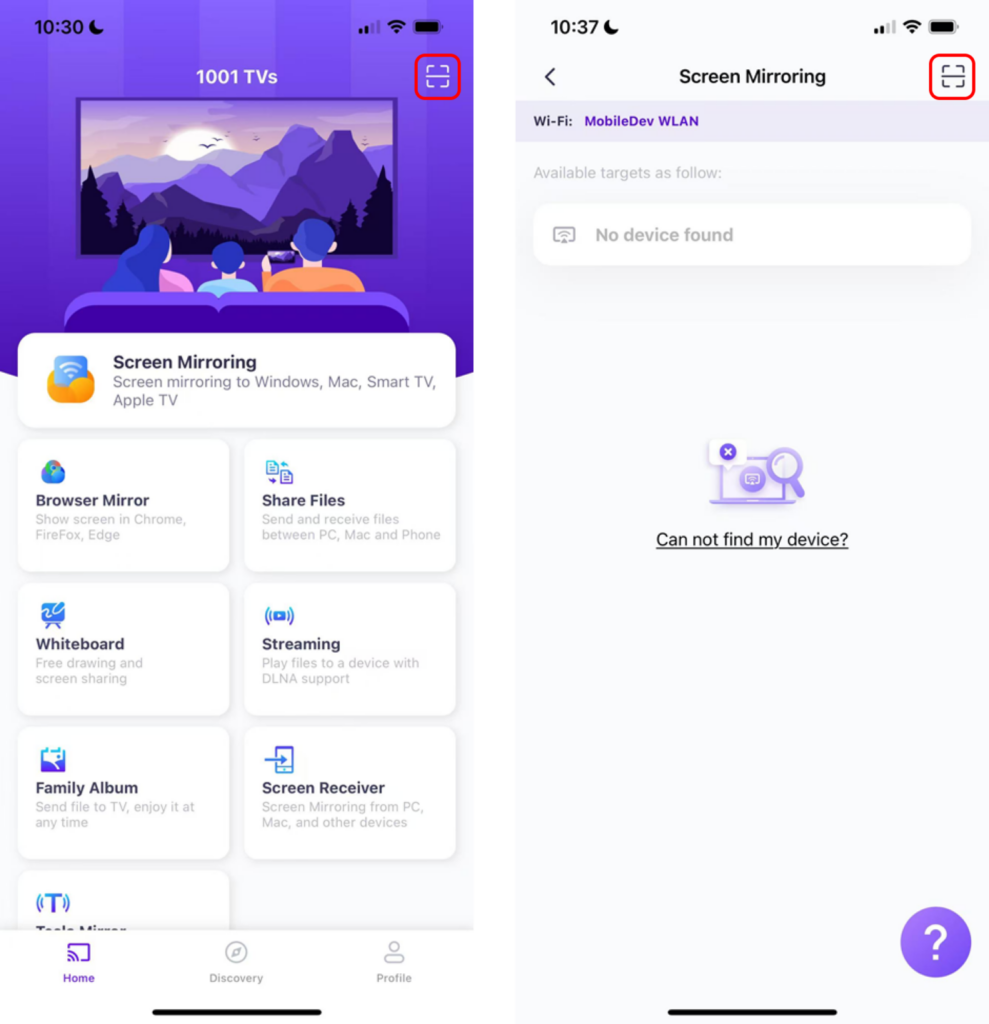
4)Πατήστε "Έναρξη καθρέφτη" ➜ "Έναρξη εκπομπής"
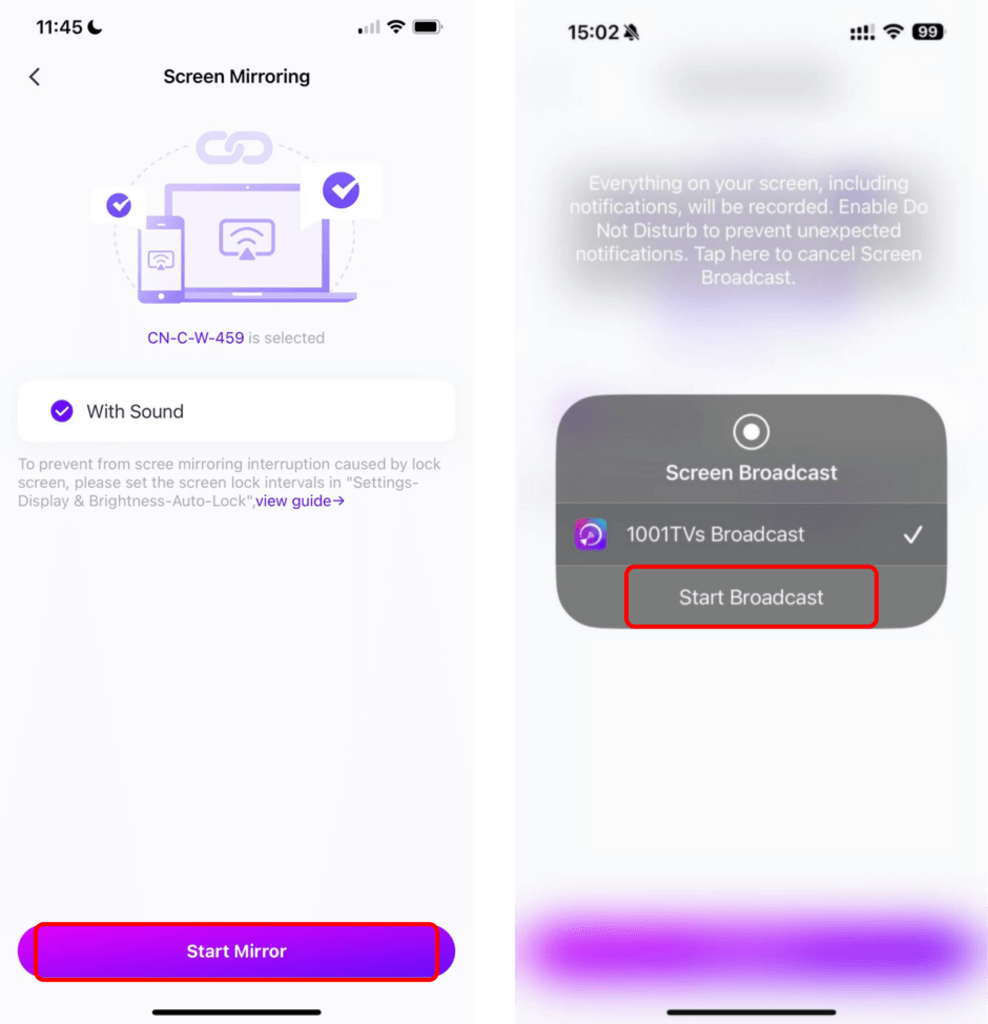
Σημείωση: Αυτή η μέθοδος εξασφαλίζει εξαιρετικά χαμηλή καθυστέρηση - τέλεια για τη ροή βίντεο, ζωντανές εκδηλώσεις ή παρουσιάσεις διαφανειών.
2. Καθρέφτης από το Android
1)Βεβαιωθείτε ότι και οι δύο συσκευές είναι συνδεδεμένες στο ίδιο δίκτυο Wi-Fi.
2)Εγκαταστήστε και ανοίξτε 1001 TVs και στις δύο σας Android και Apple TV (αναζητήστε το "1001 TVs" στο Google Play Store).
📱 Έκδοση Android: Λήψη από το Google Play
3)Πατήστε "Αντικατοπτρισμός οθόνης" στο Android σας.
4)Επιλέξτε το Apple TV από τις διαθέσιμες συσκευές.
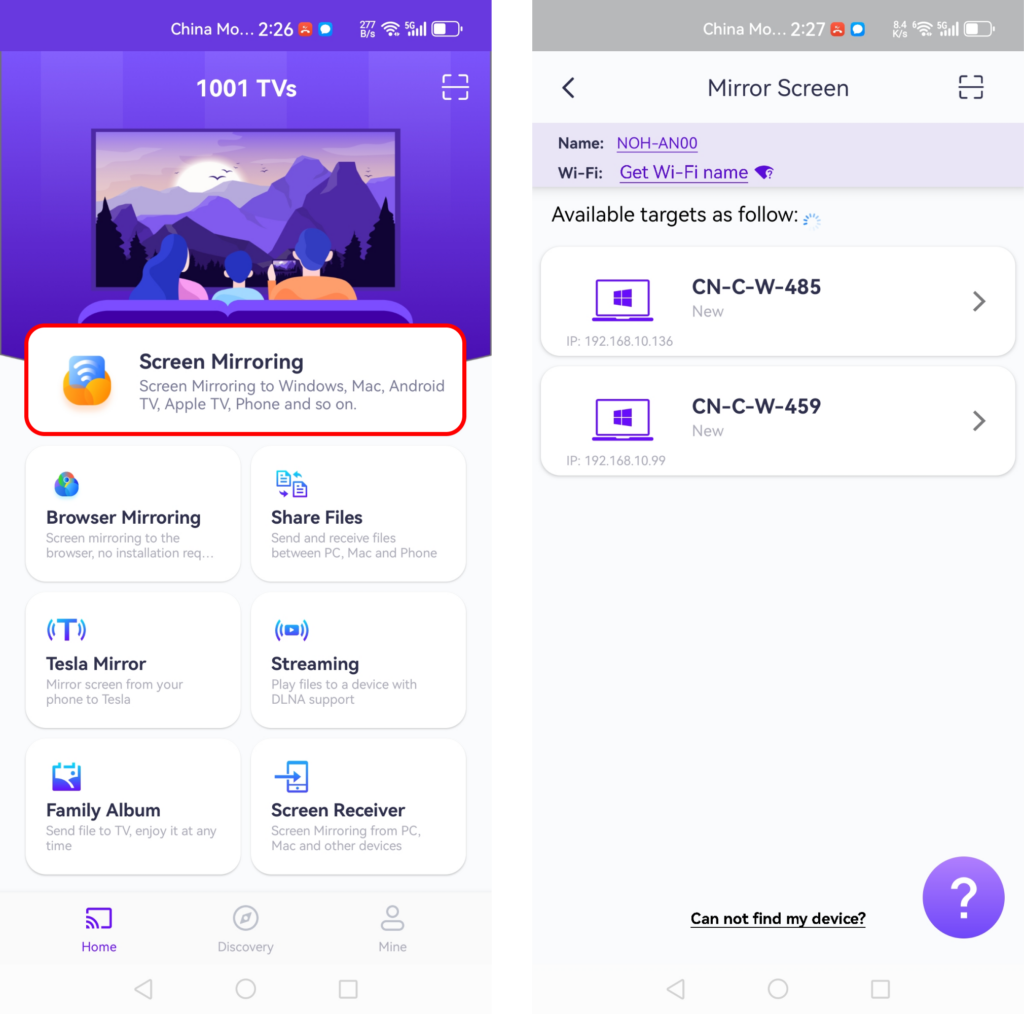
5)Πριν από τον αντικατοπτρισμό, βεβαιωθείτε ότι έχετε χορηγήσει άδεια ειδοποίησης, ώστε να μπορείτε να βλέπετε την κατάσταση στη γραμμή ειδοποιήσεων.
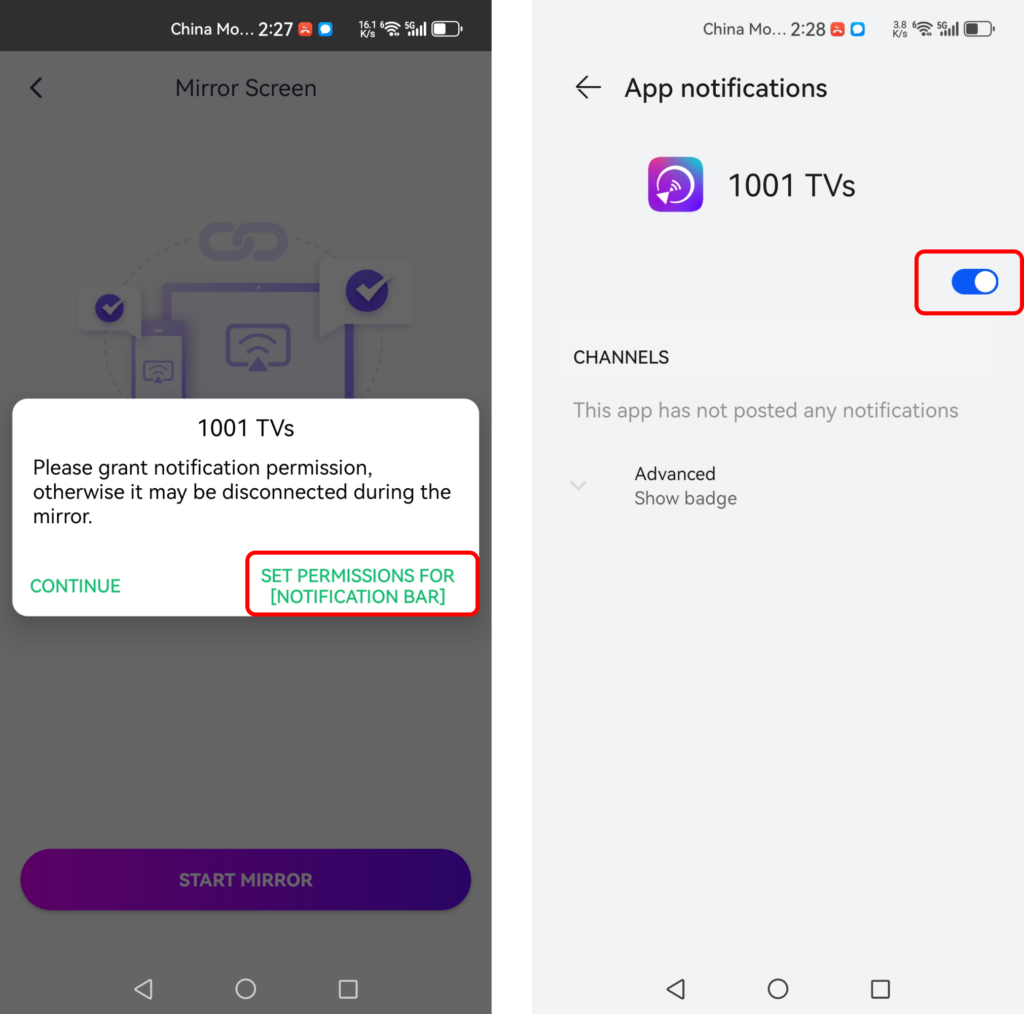
Σημείωση: Το 1001 TVs υποστηρίζει χύτευση ήχου και βίντεο για συσκευές Android, προσφέροντας μια απρόσκοπτη εμπειρία τόσο για κάθετο όσο και για οριζόντιο προσανατολισμό της οθόνης.
3. Καθρέφτης από Windows PC
1)Βεβαιωθείτε ότι και οι δύο συσκευές είναι συνδεδεμένες στο ίδιο δίκτυο Wi-Fi.
2)Εγκαταστήστε και ανοίξτε 1001 TVs και στις δύο σας Windows PC και Apple TV.
📥 Windows Έκδοση: Λήψη για Windows
3)Κάντε κλικ “Καθρέφτης PC στην τηλεόραση“ στο Windows PC και επιλέξτε το Apple TV.

Γιατί είναι μοναδικό: Σε αντίθεση με τις περισσότερες εφαρμογές, Το 1001 TVs επιτρέπει στους χρήστες των Windows να κάνουν mirror στο Apple TV, επιτρέποντας ακόμη και την αντανάκλαση του προγράμματος περιήγησης για μια βελτιωμένη εμπειρία ιστού σε μεγαλύτερη οθόνη.
4. Καθρέφτης από Mac
1)Βεβαιωθείτε ότι και οι δύο συσκευές είναι συνδεδεμένες στο ίδιο δίκτυο Wi-Fi.
2)Εγκαταστήστε και ανοίξτε 1001 TVs και στις δύο σας Mac και Apple TV.
📥 Έκδοση για Mac: Λήψη από το App Store
3)Κάντε κλικ “Καθρέφτης Mac στην τηλεόραση“ στο Mac και επιλέξτε το Apple TV.
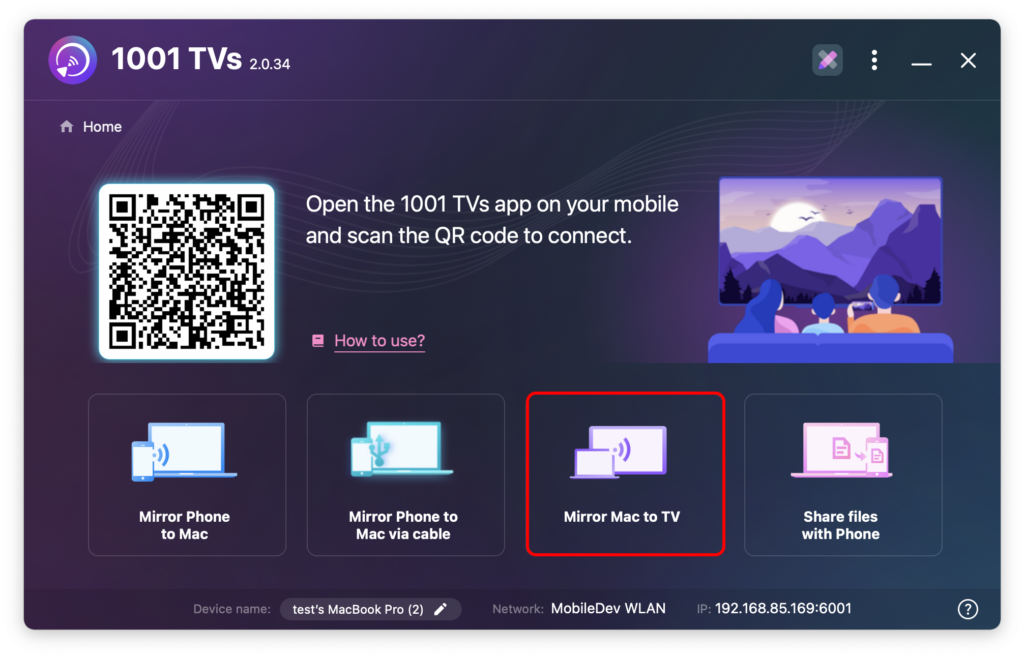
Πρόσθετα χαρακτηριστικά του 1001 TVs
- Υποστήριξη DLNA: Μεταδώστε φωτογραφίες, μουσική και βίντεο στο Apple TV χωρίς κόπο.
- Λειτουργεί παντού: Συμβατό με πολλές τηλεοράσεις και συσκευές streaming.
- Ad-Free: Απολαύστε απρόσκοπτη χύτευση χωρίς διακοπές.
- Κάστινγκ στο YouTube: Μεταφέρετε βίντεο από το YouTube στην τηλεόρασή σας σε δευτερόλεπτα.
- Υποστήριξη πολλαπλών συσκευών: Συνδέστε και διαχειριστείτε πολλές συσκευές ταυτόχρονα.
- Λειτουργία λευκού πίνακα: Ιδανικό για παρουσιάσεις, συσκέψεις και καταιγισμό ιδεών - μοιραστείτε εύκολα τις σημειώσεις σας στη μεγάλη οθόνη.
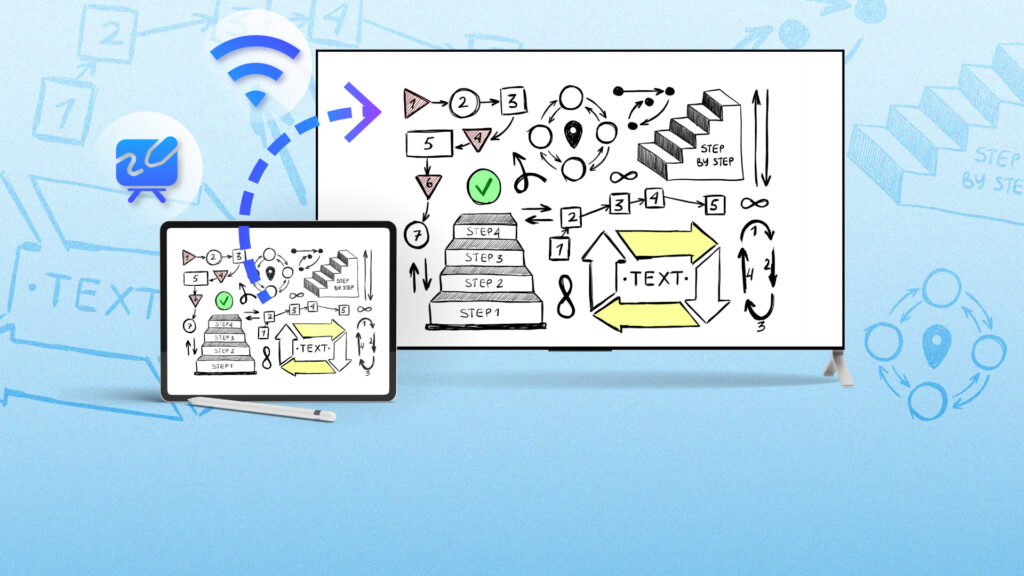
Τελικές σκέψεις
Το 1001 TVs κάνει τον αντικατοπτρισμό οθόνης στο Apple TV χωρίς κόπο, ανεξάρτητα από τη συσκευή που χρησιμοποιείτε. Με το ενημερωμένο περιβάλλον εργασίας, την αξιόπιστη απόδοση και την υποστήριξη πολλαπλών συσκευών, είναι το τέλειο εργαλείο για απρόσκοπτη διανομή και κατοπτρισμό.
Ξεκινήστε το ταξίδι σας με το 1001 TVs σήμερα και απολαύστε μια πιο ομαλή εμπειρία Apple TV. Κατεβάστε την εφαρμογή τώρα και ανακαλύψτε πόσο εύκολο είναι να κάνετε mirroring από iOS, Android ή τον υπολογιστή σας!
Ξεκινήστε σήμερα με το 1001 TVs και κάντε την εμπειρία σας με το Apple TV απρόσκοπτη!
Κατεβάστε το 1001 TVs τώρα
📥 Έκδοση για Mac: Λήψη από το App Store
📥 Έκδοση Windows: Λήψη για Windows
📱 Έκδοση iOS: Λήψη από το App Store
📱 Έκδοση Android: Λήψη από το Google Play
