[Mac/Windows] Πώς να λάβετε αρχεία από τηλέφωνο Android/iOS
1.Συνδέστε το ίδιο Wi-Fi:
Βεβαιωθείτε ότι τόσο το τηλέφωνο όσο και το iPad είναι συνδεδεμένα στο ίδιο δίκτυο Wi-Fi. (Συνιστάται μια σύνδεση Wi-Fi της ζώνης 5G για καλύτερη απόδοση).
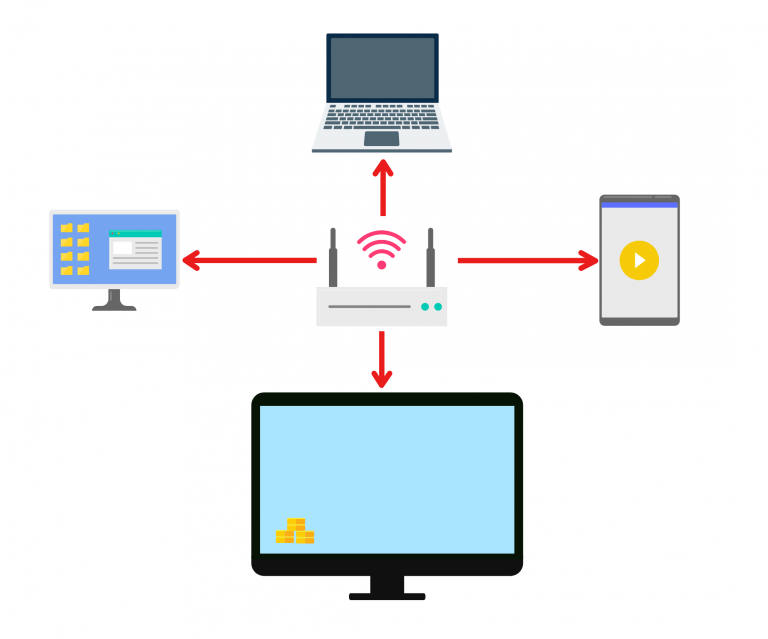
2. Εγκαταστήστε το 1001 TVs σε τηλέφωνο και Mac/PC
Μπορείτε να κάνετε λήψη της εφαρμογής από το App Store ή το Google Play
📥 Έκδοση για Mac: Λήψη από το App Store
📥 Έκδοση για PC: Λήψη για Windows
📱 Έκδοση iOS: Λήψη από το App Store
📱 Έκδοση Android: Λήψη από το Google Play
3. Εκκίνηση 1001 TVs στο Mac/PC και κάντε κλικ στο "Κοινή χρήση αρχείων με το τηλέφωνο".

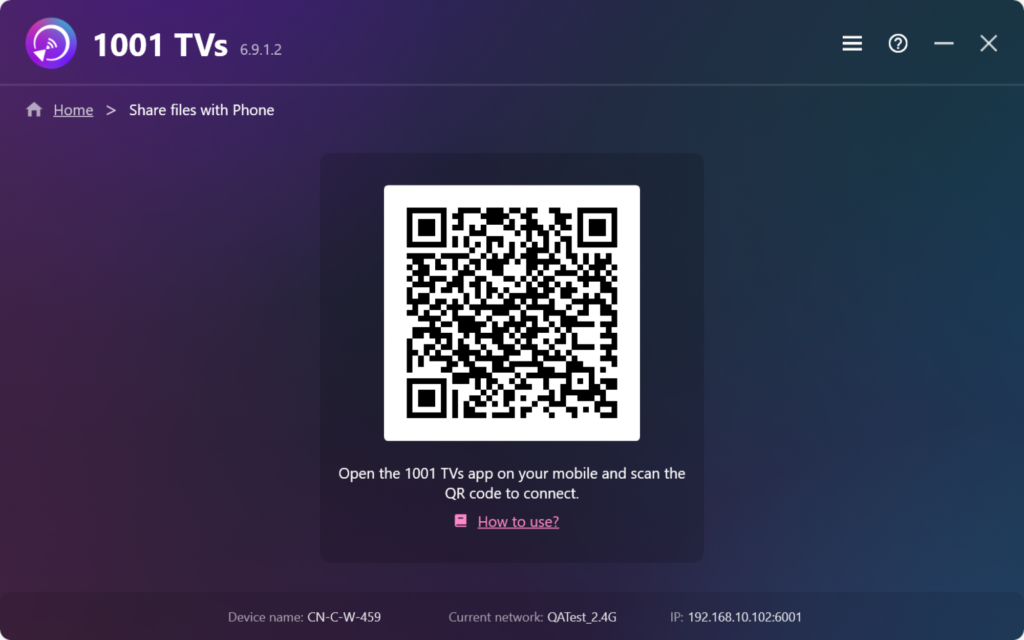
4. Εκκίνηση 1001 TVs στο το τηλέφωνό σας και πατήστε "Κοινή χρήση αρχείων".
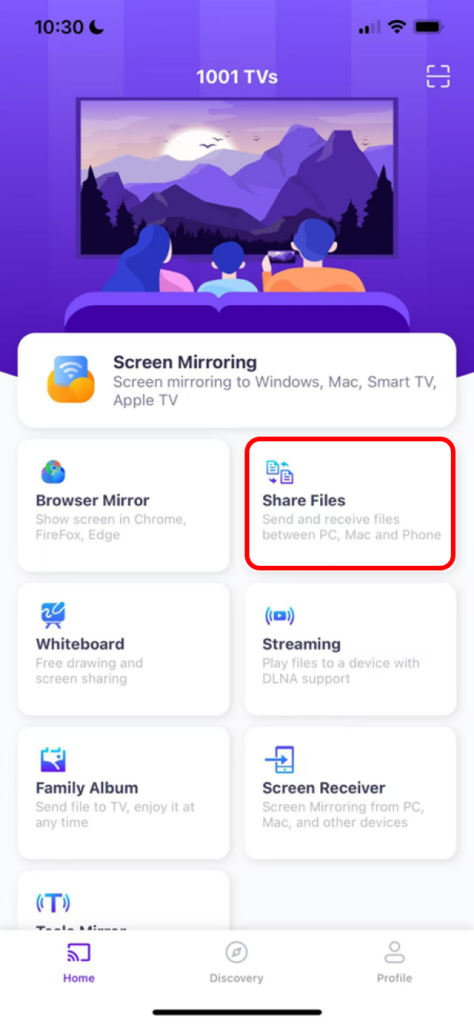
5. Αναζήτηση κοντινών συσκευών
- Εάν η η τελευταία συνδεδεμένη συσκευή είναι διαθέσιμη, η μεταφορά αρχείων μπορεί να ξεκινήσει αμέσως.
- Για το συζευγμένες συσκευές, μπορείτε να μεταφέρετε αρχεία απευθείας.
- Για το νέες συσκευές, πατήστε το όνομα της συσκευής για να πραγματοποιήσετε ζεύξη.
- Εάν η συσκευή-στόχος είναι offline, ελέγξτε το δίκτυό σας. Μπορείτε ακόμα να δείτε τα ληφθέντα αρχεία.
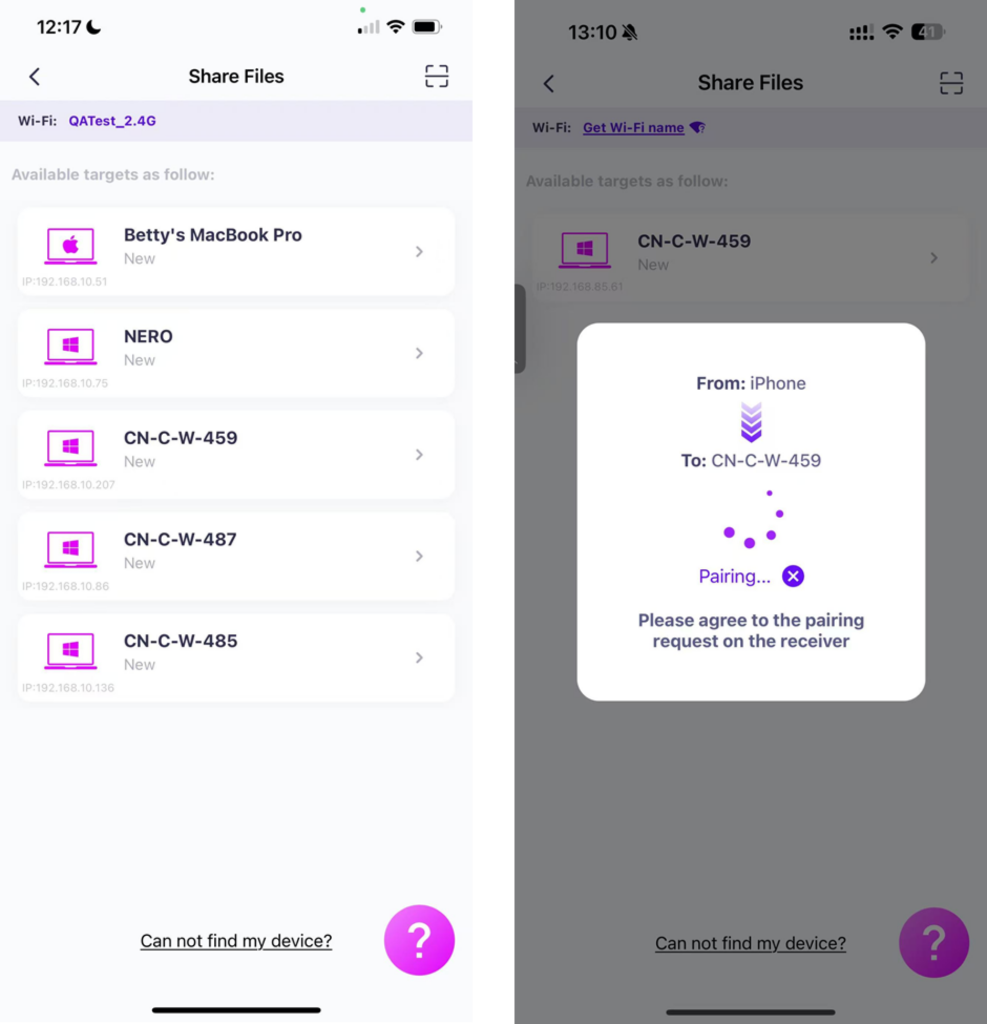
6. Δεν μπορείτε να βρείτε τη συσκευή-στόχο; Προσπαθήστε να πραγματοποιήσετε ζεύξη σαρώνοντας τον κωδικό
Εάν η συσκευή σας δεν εμφανίζεται στη λίστα, μπορείτε να σαρώστε τον κωδικό QR εμφανίζεται στην οθόνη του Mac/PC σας για γρήγορη αντιστοίχιση.
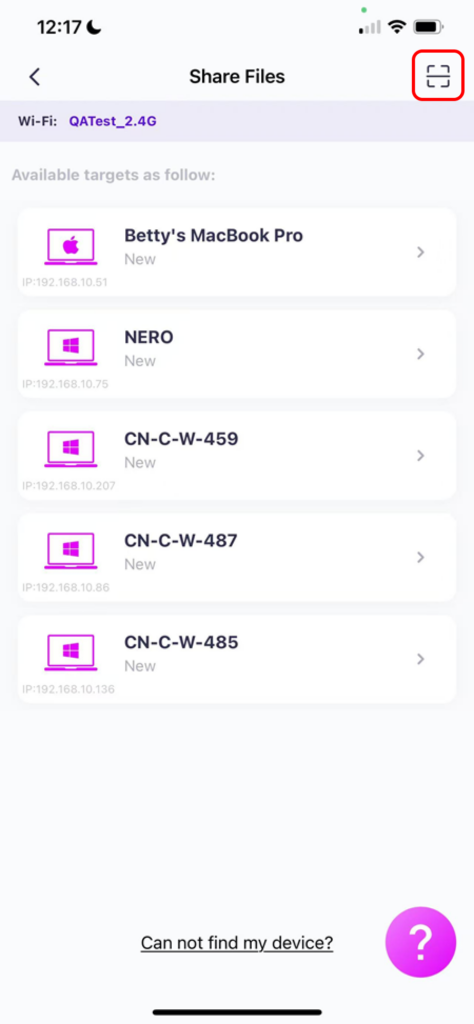
7. Συνδέστε το τηλέφωνό σας με Mac/PC
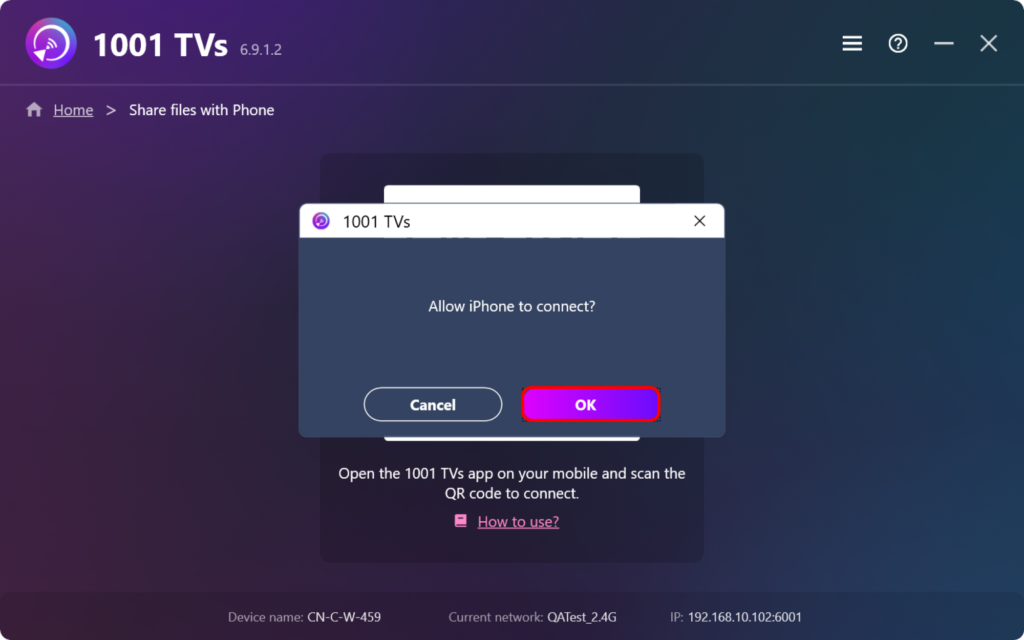
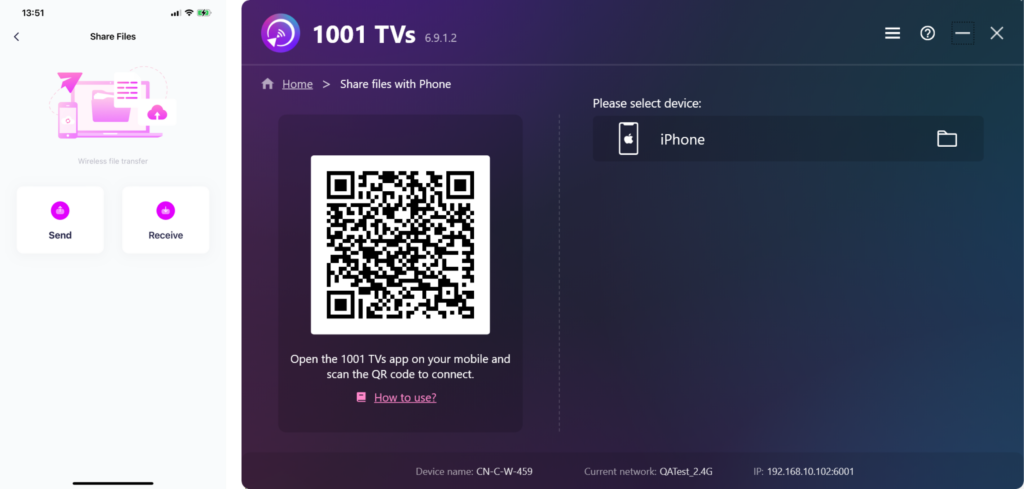
8. Επιλέξτε αρχεία για αποστολή
Στο δικό σας τηλέφωνο, πατήστε "Στείλτε" και επιλέξτε τα αρχεία που θέλετε να στείλετε.
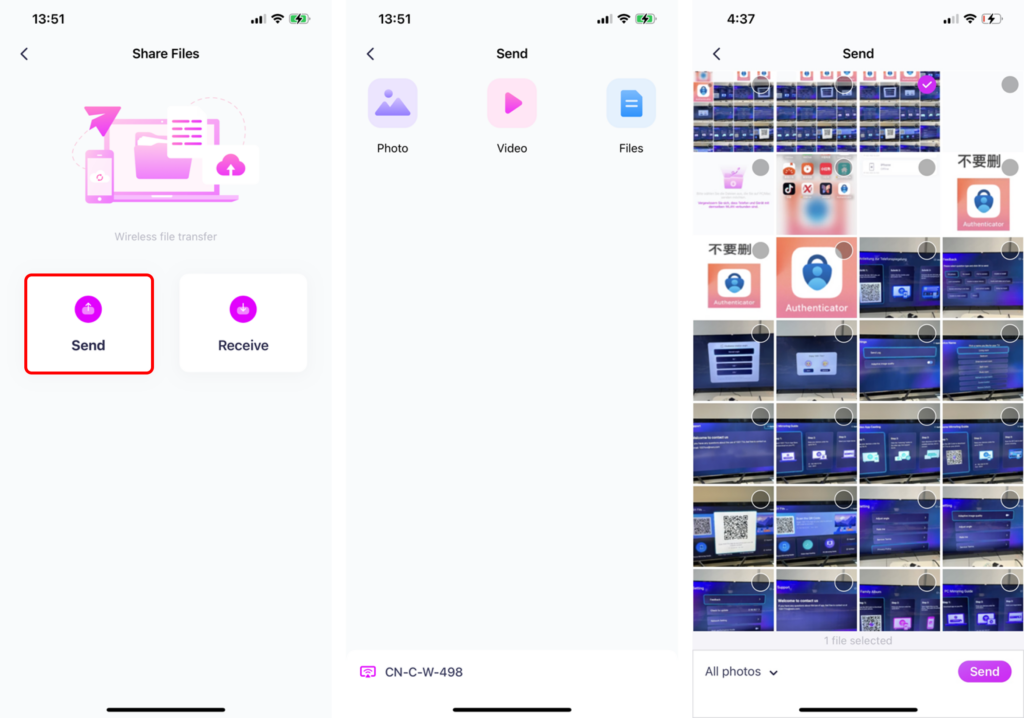
Στο δικό σας Mac/PC, επιλέξτε το συζευγμένη συσκευή και κάντε κλικ στο "Λάβετε" για να δέχεται εισερχόμενα αρχεία.
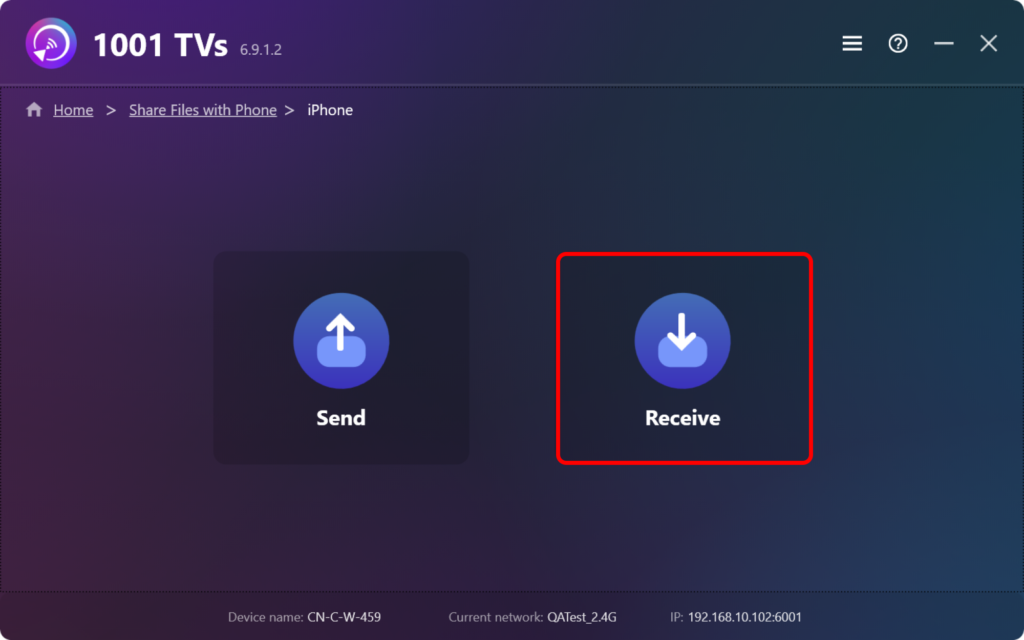
9. Προβολή των μεταφερόμενων αρχείων σε Mac/PC
- Ανοίξτε απευθείας τα ληφθέντα αρχεία.
- Εντοπίστε τα στο Finder (Mac) ή File Explorer (Windows).
- Κάντε κλικ στο "Ανανέωση" για να ενημερώσετε τη λίστα αρχείων.
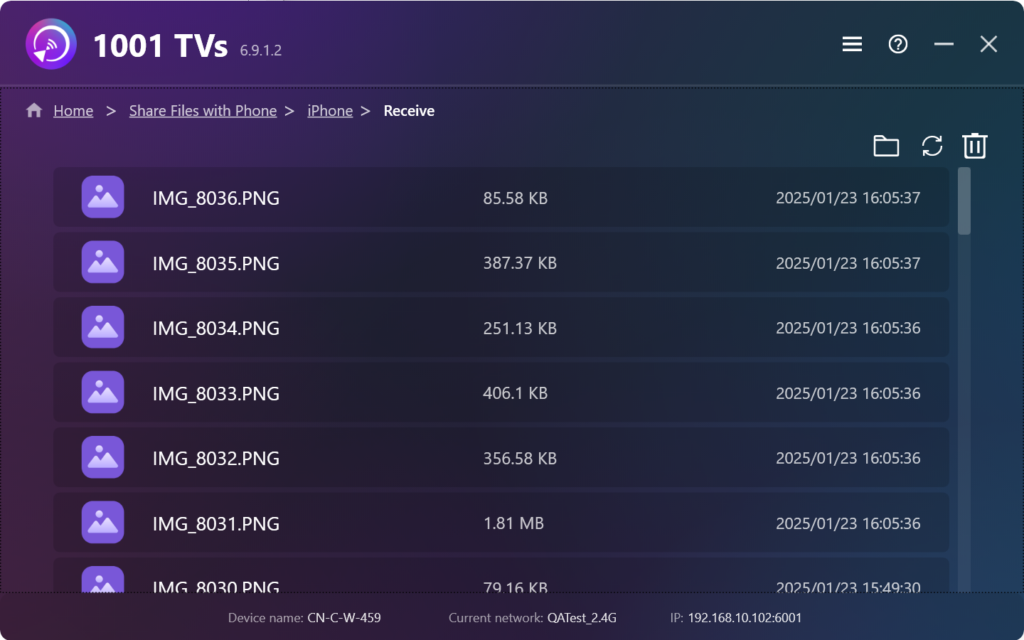
Με 1001 TVs, μπορείτε να απολαύσετε ασύρματη, ταχύτατη μεταφορά αρχείων μεταξύ των συσκευών σας οποτεδήποτε και οπουδήποτε! 🚀
Κατεβάστε το 1001 TVs τώρα
📥 Έκδοση για Mac: Λήψη από το App Store
📥 Έκδοση για PC: Λήψη για Windows
📱 Έκδοση iOS: Λήψη από το App Store
📱 Έκδοση Android: Λήψη από το Google Play
