How to Fix Blurry Screen Mirroring
- Make sure the 1001 TVs app and your device’s system software are updated to the latest versions for the best compatibility and performance.
📥 Mac-version: Download fra App Store
📥 PC-version: Download til Windows
📱 iOS-version: Download fra App Store
📱 Android-version: Download fra Google Play
- To get the best picture quality on your TV, turn off the Auto Image Quality setting on your phone.
Sådan gør du:
1.Open 1001 TVs app and tap “Mine”.

2.Tap “Settings”.
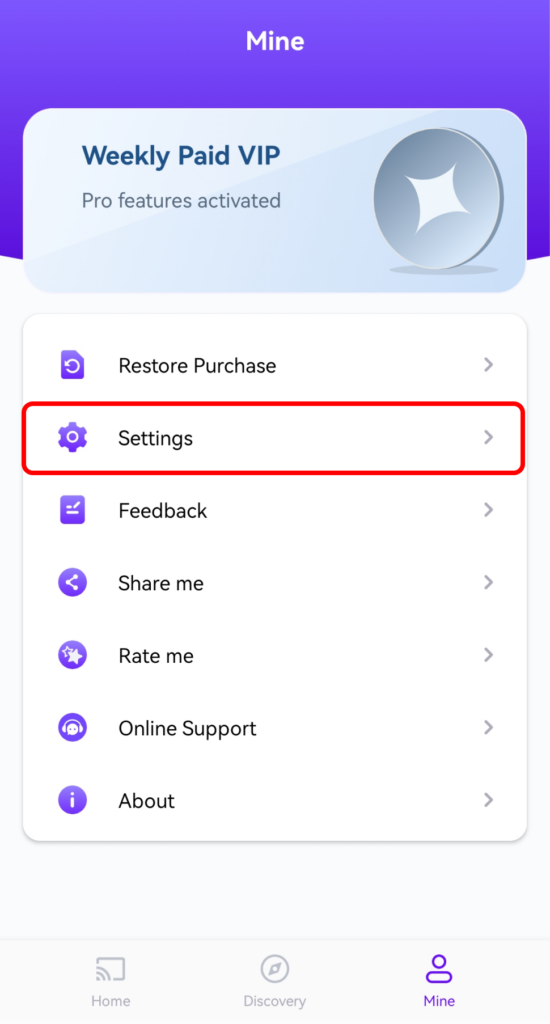
3.Turn off the “Adaptive image quality (Send)” mulighed.
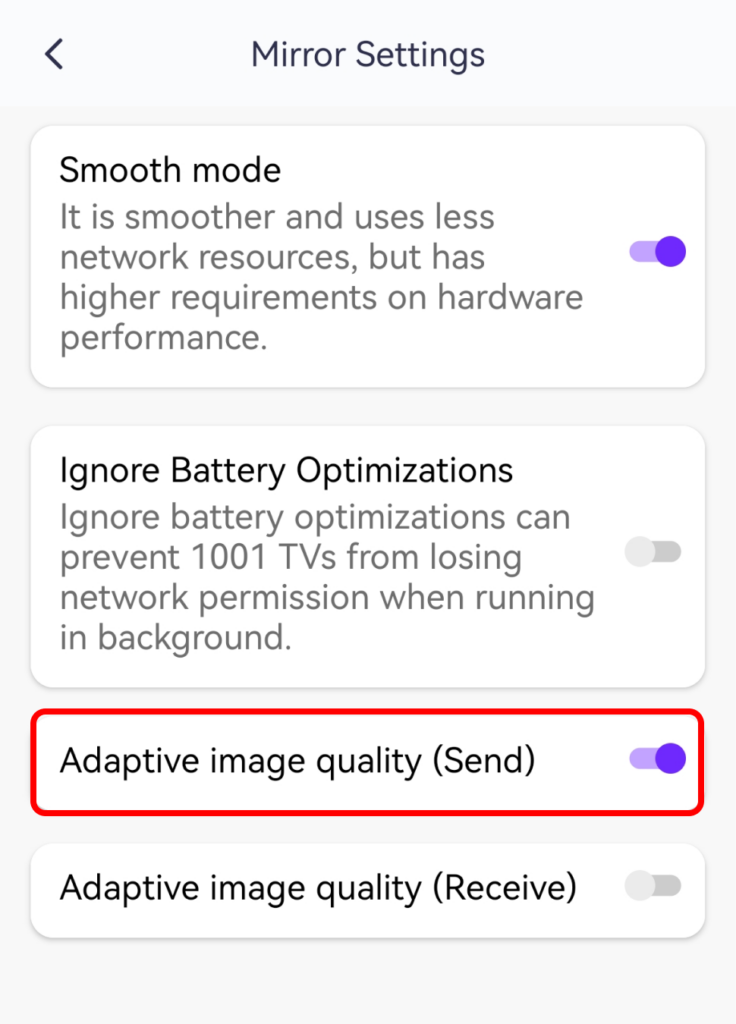
This will help you get the sharp, native quality from your phone on your TV!
