[Android] 如何將文件從 Android 手機發送到 PC/Mac
1.连接相同的 Wi-Fi:
确保手机和 iPad 连接到同一个 WLAN 网络。(建议使用 5G 频段的 WLAN 连接,以获得最佳性能)。
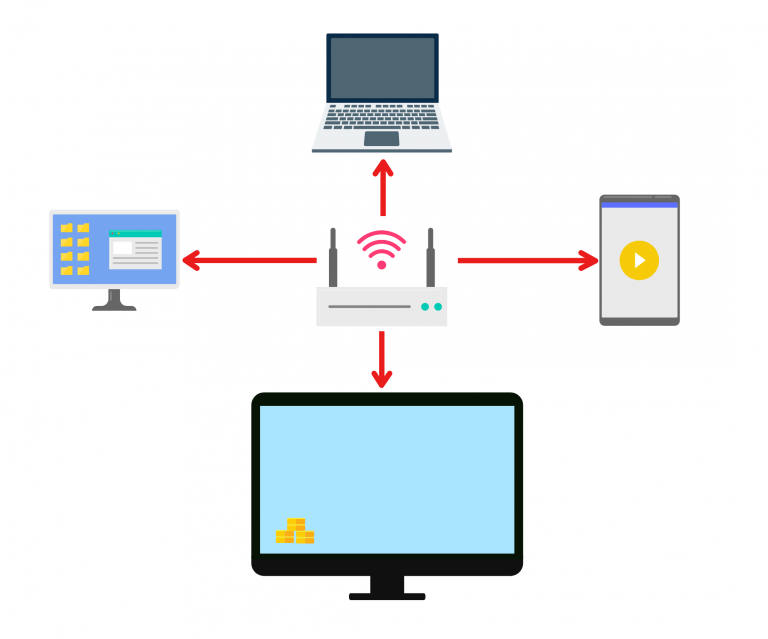
2.在手机和Mac/PC上安装1001 TVs
你可以从App Store或Google Play下载应用程序。
📥 Mac 版本 从 App Store 下载
📥 电脑版: 下载至 Windows
📱 安卓版本: 从 Google Play 下载
3.发射 1001 TVs 关于 Mac/PC 并点击 "与手机共享文件".

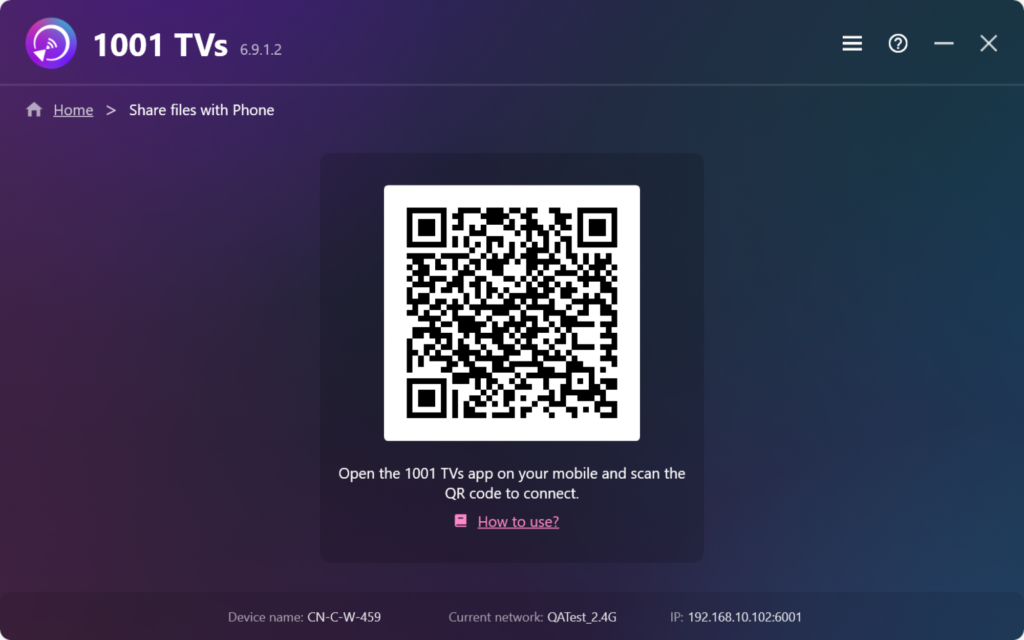
4. 启动 1001 TVs 关于 您的手机 点击 "共享文件".
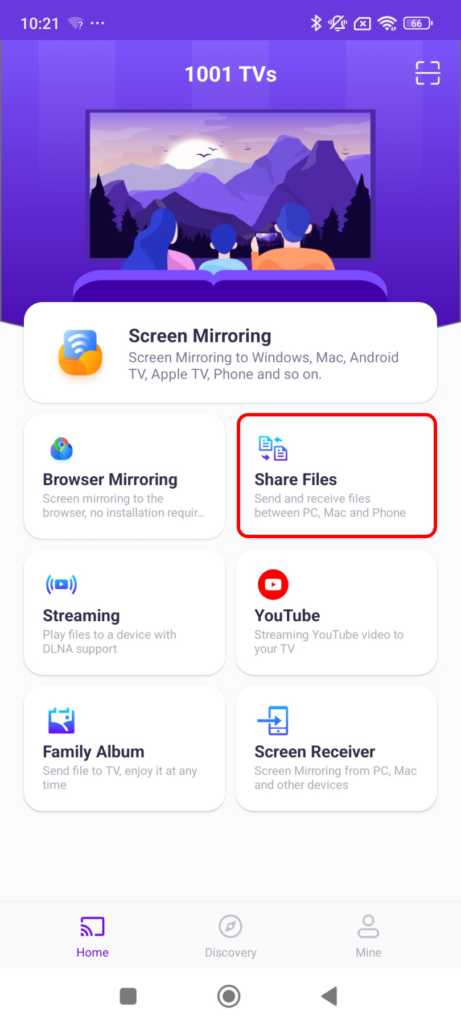
5.搜索附近的设备
- 如果 最后连接的设备可用文件传输可以立即开始。
- 对于 配对设备您可以直接传输文件。
- 对于 新设备点击设备名称进行配对。
- 如果目标设备是 网下请检查您的网络。您仍然可以查看收到的文件。
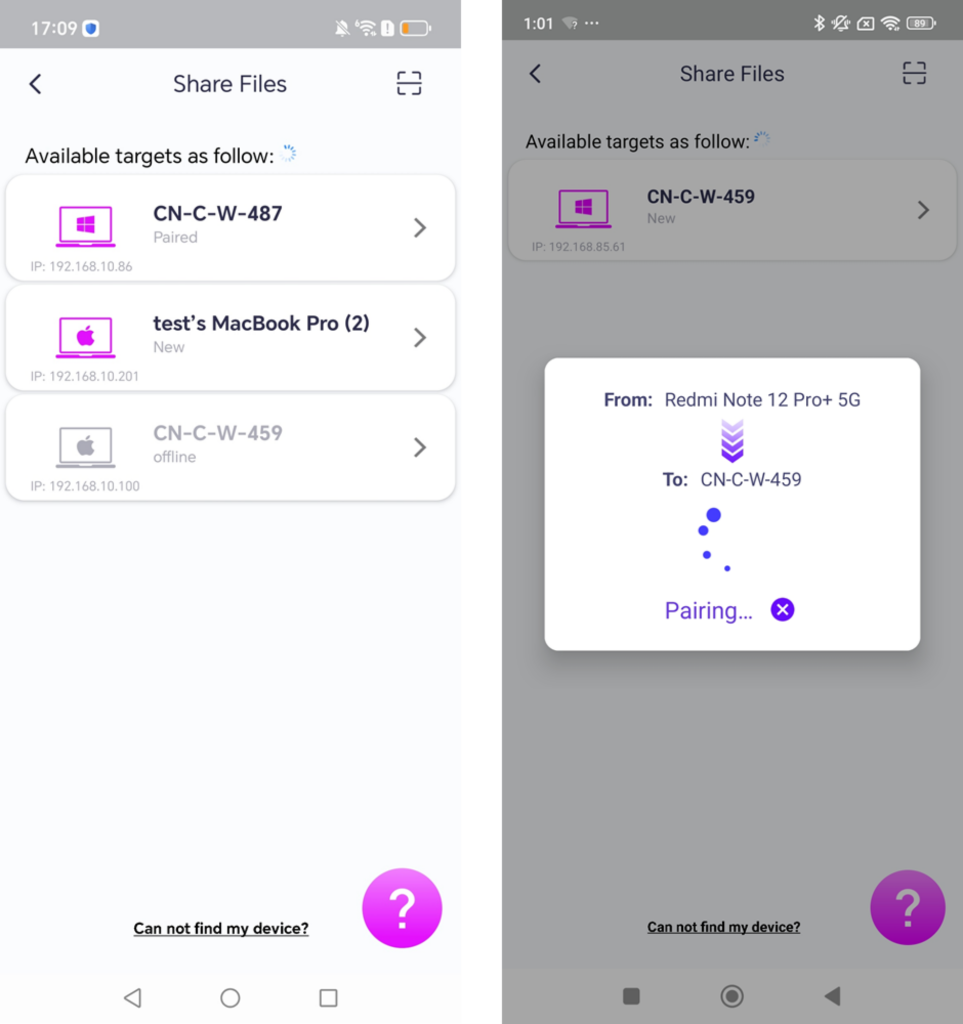
6.找不到目标设备?尝试通过扫描代码配对
如果您的设备没有出现在列表中,您可以 扫描二维码 显示在 Mac/PC 屏幕上,以便快速配对。
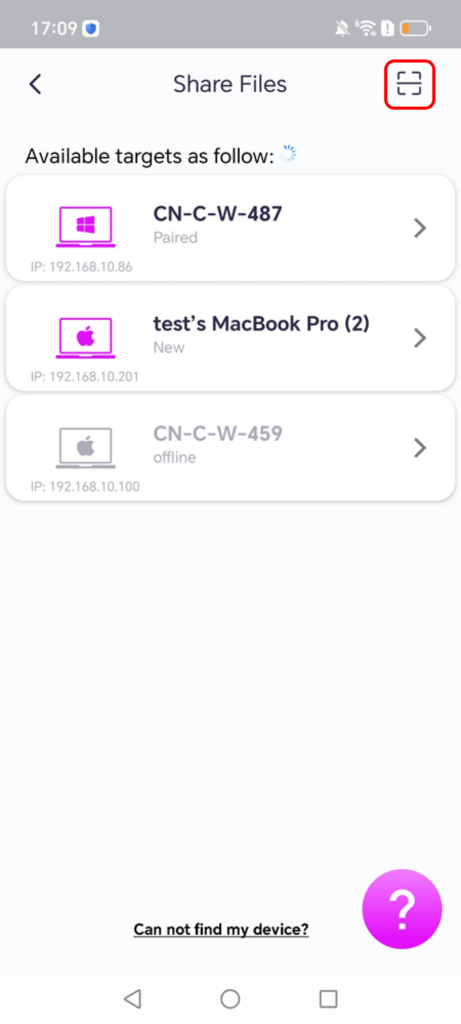
7.将手机与 Mac/PC 配对
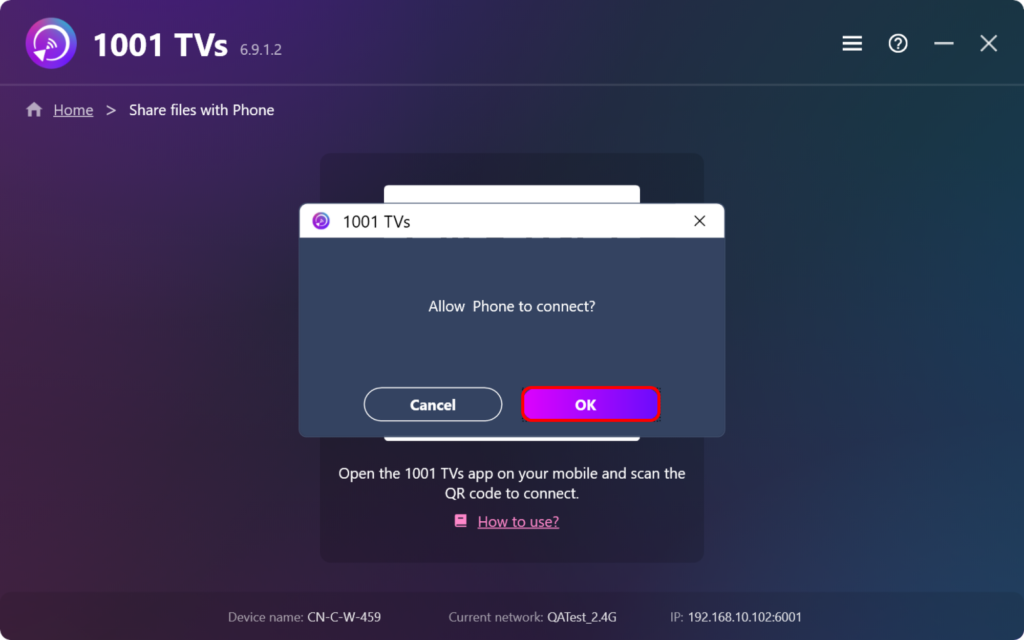
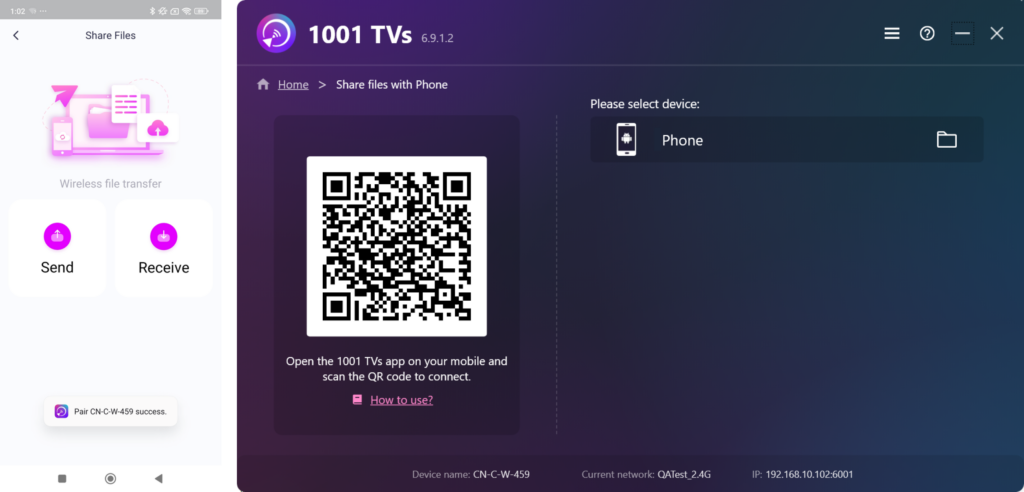
8.选择要发送的文件
在您的 致电点击"发送",然后选择要发送的文件。
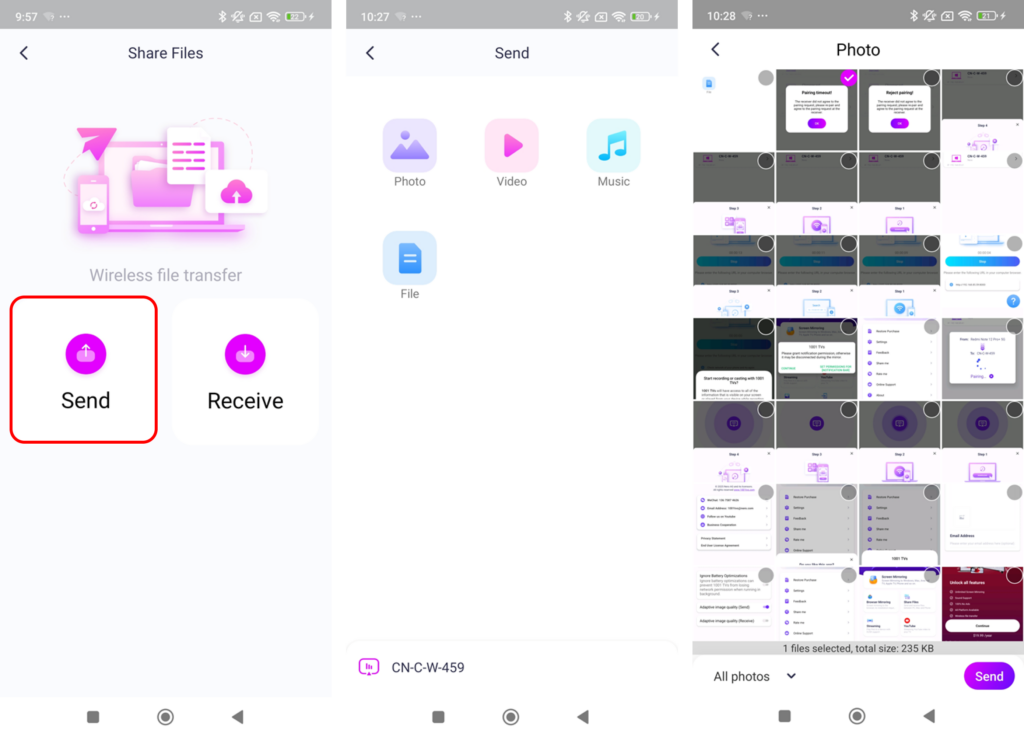
在您的 Mac/PC选择 配对设备 并点击 "接收" 以接受传入的文件。
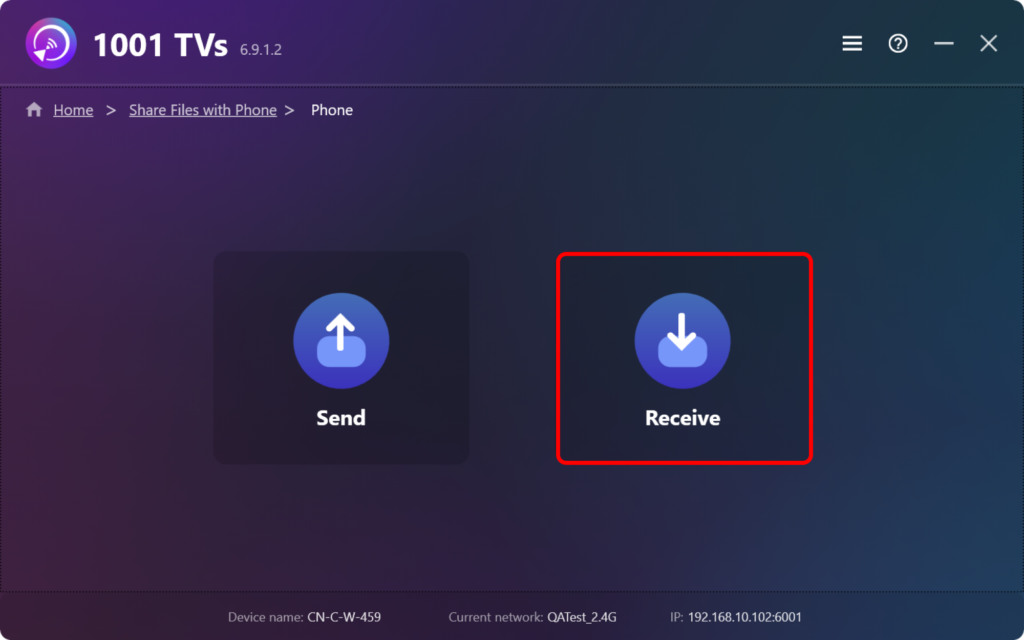
9.在 Mac/PC 上查看传输的文件
- 直接打开收到的文件
- 在 Finder (Mac)或文件资源管理器(Windows).
- 点击 "刷新" 来更新文件列表。

与 1001 TVs您可以享受 无线高速文件传输 随时随地在您的设备之间切换!🚀
立即下载 1001 TVs
📥 Mac 版本 从 App Store 下载
📥 电脑版: 下载至 Windows
📱 安卓版本: 从 Google Play 下载
