如何在電腦上安裝 1001 TVs

1.下载安装程序
访问 1001 TVs 官方网站 https://www.1001tvs.cn/downloads/ 下载 PC 版 1001 TVs。
2.运行安装程序
双击下载的文件。选中接受隐私政策和服务条款的复选框。
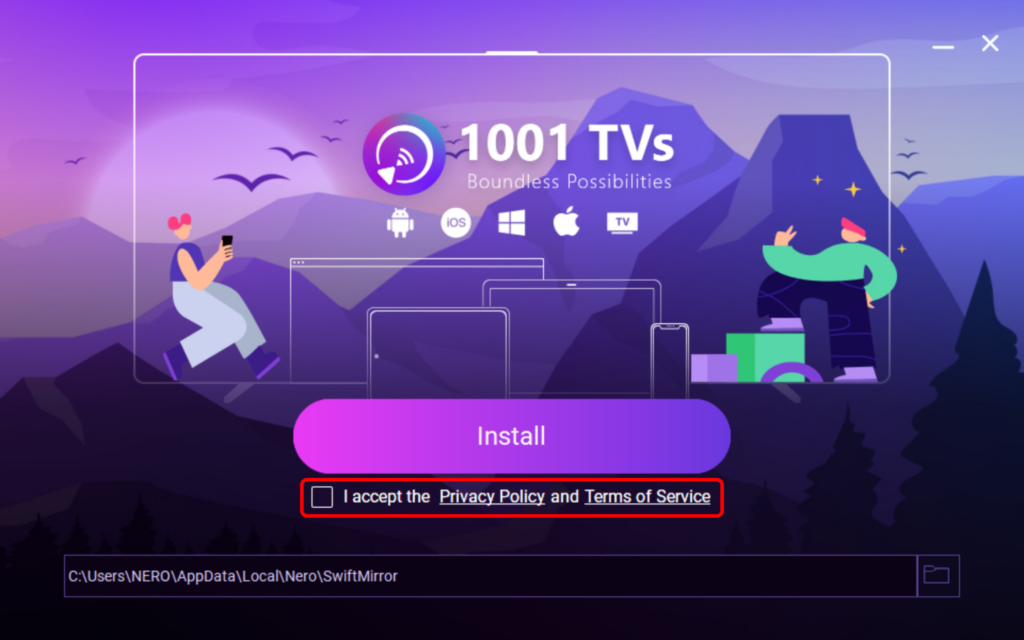
您可以点击文件夹图标自定义安装路径。
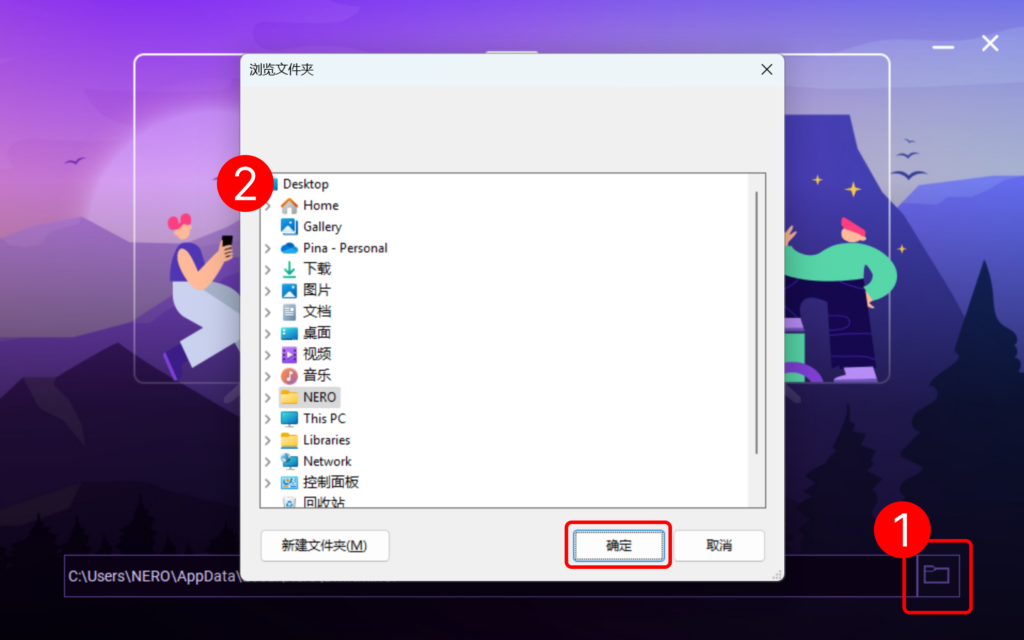
点击 "安装",稍等片刻即可完成安装。
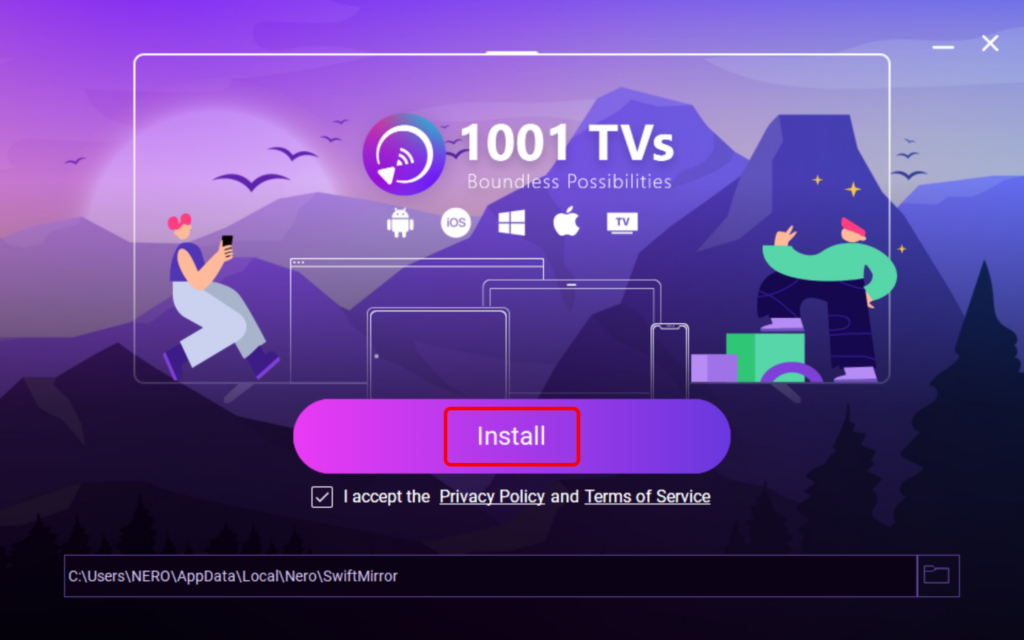
3.安装完成!
完成后,您就可以开始使用 1001 TVs了!



1.下载安装程序
访问 1001 TVs 官方网站 https://www.1001tvs.cn/downloads/ 下载 PC 版 1001 TVs。
2.运行安装程序
双击下载的文件。选中接受隐私政策和服务条款的复选框。
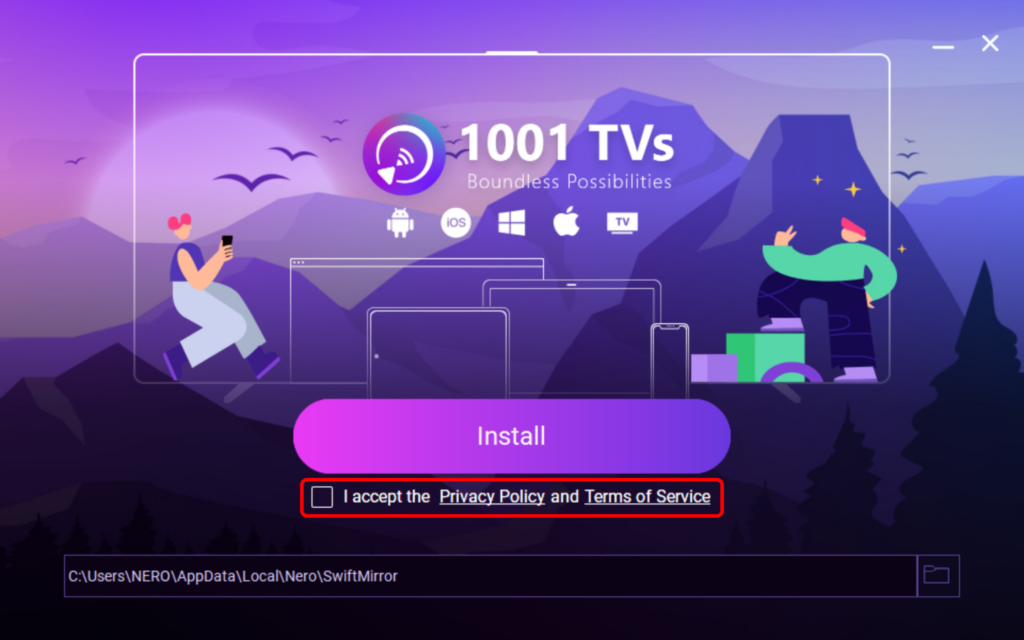
您可以点击文件夹图标自定义安装路径。
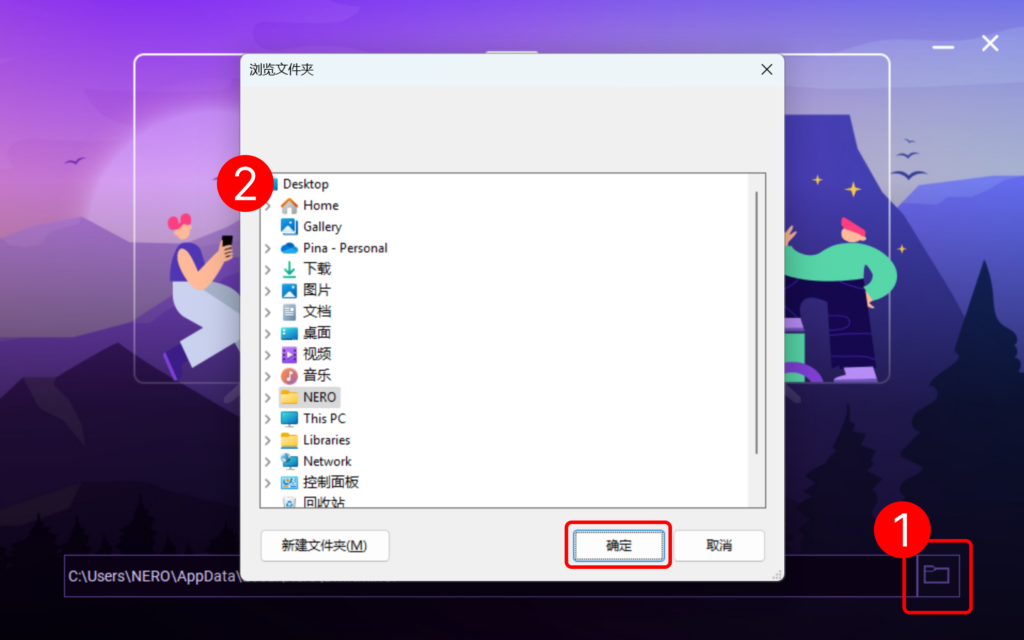
点击 "安装",稍等片刻即可完成安装。
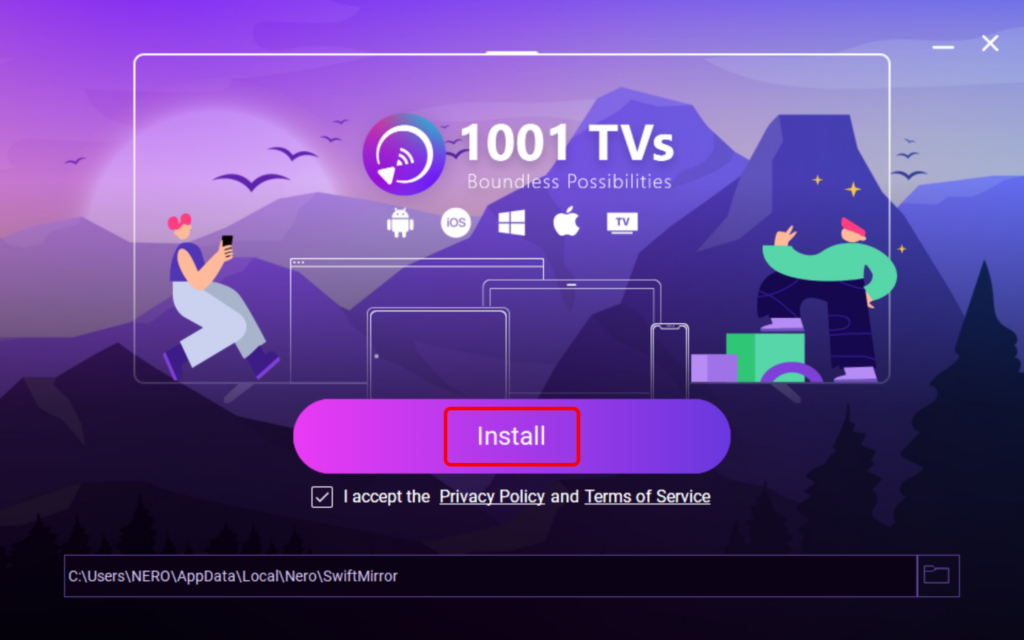
3.安装完成!
完成后,您就可以开始使用 1001 TVs了!

