如何确保在同一 Wi-Fi 网络上实现屏幕镜像功能
屏幕镜像问题可能令人沮丧,尤其是当你的设备在同一个 Wi-Fi 网络上时。这些问题可能是由网络设置、防火墙限制或过时软件造成的。请按照以下步骤排除故障并改善屏幕镜像体验。
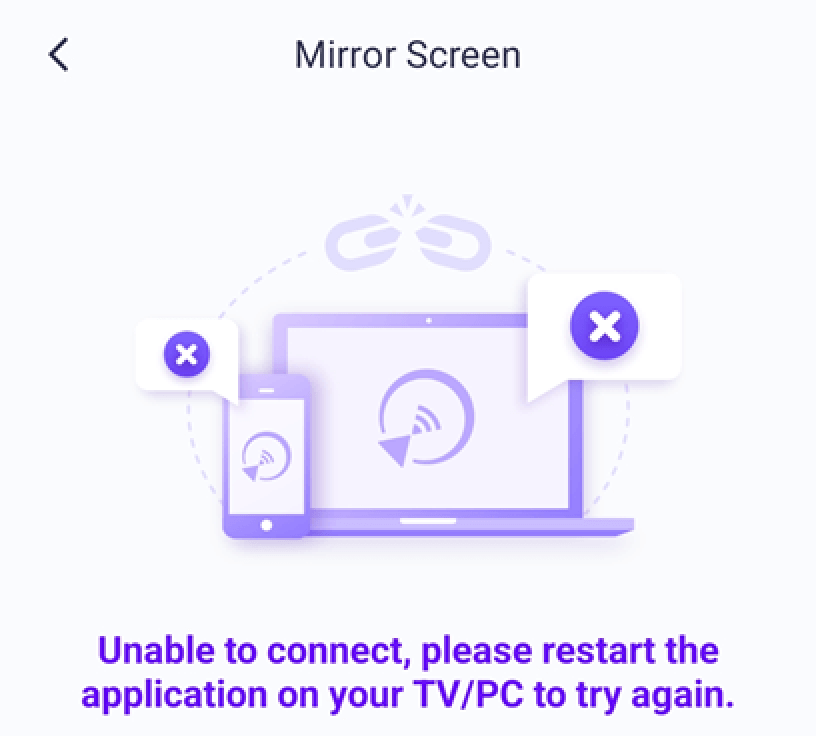
1.检查网络连接:
打开个人热点,将电脑或电视连接到热点。再次尝试镜像屏幕。
- 如果铸造工作正常,则问题很可能与网络有关。
- 确认路由器设置中是否启用了 AP 隔离。如果已启用,请禁用它并重新尝试镜像。例如,在 TP-Link 路由器中,导航至 设备管理 → AP 隔离 → 关闭.
- 您也可以关闭路由器 5 分钟,然后再重新开机。
2.电脑用户
- 问题可能是由防火墙引起的。关闭屏幕镜像软件,然后以管理员权限重新启动。
- 如果出现要求获得管理员权限的提示,请务必使用必要的权限重新启动程序。

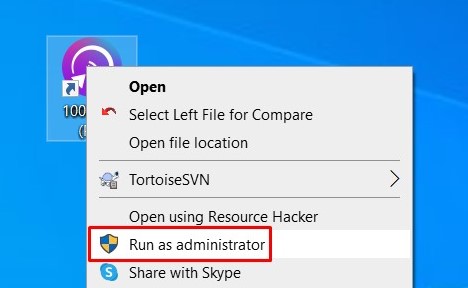
3.检查移动网络代理设置:
如果移动网络上有代理,请关闭手动代理或将目标设备的 IP 地址添加到旁路列表中。
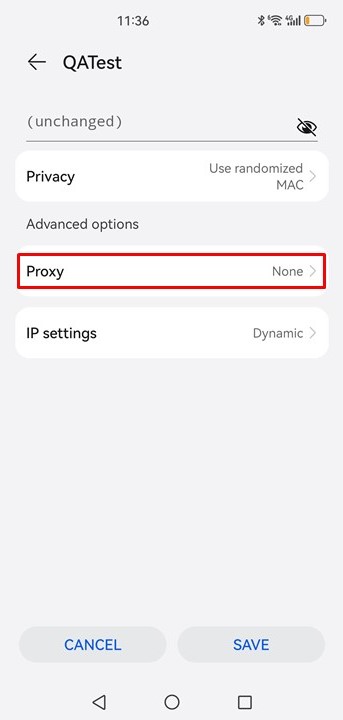
4.在 iPhone 上允许本地网络权限:
如果在 iPhone 上看到提醒,请按照以下步骤为 1001 TVs 启用 "本地网络 "权限:
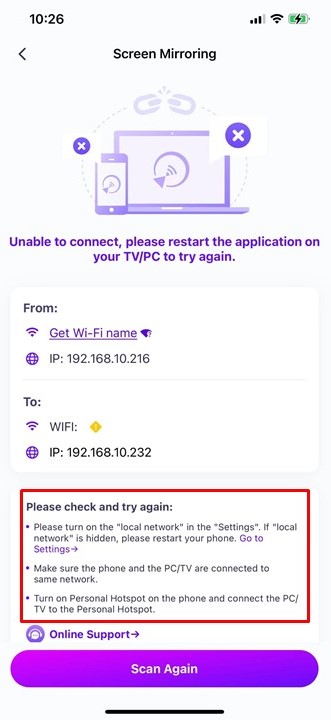
- 转到 设置 → 1001 TVs → 本地网络.

5.更新 1001 TVs PC App:
确保 1001 TVs PC 应用程序是最新版本。如果不是,请升级到最新版本。
6.使用 "镜像到浏览器 "功能:
如果屏幕镜像问题仍然存在,可以尝试使用 [镜像到浏览器] 功能: https://www.1001tvs.com/browser/.
7.停留在屏幕接收器页面:
如果你正试图镜像到 iOS 设备,请停留在屏幕接收器页面,不要退出。
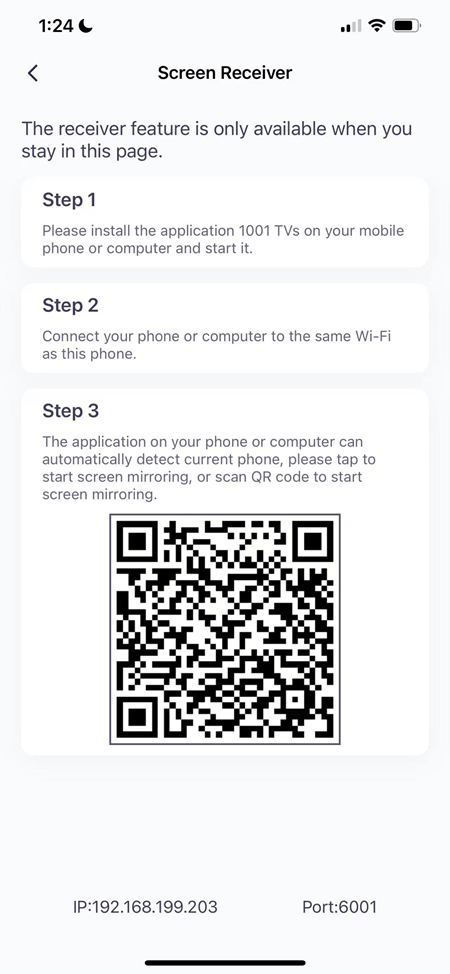
8.联系客户支持:
如果您仍然遇到问题,请通过以下方式联系客户服务部门寻求进一步帮助 1001tvs@nero.com.
