Best Screen Mirroring Apps for Mac

AirPlay is fine for casual use, but it’s far from perfect. It’s often laggy, especially when streaming high-quality content, and it doesn’t handle file transfers or multi-device setups well.
Luckily, there are better screen mirroring apps for Mac that offer smoother performance, more features, and greater flexibility. Whether you want to stream movies, share presentations, play mobile games on a bigger screen, or work remotely, the right app can make all the difference.
In this guide, we’ll break down the best screen mirroring apps for Mac, highlighting their key features, ease of use, and overall performance to help you find the perfect fit.
1️⃣ ApowerMirror ⭐ 4/5
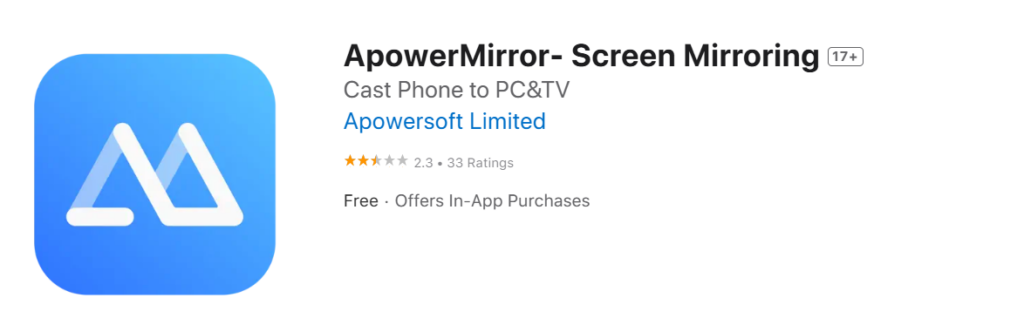
ApowerMirror is a versatile wireless screen mirroring app that allows you to cast your iPhone to Mac, Smart TV, or other mobile devices in high quality. Whether you’re presenting, streaming, or gaming, ApowerMirror offers a seamless experience with powerful extra features.
🥳 Pros:
👍Cross-platform compatibility
👍Easy setup
👍Instant Mirroring – Cast photos, videos, apps, or your entire screen.
🥺 Cons:
👎Requires stable internet
👎Some features are premium
2️⃣ LetsView ⭐ 3.5/5

LetsView is a free, high-quality screen mirroring app that lets you easily cast your phone screen to your Mac. Whether you’re streaming, presenting, or gaming, LetsView provides a smooth and seamless experience. Connect your devices quickly using QR code scanning or passkey entry. Just make sure both devices are on the same Wi-Fi network, and you’re good to go!
🥳 Pros:
👍Cross-Platform Screen Mirroring Capability
👍Ad-free
👍Includes Screen Extension Feature
🥺 Cons:
👎Sometimes Lag or Crash
3️⃣ 1001 TVs ⭐ 4.5/5
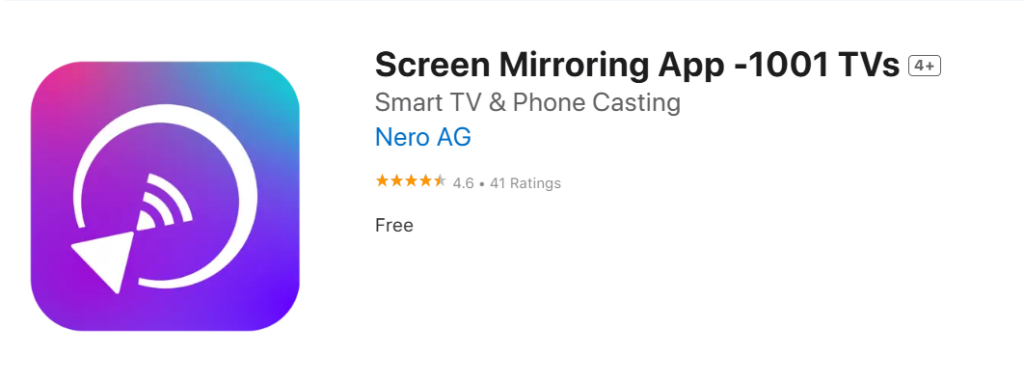
1001 TVs is your ultimate screen mirroring tool, designed to make sharing your screen effortless across all your devices. If other casting apps haven’t met your needs, give 1001 TVs a try—it’s built to be simpler, more stable, and packed with powerful features. Whether you’re streaming sports matches, gaming on the big screen, sharing family photos, enjoying movie nights, or delivering professional presentations, 1001 TVs has you covered.
🥳 Pros:
👍Cross-Platform Support: Windows, Mac, iOS, Android, Smart TVs, and Apple TV.
👍Mirror single app
👍Fast file transfer
👍Minimal lag and easy setup
👍Vertical screen mirroring support
4️⃣ AirDroid Cast-screen mirroring ⭐ 4/5
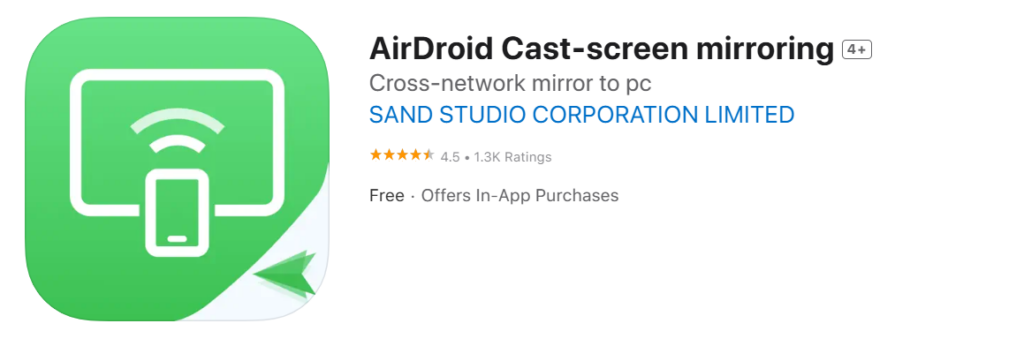
AirDroid Cast is a versatile cross-platform screen mirroring app that allows seamless screen sharing across iOS, Windows, and Mac. Whether you’re presenting, gaming, or collaborating remotely, AirDroid Cast makes it easy to mirror up to five screens simultaneously and even control mobile devices from your computer.
🥳 Pros:
👍Control mobile device on computer
👍Work with a remote network
👍Multi-screens on one computer
🥺 Cons:
👎Laggy video feed
5️⃣ JustStream Pro ⭐ 3.5/5
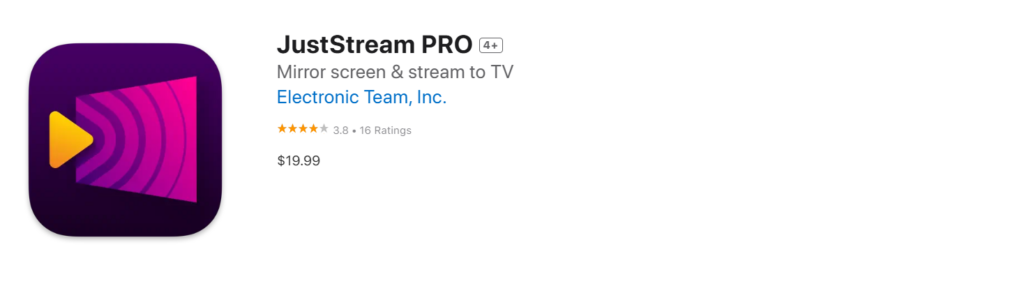
JustStream PRO is a powerful Mac screen mirroring and streaming app that lets you mirror your Mac display to TV, Chromecast, and Apple TV without cables or additional hardware. Whether for entertainment, presentations, or work, JustStream PRO makes screen mirroring seamless and efficient.
🥳 Pros:
👍Mirror Mac screen with audio to TVs, Apple TV, and Chromecast
👍Stream pretty much any media file type to TV
👍Adjust the video to fit the TV screen
🥺 Cons:
👎Does not support casting to computers—TVs only
