Best Free Screen Mirroring Apps for Android

Screen mirroring apps let you wirelessly display your Android phone or tablet on a bigger screen, like a TV, PC, or another smart device. Whether you want to watch videos, show photos, play mobile games, or give a presentation, these apps make it quick and easy to share your screen.
In this guide, we’ve picked the best free screen mirroring apps for Android. We’ll break down their features, compatibility, and what makes each one worth trying—so you can find the perfect app for your needs.🚀
1️⃣ Screen Mirroring Cast to TV ⭐ 3.5/5

Transform your smartphone into a cinema, gaming hub, or presentation tool with Screen Mirroring Cast to TV—the ultimate free Android app to mirror your phone/tablet screen wirelessly to TVs, Chromecast, Firestick, Roku, and Anycast. No HDMI cables, no subscriptions, just seamless casting for movies, photos, apps, and games in crisp quality.
🥳 Pros:
👍Stream anything: Photos, videos, apps, websites, presentations, and games
👍Works with Smart TVs, Chromecast, Firestick, Roku, and Miracast-enabled devices.
👍Instant Mirroring – Cast photos, videos, apps, or your entire screen.
🥺 Cons:
👎Does not support casting to computers—TVs only
2️⃣ Airdroid Cast ⭐ 4/5
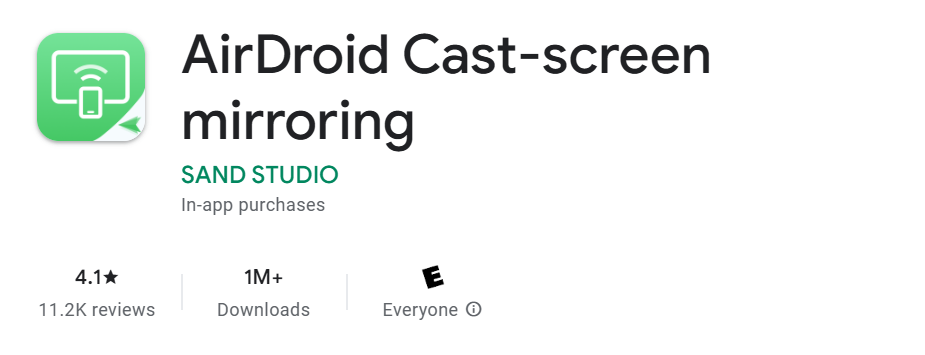
AirDroid Cast is a powerful and user-friendly screen sharing and device control tool, allowing you to cast and control mobile screens on Windows or macOS computers. Whether for remote meetings, online presentations, teaching, or gaming, it enhances productivity and collaboration for both individual and business users.
🥳 Pros:
👍Three Ways to Start Casting, Easy and Simple
👍Control mobile device on computer
👍Work with a remote network
👍Multi-screens on one computer
🥺 Cons:
👎Laggy video feed
3️⃣ ApowerMirror ⭐ 4/5
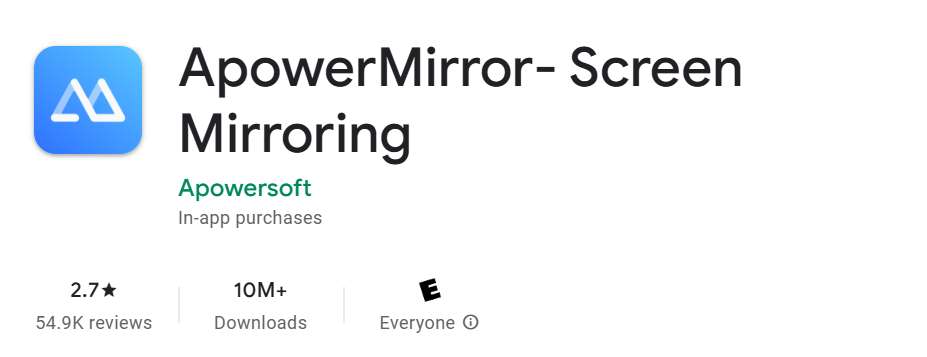
ApowerMirror is a powerful and user-friendly screen mirroring app that lets you cast your Android device to a PC, Mac, Smart TV, or even another phone—with sound. It also allows you to control your Android device from your computer, making it perfect for presentations, online meetings, gaming, and more.
🥳 Pros:
👍Screen Mirror Between Different Networks
👍Control Android from PC/Mac
👍Multi-screens on One Computer
🥺 Cons:
👎Requires stable internet
👎Some features are premium
4️⃣ 1001 TVs ⭐ 4.5/5
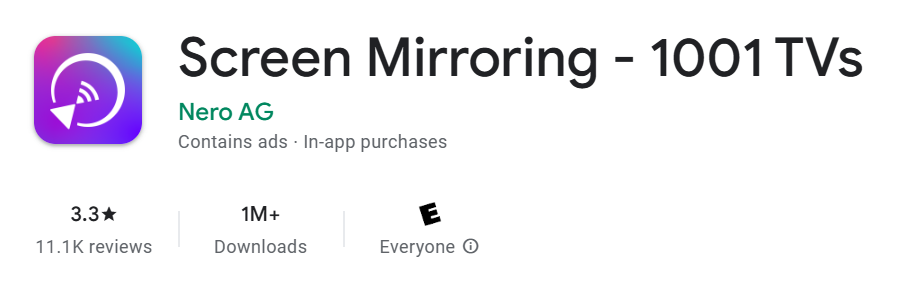
1001 TVs is your ultimate screen mirroring tool, designed to make sharing your screen effortless across all your devices. If other casting apps haven’t met your needs, give 1001 TVs a try—it’s built to be simpler, more stable, and packed with powerful features. Whether you’re streaming sports matches, gaming on the big screen, sharing family photos, enjoying movie nights, or delivering professional presentations, 1001 TVs has you covered.
🥳 Pros:
👍Cross-Platform Support: Windows, Mac, iOS, Android, Smart TVs, and Apple TV.
👍Mirror single app
👍More mirroring features
👍Minimal lag and easy setup
👍Vertical screen mirroring support
5️⃣ MirrorGo ⭐ 3/5
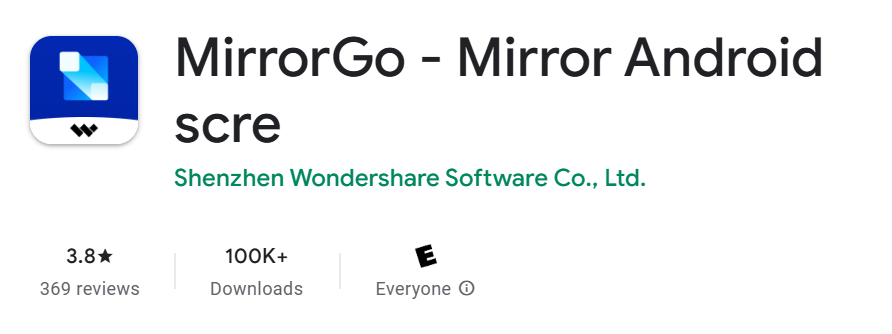
Mirror your Android screen to PC with one click and control it via keyboard/mouse—MirrorGo is the ultimate tool for gamers, remote workers, and productivity enthusiasts. Pair it with the MirrorGo Desktop Program to unlock seamless cross-device collaboration.
🥳 Pros:
👍Transfer files between PC and phone
👍Control Android from PC
👍Enjoy phone games on PC
🥺 Cons:
👎Does not support casting to TVs—PC only
6️⃣ Mirroirng360 ⭐ 3.5/5
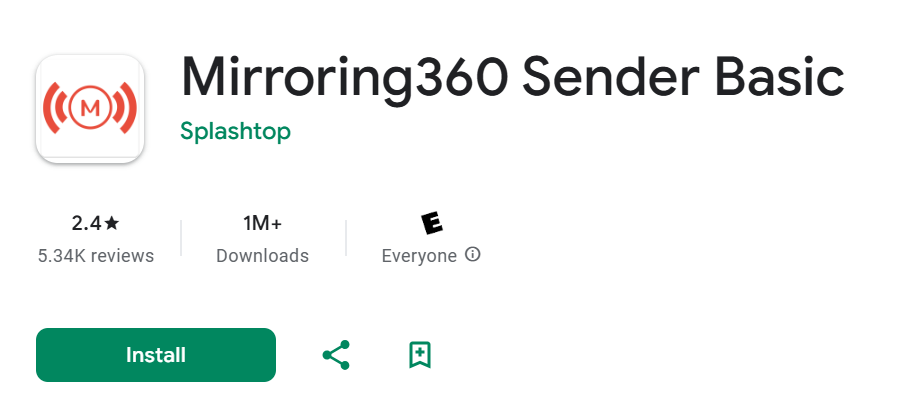
Mirroring360 lets you mirror your Android screen wirelessly to Amazon Fire TV, Fire TV Stick, Windows PC, Mac, or other Android devices. It’s the only app that mirrors apps and games exactly as you see them on your screen, making it perfect for presentations, education, gaming, and more.
🥳 Pros:
👍Mirror Android screen to Amazon Fire TV, Fire TV Stick, Windows PC, Mac, or any other Android devices wirelessly
👍Stream anything: Photos, videos, apps, websites, presentations, and games
👍Instant Mirroring – Cast photos, videos, apps, or your entire screen.
🥺 Cons:
👎Free for limited time
7️⃣ LetsView ⭐ 4/5
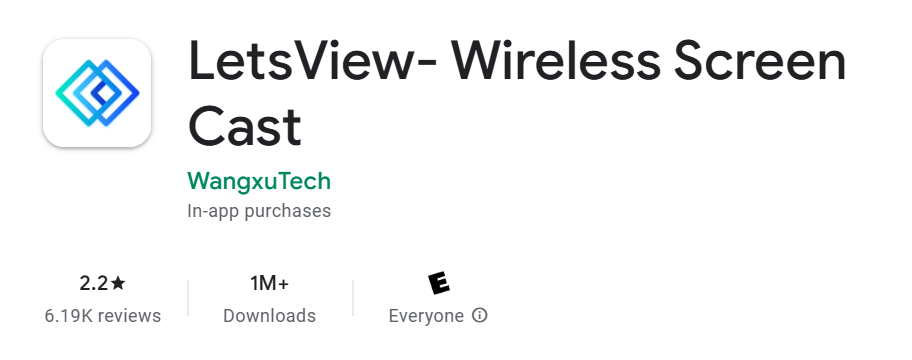
Transform any screen into your command center with LetsView—the ultimate free app to mirror and control phones, tablets, PCs, or TVs across Windows, macOS, iOS, and Android. Perfect for work, play, or remote collaboration.
🥳 Pros:
👍Cross-Platform Support
👍Remote screen mirroring
👍Control PC from a phone
👍Additional features: Drawing, whiteboard, document presentation, screen capture, and screen recording
🥺 Cons:
👎Sometimes it lags
