Vertical Screen Mirroring: Create a Fresh Visual Experience
With 1001TVs, a cross-platform mirroring expert, you’re not limited to horizontal mirroring. Its vertical screen mirroring feature lets you enjoy a seamless, visually optimized experience that’s perfect for modern content. Whether for streaming, presentations, or simply sharing with friends, it brings a whole new level of convenience and enjoyment.

(HUAWEI Mate 40 Pro mirror to MiBox)
Here’s a polished version of your steps:
1.Open “Setting” on your TV
📥 TV Version: Download from Google Play Store
📱 iOS Version: Download from App Store
📱 Android Version: Download from Google Play
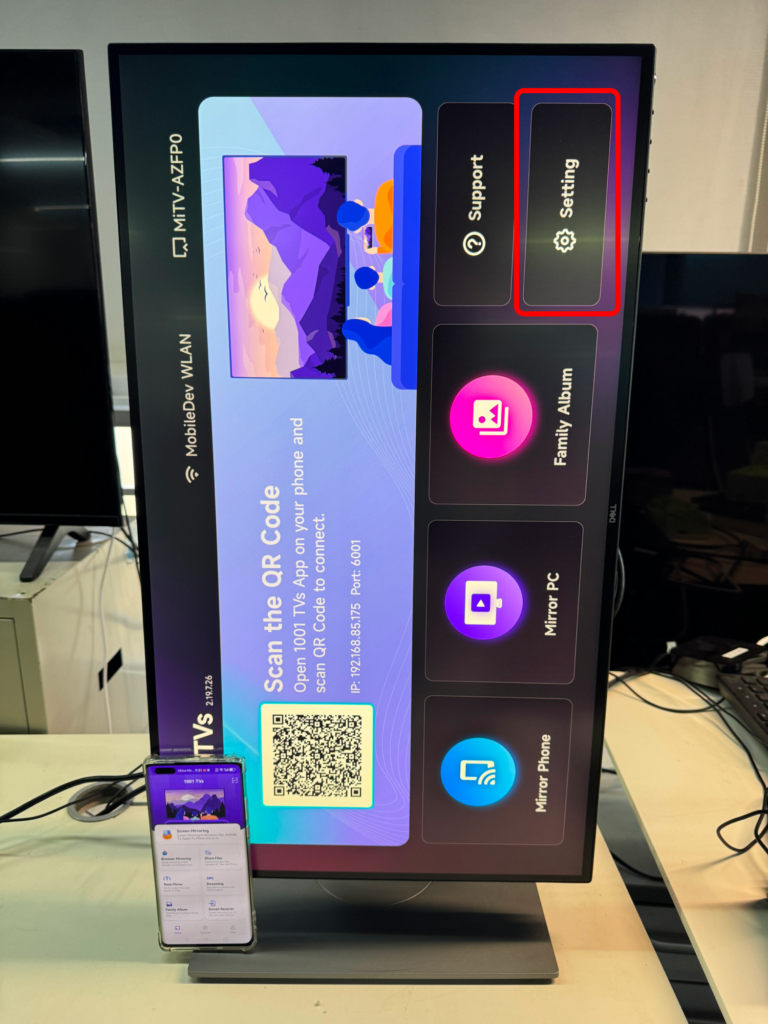
2.Adjust the Screen Orientation
· Navigate to “Adjust angle” in the setting.
· Set the angle to “90°” to enable vertical mode.
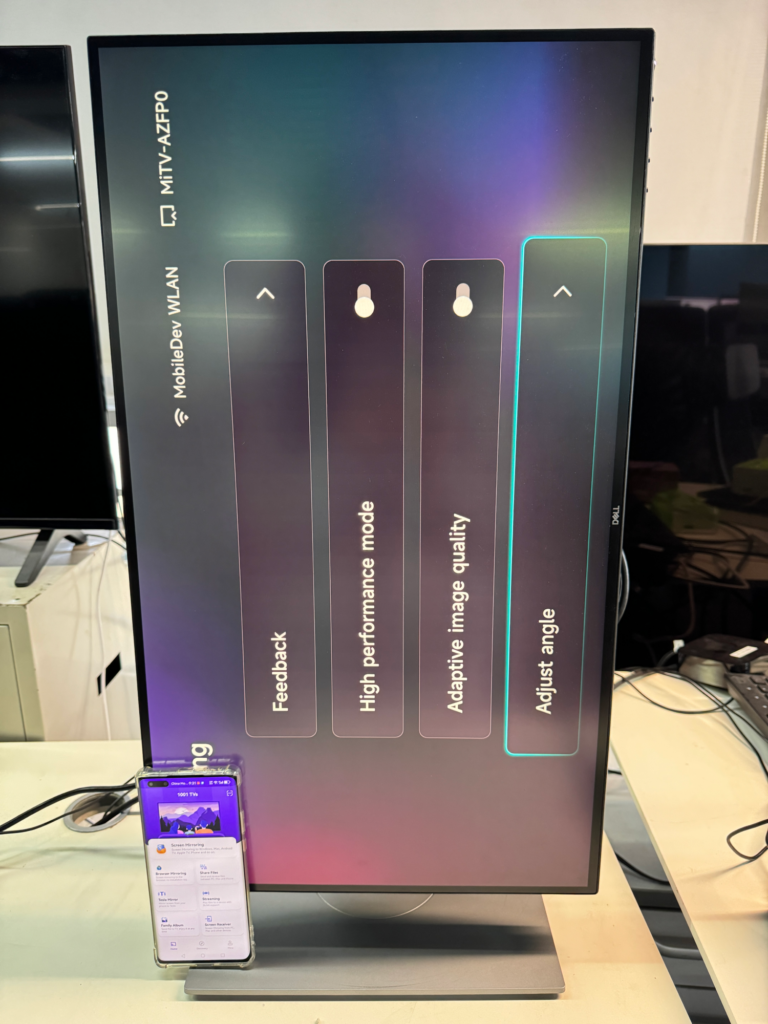

3.Mirror Your Phone to the TV
· Choose your device from the available list or scan the QR code displayed on the TV to start screen mirroring.
· On your TV, select “Accept” to confirm the connection.
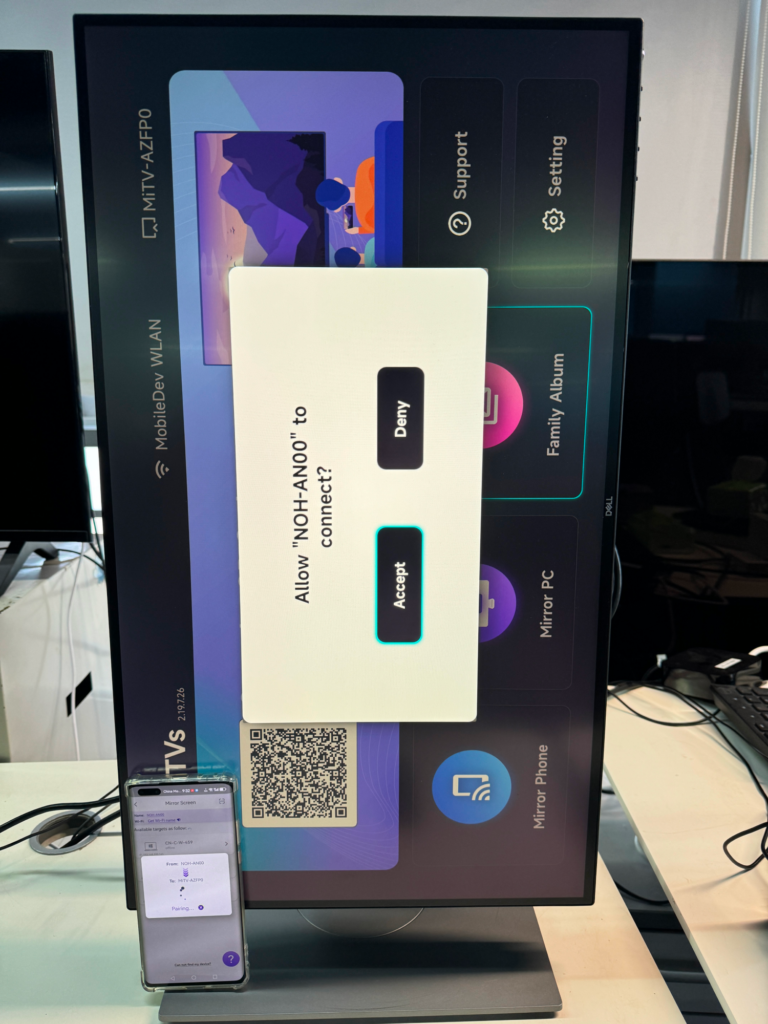
4.Enjoy Vertical Screen Mirroring!
Your phone’s screen will now be mirrored vertically on the big screen. Sit back and enjoy the optimized viewing experience!
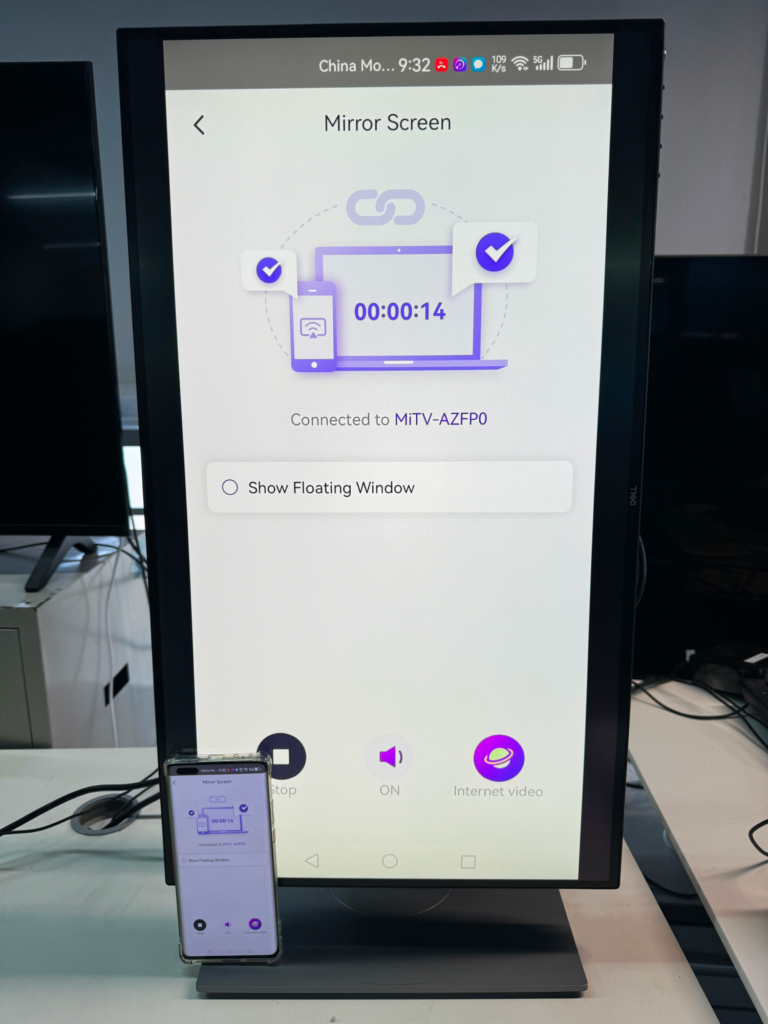
5.Resize the Screen Content
To fine-tune the size of the displayed content, simply press the “Up” button on your TV remote.
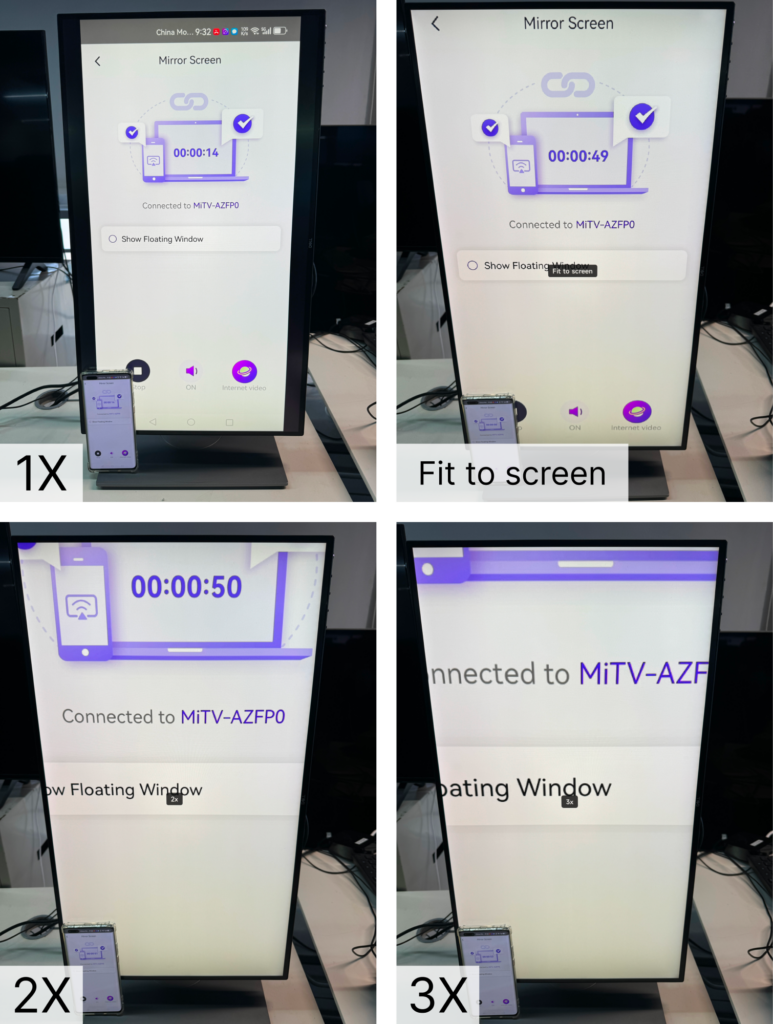
Download 1001 TVs Now
📥 TV Version: Download from Google Play Store
📱 iOS Version: Download from App Store
📱 Android Version: Download from Google Play
