How to Prevent Screen Mirroring Disconnections on HUAWEI Phones (e.g., Mate40Pro)
If you’re experiencing frequent disconnections when using 1001 TVs with your Huawei phone, don’t worry—it’s an easy fix! Adjusting a few settings can make your connection stable.
Here’s how:
1. Open the Settings app
2. Tap “Apps & services”
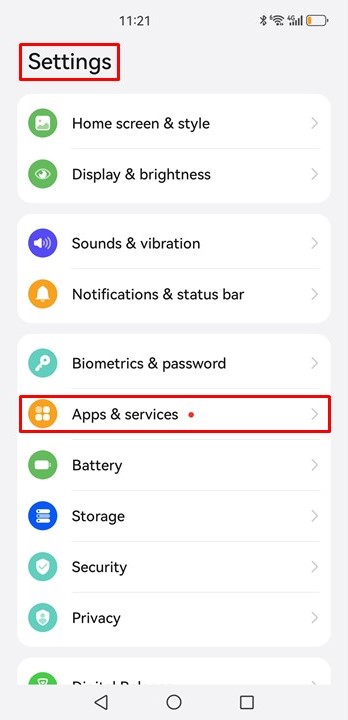
3. Tap “Launch manager”
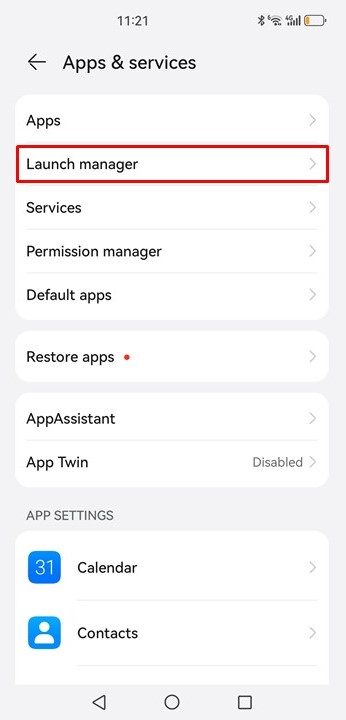
4. Find 1001 TVs, turn off “Manage automatically”
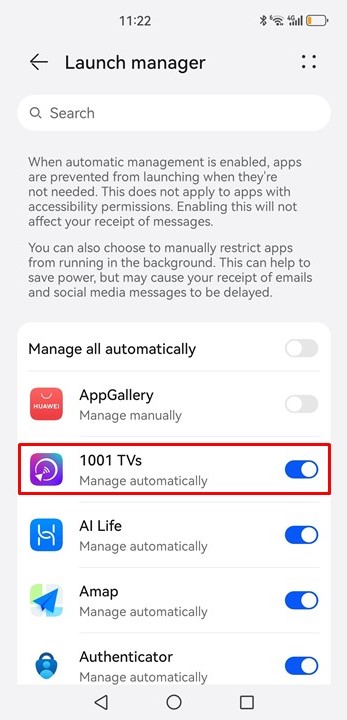
5. Turn on “Run in background”
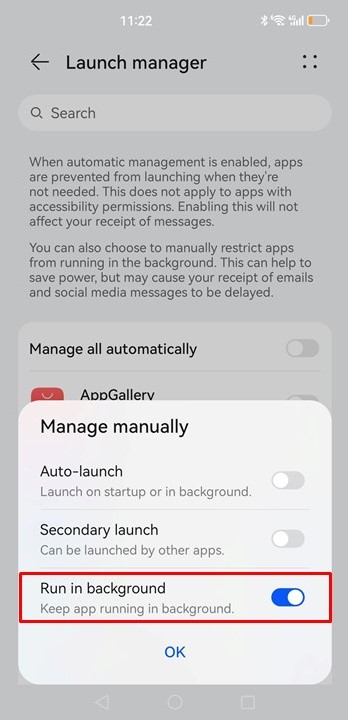
Once these settings are updated, try mirroring your screen again. As long as your phone stays powered on and connected to Wi-Fi, 1001 TVs should work seamlessly—no interruptions, even for hours or days!
