How to Mirror Screen to Android/iOS Phone
1. Connect your devices to the same Wi-Fi;
2.Install & Open 1001 TVs on both devices;
📥 Mac Version: Download from App Store
📥 Windows Version: Download for Windows
📱 iOS Version: Download from App Store
📱 Android Version: Download from Google Play
3.On the Receiving Phone: Tap [Screen Receiver] and keep the device ready for connection;
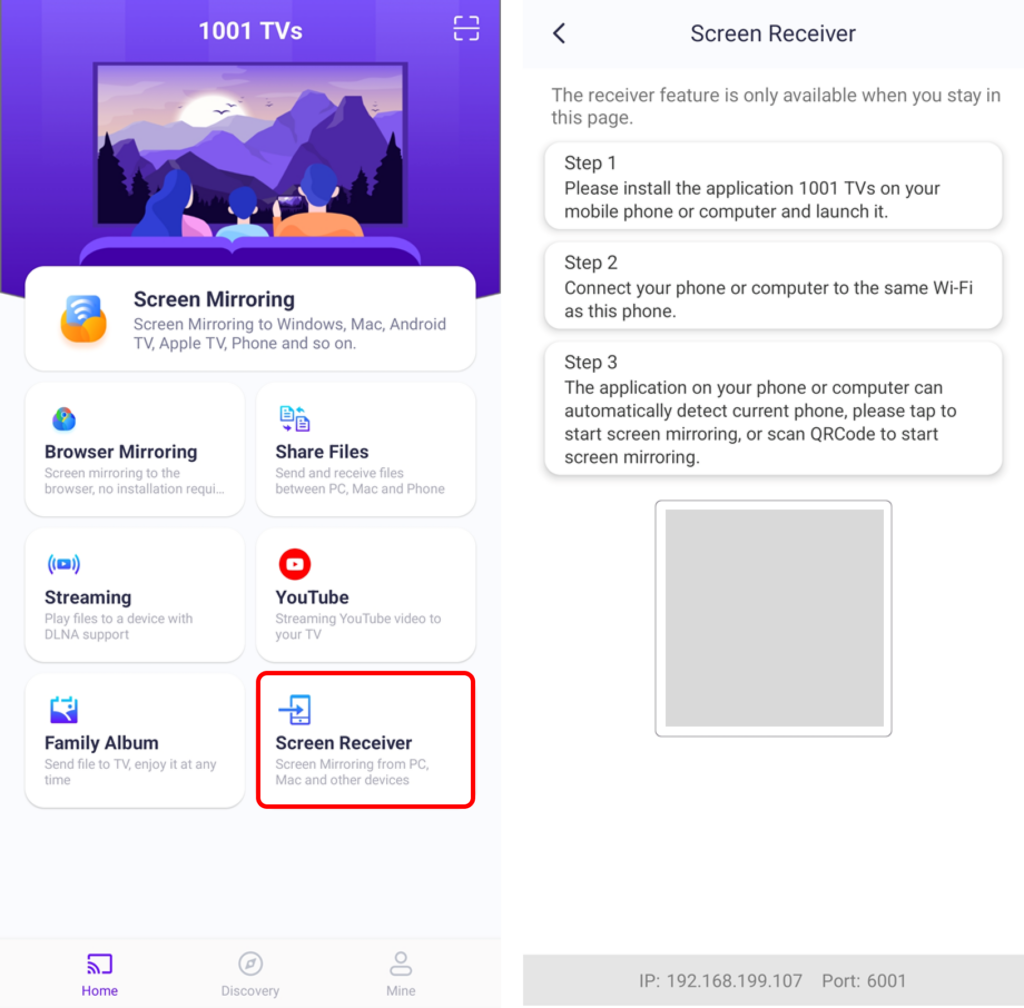
4.On the Casting Phone: Tap [Screen Mirroring]/[Mirror PC to TV]/[Mirror Mac to TV], then search for and select the receiving device;
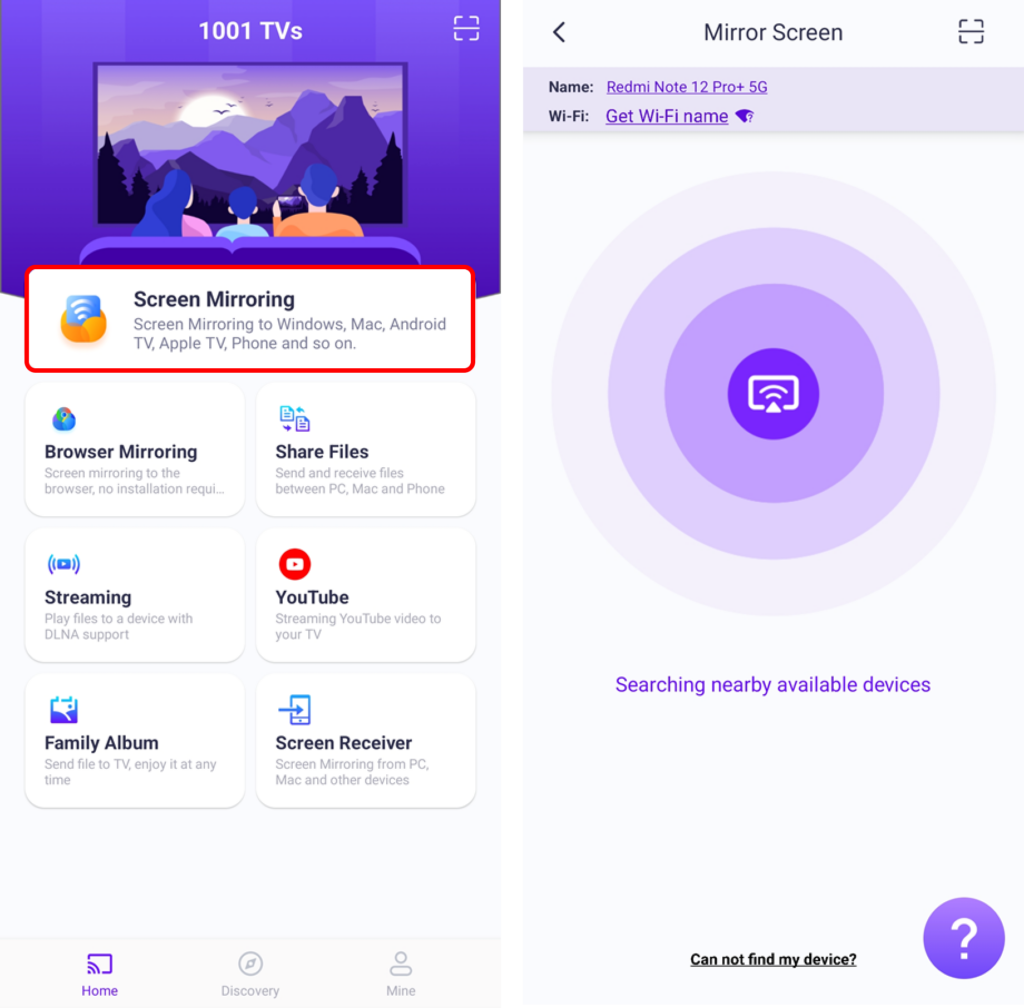
· Windows can select screen: Duplicate, Extend or Select Window
· Mac can select screen: Main Display or Select Window
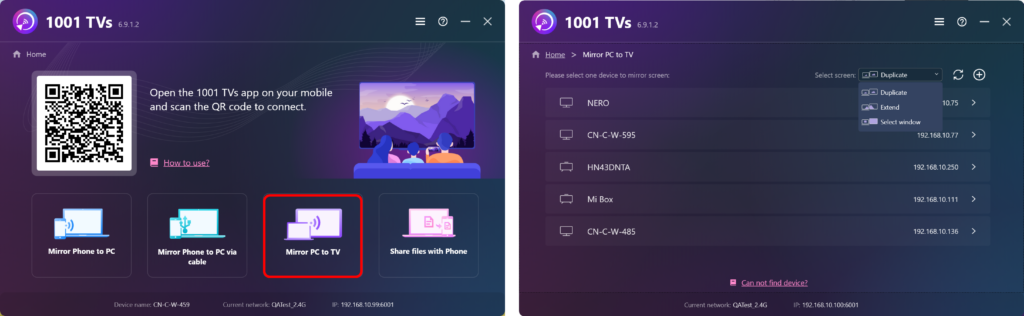
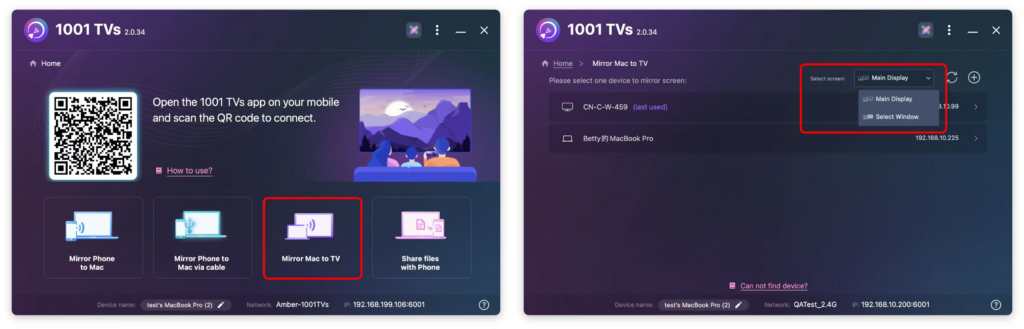
5.On the Receiving Phone: Tap [Accept] to confirm the request and start mirroring.
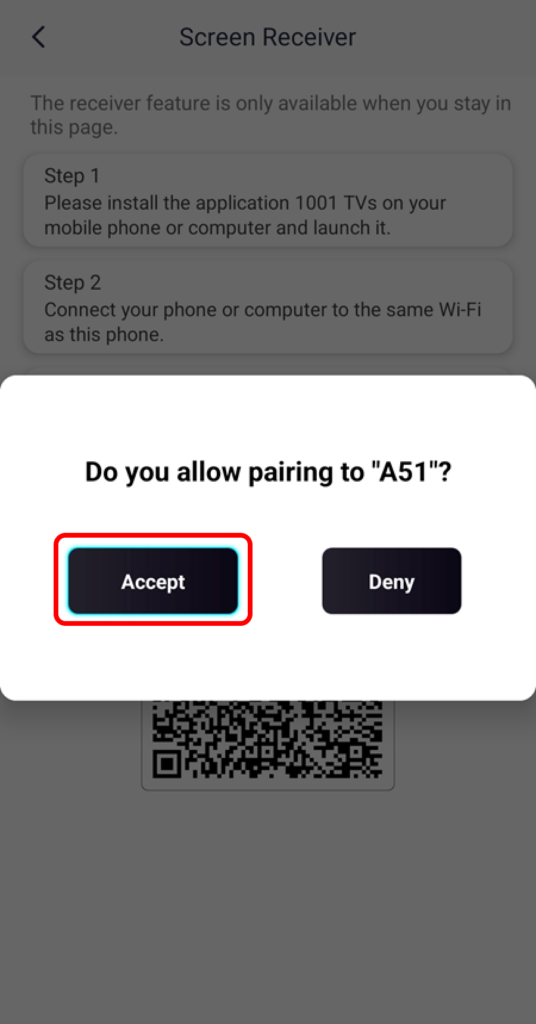
Download 1001 TVs Now
📥 TV Version: Download from Google Play Store
📥 Mac Version: Download from App Store
📥 Windows Version: Download for Windows
📱 iOS Version: Download from App Store
📱 Android Version: Download from Google Play
