[أندرويد] كيفية عكس الشاشة من هاتف أندرويد إلى متصفح الكمبيوتر الشخصي (كروم)
1.الاتصال بنفس شبكة Wi-Fi:
تأكد من توصيل كل من هاتفك والجهاز الذي تريد أن تعكسه بشبكة Wi-Fi نفسها. (يوصى باتصال شبكة Wi-Fi بنطاق 5G للحصول على أفضل أداء).

2- تثبيت وفتح 1001 TVs
لنسخ شاشة هاتفك إلى متصفح، كل ما تحتاجه هو 1001 TVs تطبيق على هاتفك.
📱 إصدار أندرويد: تنزيل من جوجل بلاي
3. اعكس الشاشة
انقر "اعكس المتصفح" على الصفحة الرئيسية. السماح بالأذونات المطلوبة.
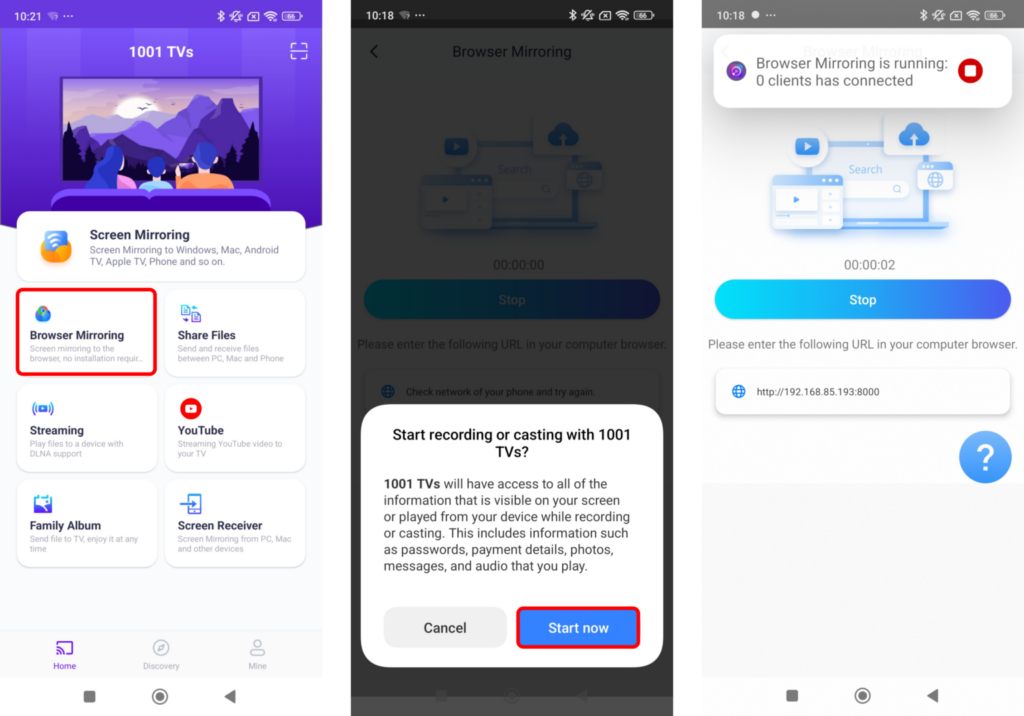
أدخل عنوان URL المعروض في متصفح الويب الخاص بك لعكس الشاشة (يوصى باستخدام متصفح Chrome).
ملاحظة: يدعم هذا الوضع انعكاس الشاشة فقط، بدون صوت.
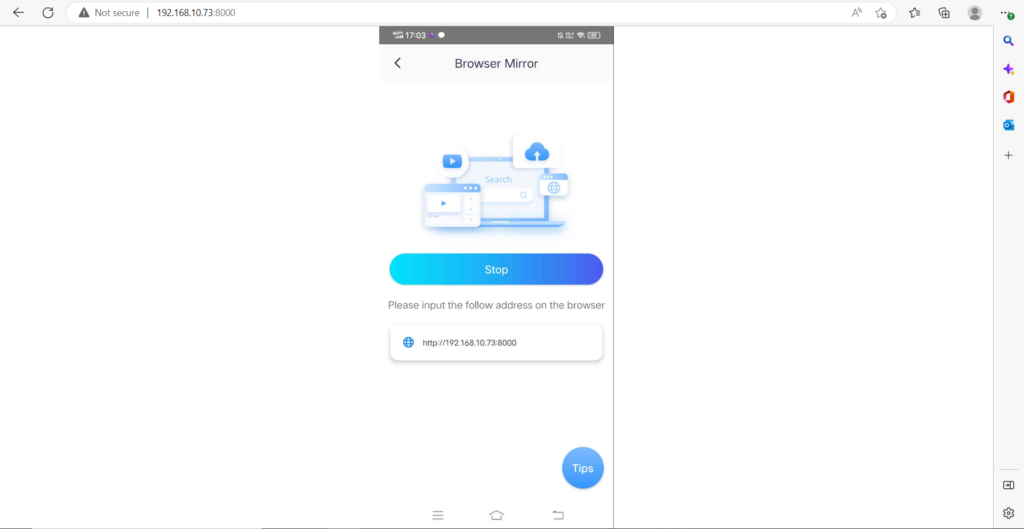
قم بتنزيل 1001 TVs الآن
📱 إصدار أندرويد: تنزيل من جوجل بلاي
