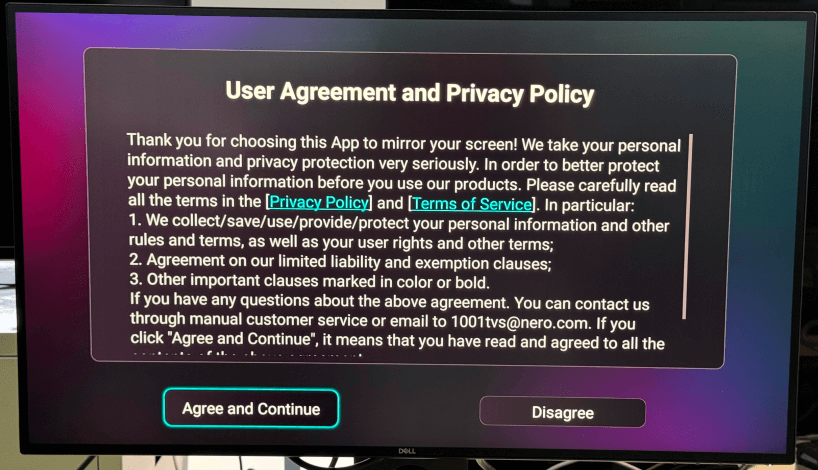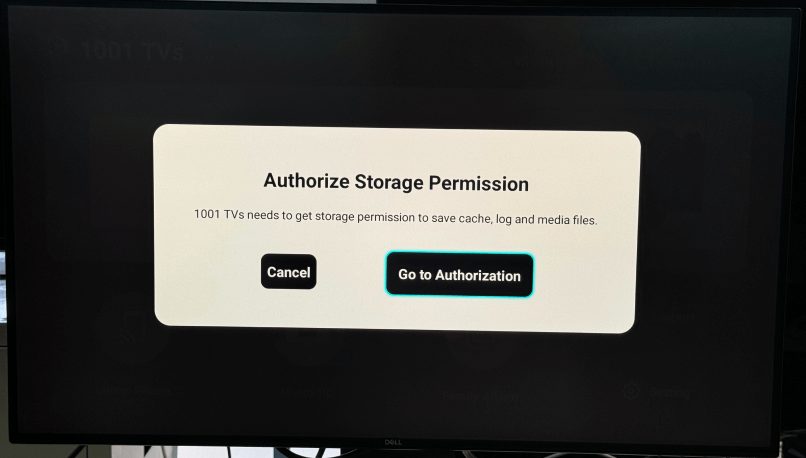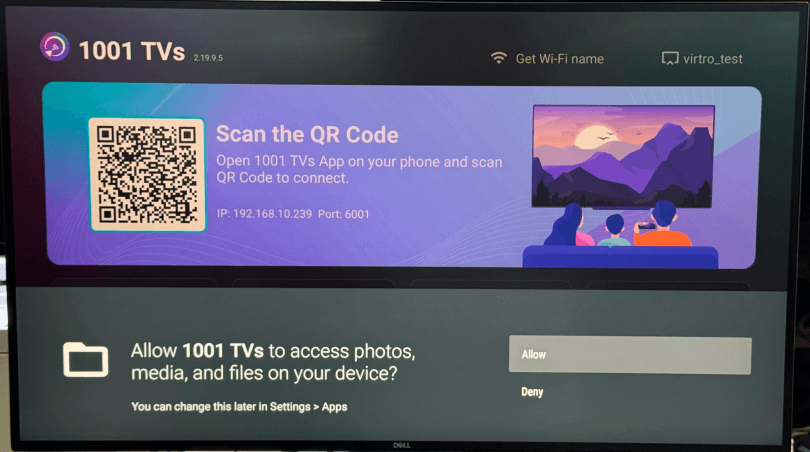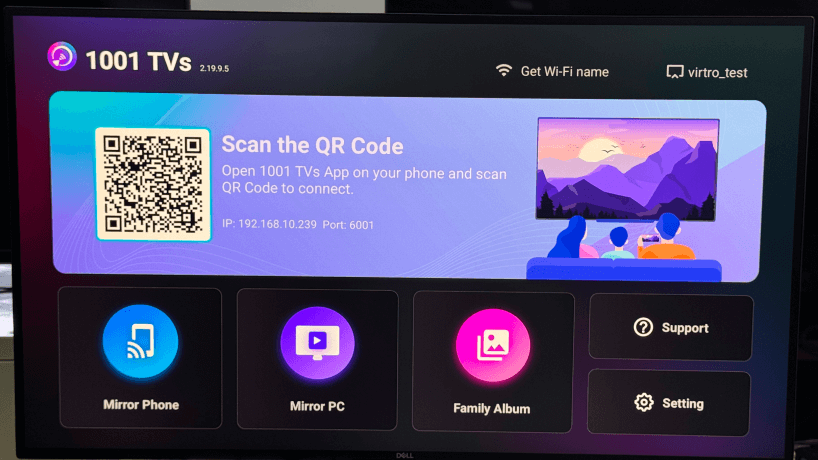How to Install 1001 TVs on Your TV

1.Turn on Your TV and Connect to Wi-Fi
Make sure your TV is powered on and connected to your Wi-Fi network.
2.Go to the Apps Menu
Use your remote to navigate to the “Apps” section on the top menu bar of your TV.
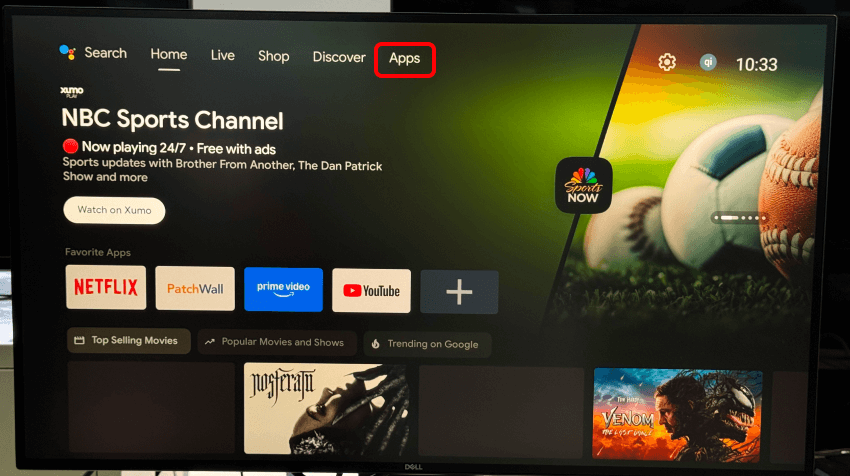
3.Open the Google Play Store
· If you see the Go to Play Store icon, click it to open.
· If not, scroll through the apps list until you find the Google Play Store and select it.
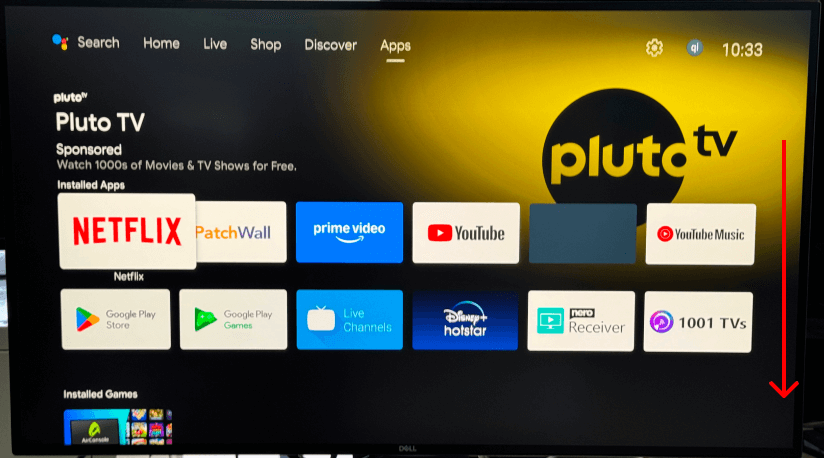
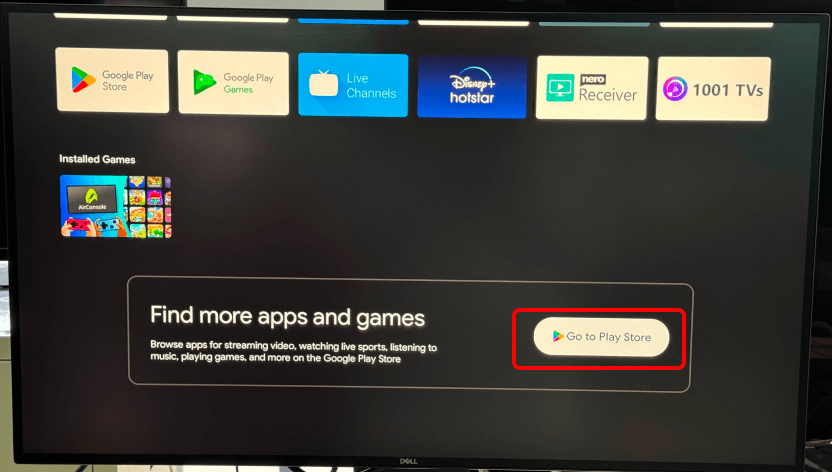
4.Search for 1001 TVs
· In the Google Play Store, find the search bar.
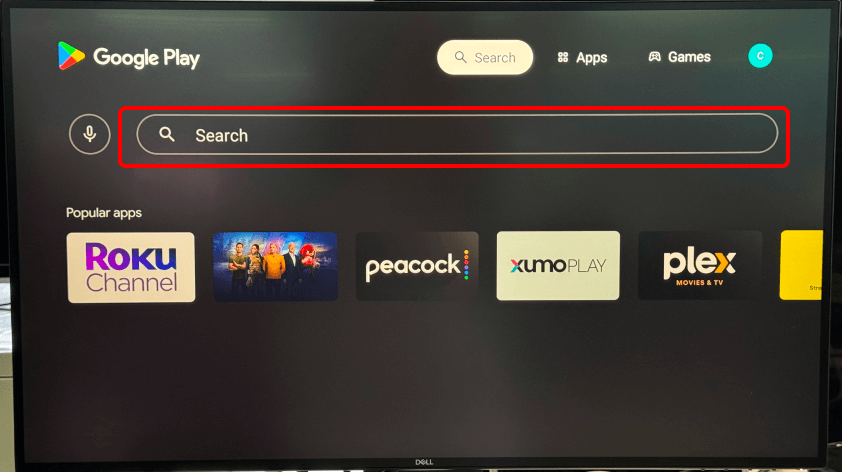
· Type “1001 TVs” using your remote.
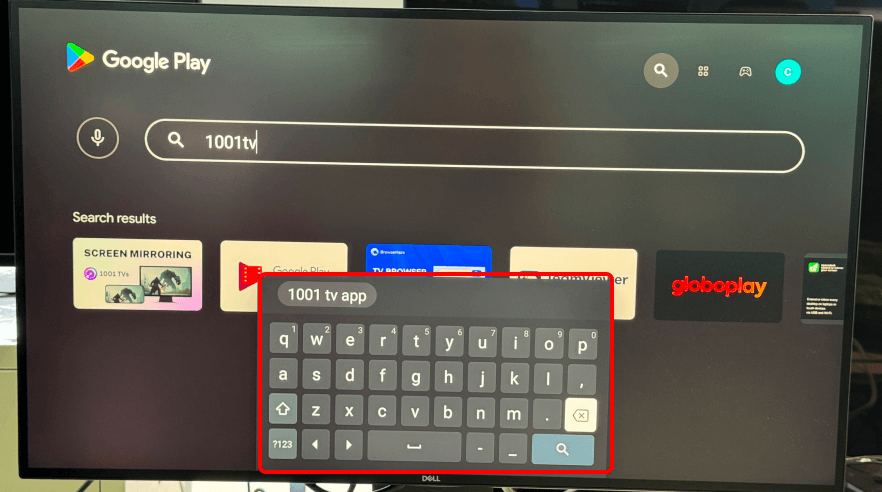
5.Install the App
· Select 1001 TVs from the search results.
· Click the “Install” and wait for the app to download and install.
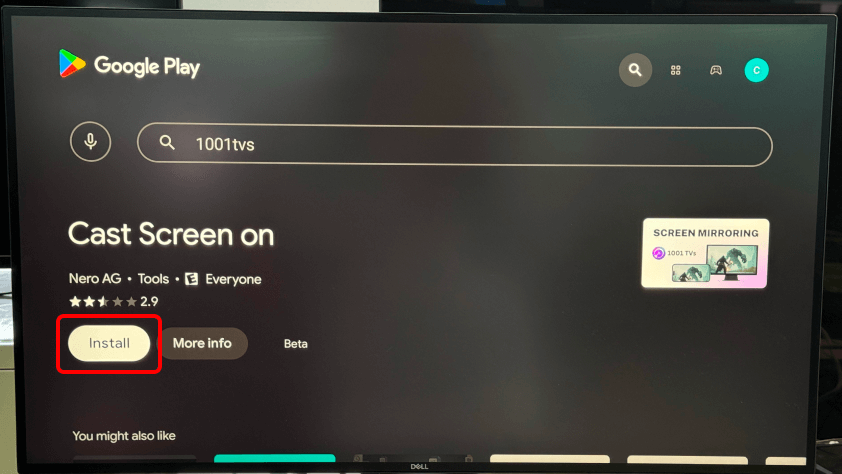
6.Launch and Set Up the App
· Once installed, click “Open” to launch the app.
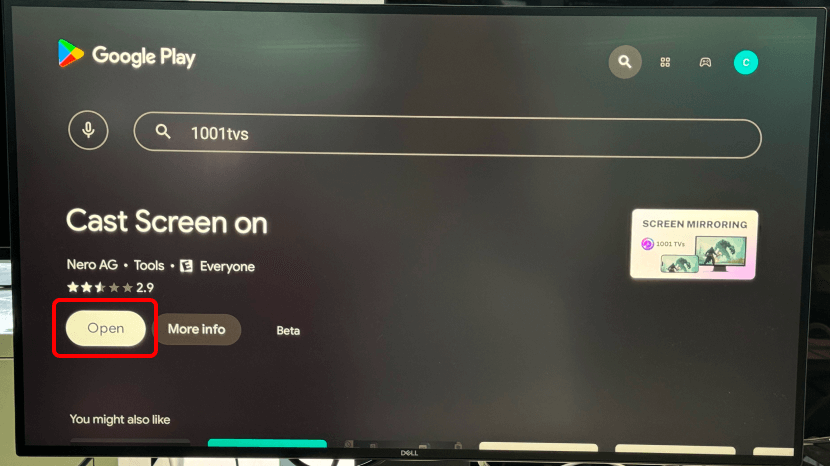
· Follow the prompts to complete the setup and start enjoying 1001 TVs!